Users can embed files as dynamic content on Stories, Pages, and Sites. This generates a dynamic view into specific files enabling other users to check and interact with the latest updated version of the document without opening its detailed page.
To embed a document on a Story, users must access the document detail page, click on the Embed link, and copy the document’s URL.
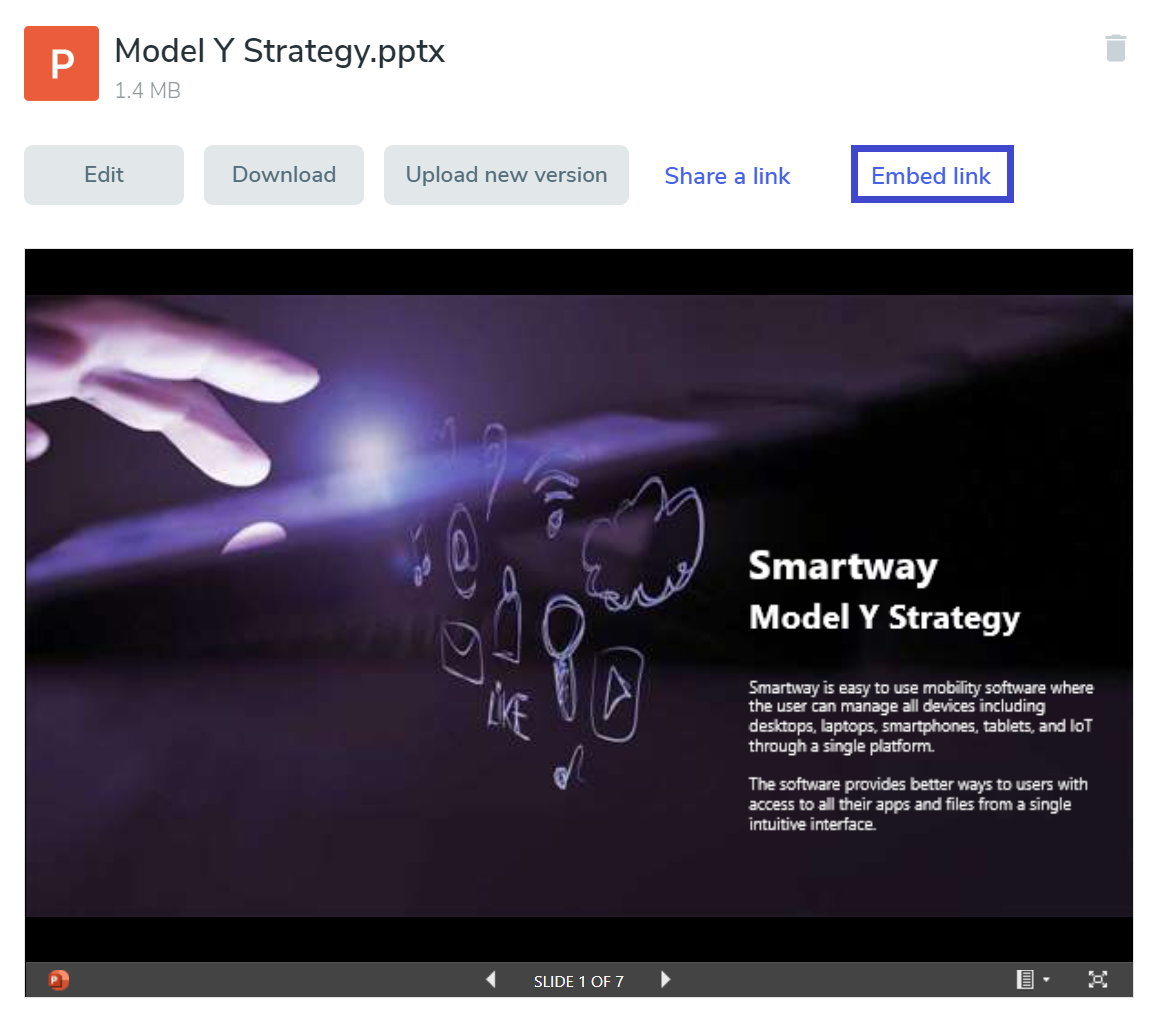
In edit mode, users can paste the URL by clicking on the Plus button, on the Double arrows button, and by pressing Enter.
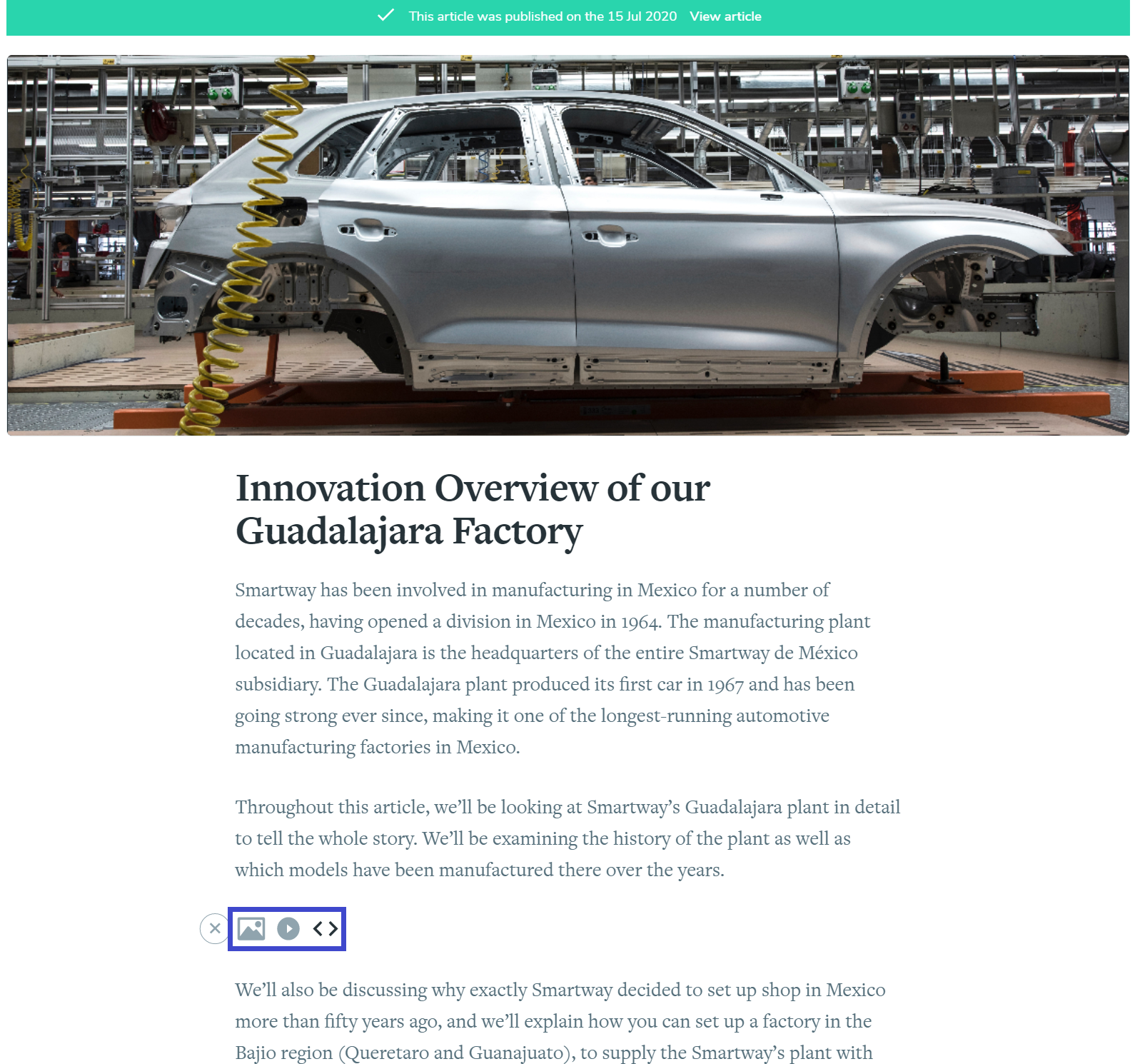
To finish the process users must click Save.
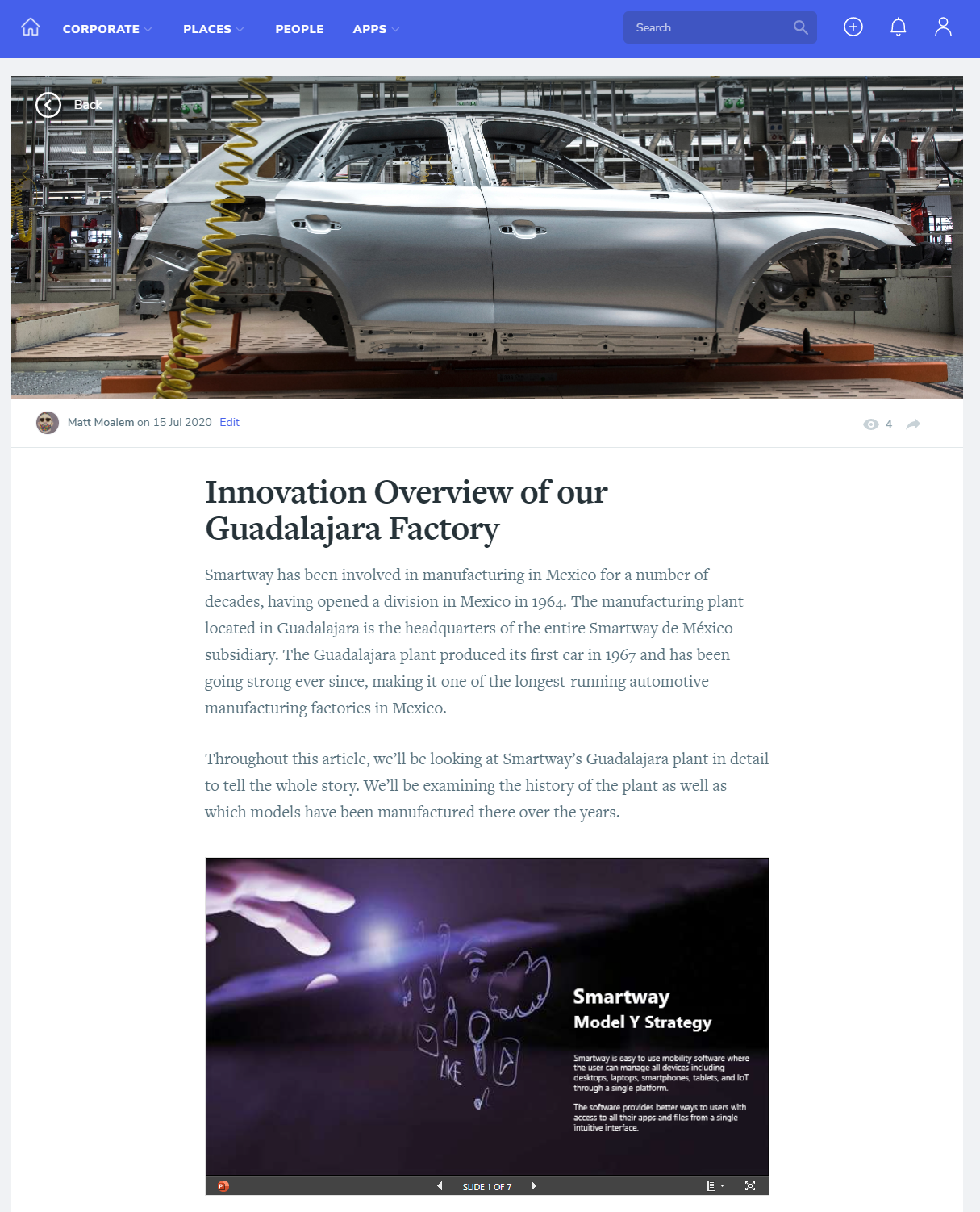
To know the maximum size for a file we encourage you the following article(for Cloud) or this article(for On-Premises).
Please note: This feature may not be available on your installation, as it needs to be configured at an Admin level.
Was this article helpful?