The Appspace SharePoint Intranet profile lets users introduce themselves and allows others to get to know their expertise, past experience, recent activity, network, etc.
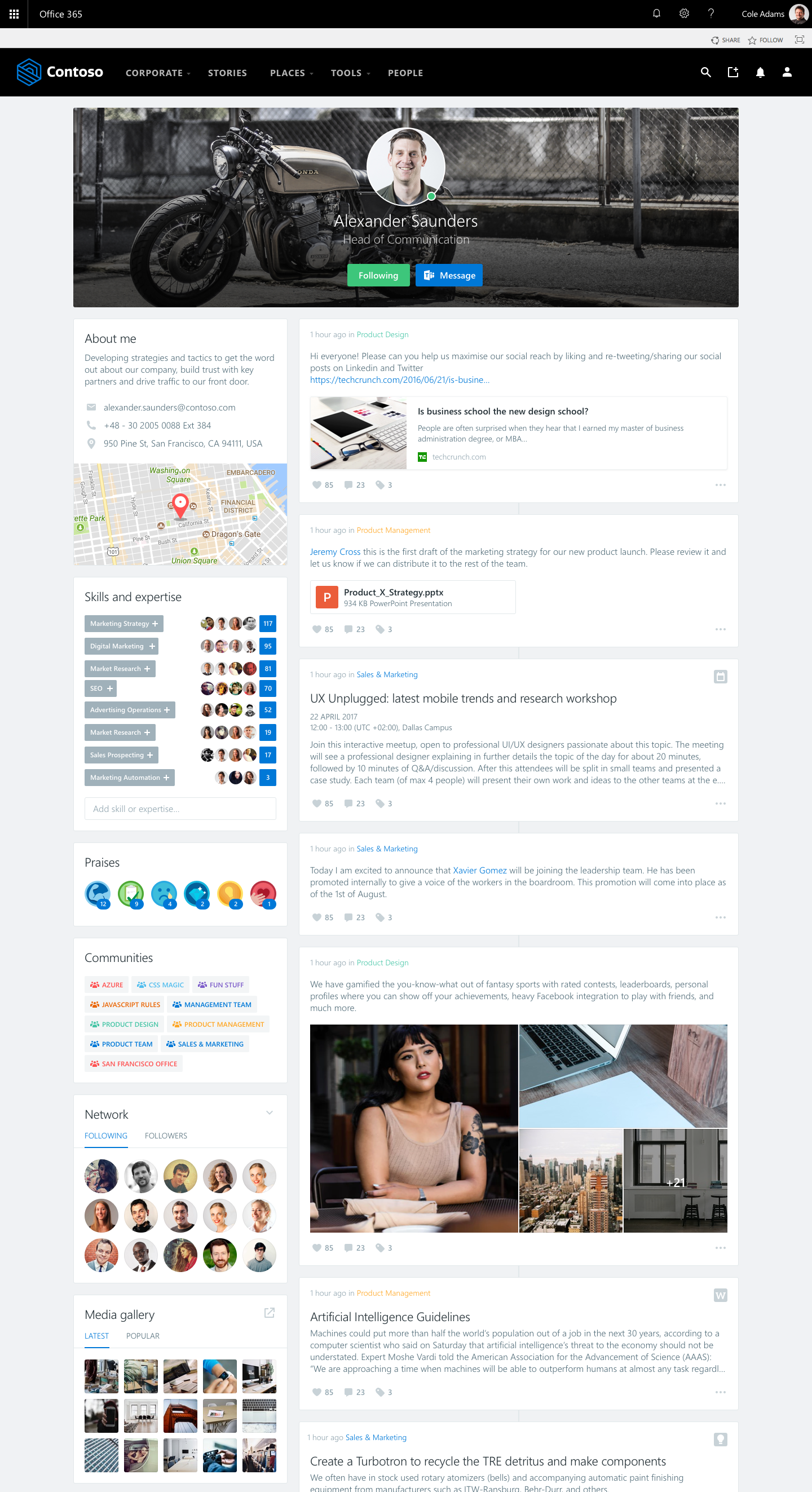
To go to their profile, users can open the user menu and click the top part, where their name and My Profile are displayed.
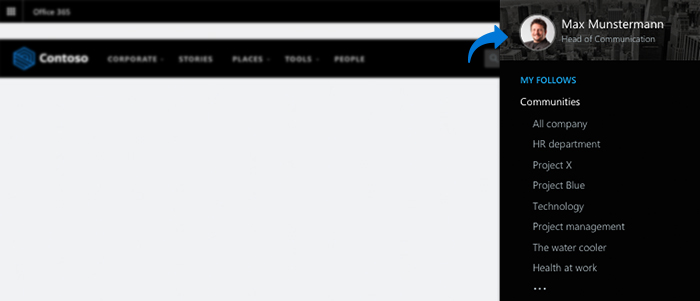
To go to anyone’s profile you can click on their name in any Appspace SharePoint Intranet page or from the profile card.
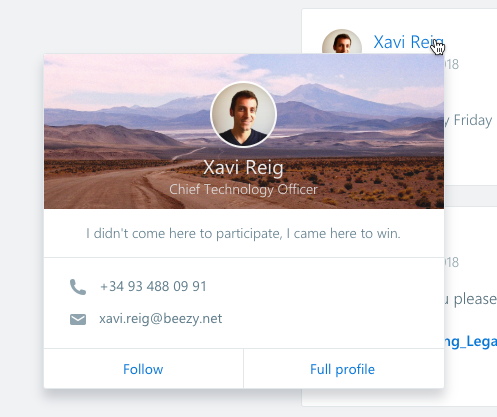
Users can edit their profile by clicking on the Edit my profile button in the profile header. They will be presented with a very intuitive interface to perform changes and save them.
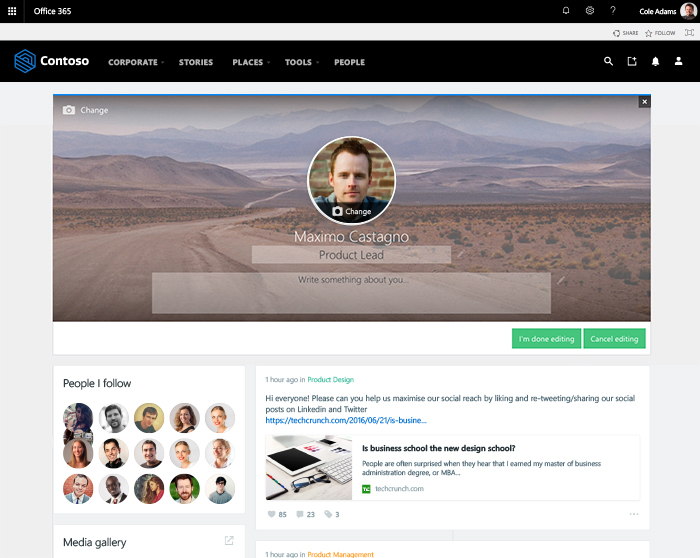
Once the changes are saved, users can see how their public profile looks by clicking the View my public profile button.
Was this article helpful?