The Appspace SharePoint Intranet does not allow users to be deleted, by product design. However, an administrator can set a user as inactive, browsing to Settings > Manage users and deactivating a particular user.

When a user is inactive in the system, it does not appear in any public listings: they cannot be mentioned or selected as members of sites; they are not listed in the People page and any links to their Profile are removed.
However, their activity created in the system remains in the system. These activities show the author who created it but this author is not clickable. An administrator can configure a global literal that is shown next to each inactive user, going to Settings > User interface and setting the field “Prefix for inactive users”:
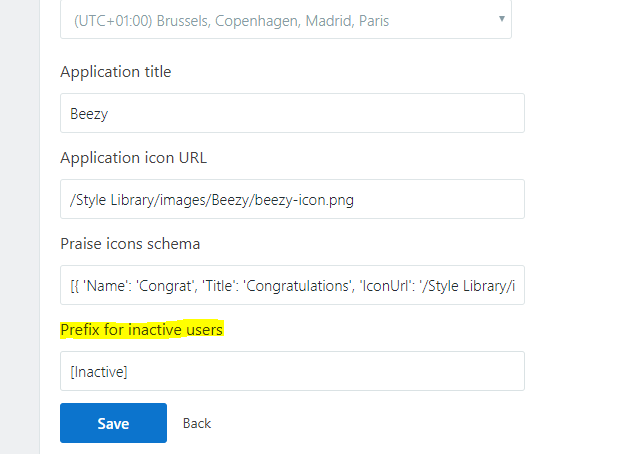
Also, inactive users can be selected when filtering by user in the newsfeeds.
Automatic deactivation
For SharePoint User Profile Service, the application handles automatic deactivation of users when either:
- their profiles in SharePoint User Profile service are deleted or
- there is a property configured to mark users as Appspace SharePoint Intranet users and the value for a user profile is set to False
For Azure Active Directory, the application handles automatic deactivation of users when their accounts are deleted. However, in order for the application to deactivate successfully the user, the Azure AD account needs to remain at least 24h in the “Deleted users” section of the directory.
By default, the automatic deactivation behavior is automatically enabled but an administrator can disable it by unchecking the following setting:
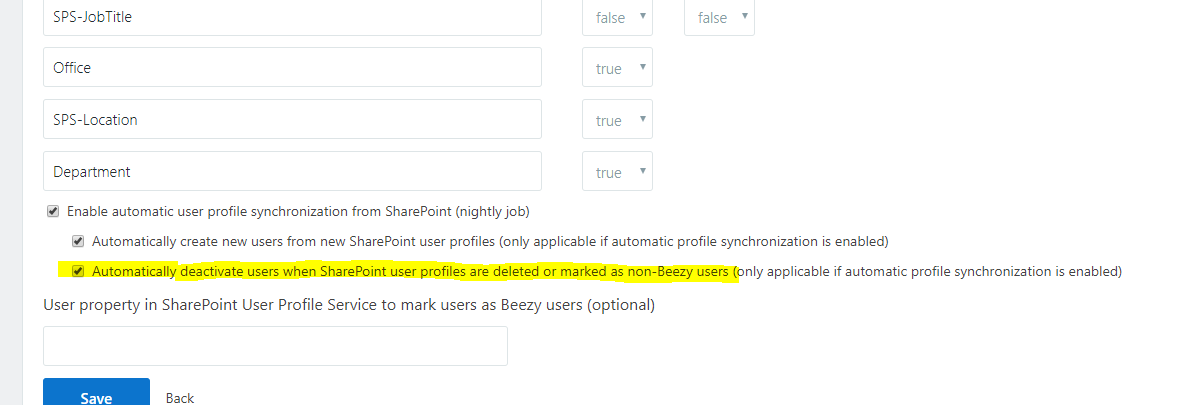
Was this article helpful?