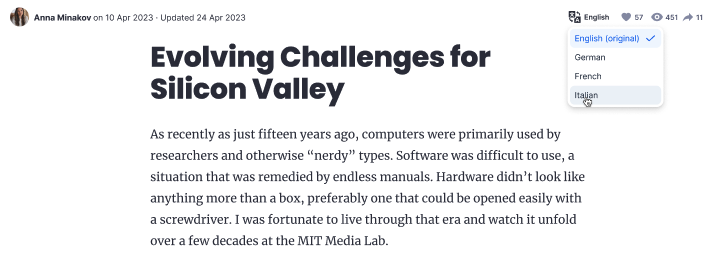Appspace 8.3 Draco introduces the Language Picker feature for Stories, that not only enhances the user experience but provides users the flexibility in deciding in which language they would like to consume their content.
For this feature to work, stories would need to be written in multiple languages, one way would be to translate the story into the relevant language that is consumed by users. Please refer to the Translation for Stories article.
Once a story has been published, users may easily view the story in their desired language that is available to them by selecting the language icon, and then selecting the preferred language from the drop-down. The default and original language will be marked as “original” in the drop-down.
The story will then reload in the selected language.
Was this article helpful?