As a community owner, we can always relate one of our communities with another community that we own.
The place to do it is in the Community settings page.
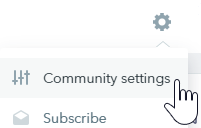
Once the relationship is established, the owners of the other community with which you have related the community will receive a notification from Appspace SharePoint Intranet.
There are two kinds of relations:
- hierarchical (parent-child relation, just one hierarchy level, once the parent is related with the child we cannot relate the child with the parent)
- graph (no restriction, not hierarchical)
This depends on a global setting in Appspace SharePoint Intranet. This setting is in:
Settings > Community features > Checkbox Relate communities as a graph (uncheck to relate hierarchically)
Once this setting is selected, all the relations that we create are of that type.
In an environment, we can just relate in one way. Or hierarchical, or graph.
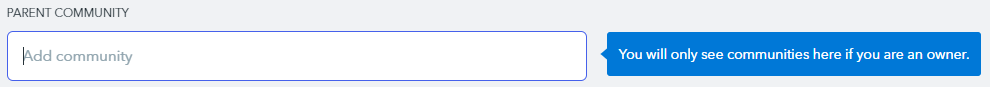
If we change the setting, then all the new relations that we create will be of the new kind, and the old ones remain with the other kind.
P.S. We can only relate communities, not other kinds of places.
Was this article helpful?