Enable this feature
Due to the complexity introduced with this feature, we add two settings to enable/disable the CREATION of restricted channels and/or topics.
There will be two separate settings in Settings > General Settings > Other general settings
Only after selecting the checkbox and Save, the creation of restricted will be possible. Then the respective Create channel/topic modal in the Settings will show the selector to choose if we want to create a Public or Restricted one.
Disable this feature
Only after deselecting the checkbox and Save, the creation of restricted will be avoided.
After disabling the feature, we WON’T avoid the reading of already restricted content. It will remain as it was. And, we WON’T remove the current restricted channels/topics or the restricted stories/pages that are in those restricted channels/topics.
After disabling the feature:
We WON’T stop following restricted channels/topics.
We WON’T remove restricted channels from the Hero.
We WON’T remove the restricted channel configured in a Site.
AD Security groups
Restricted channels and topics will be securitized only with AD Security groups.
An admin that has permission can go to the Microsoft 365 admin center > Groups > Active groups > Type column and check what groups are Security groups.
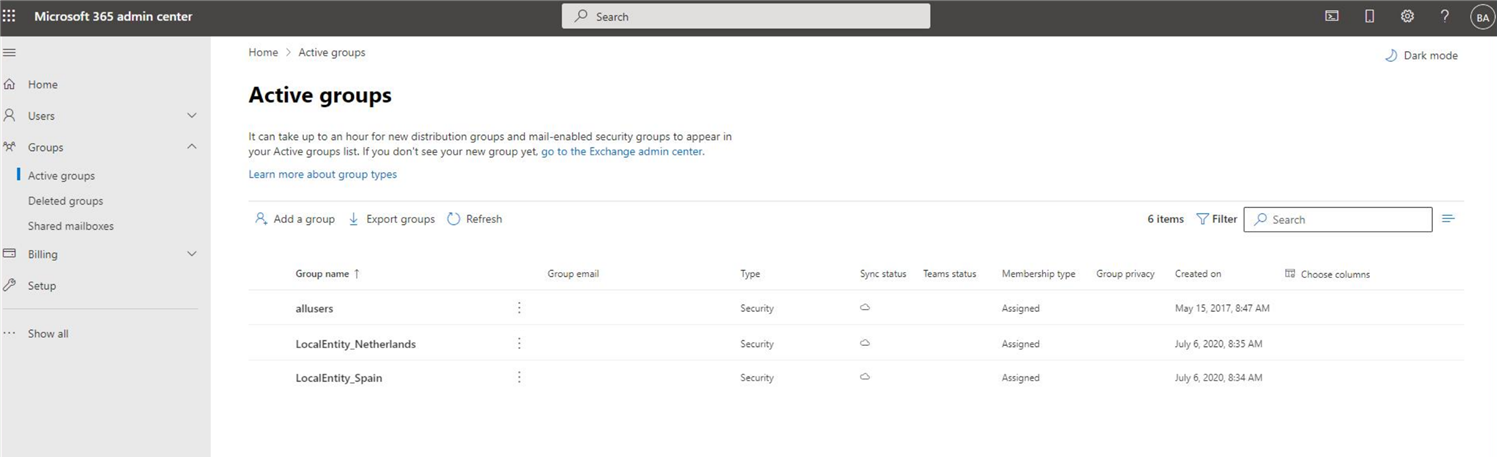
To create new groups go to Groups > Add group, and follow the steps. But the important step is the first one where you MUST select the Security type:
Once you have one or more AD security groups you are free to go to continue setting up your restricted channels or topics.
Synchronization
If before the AD groups sync the user is added in any AD group related to the restricted content, after the sync the user should see that restricted content.
If after the AD groups sync the user is not anymore in any AD group related to the restricted content, the user shouldn’t see anymore that restricted content.
This synchronization is not immediate. It happens every day at 01.00 AM UTC+1. We recommend that if you want to make appear or disappear something restricted to a group of people, have this in mind before you execute the changes.
After the AD groups sync, if a user was about to receive a notification or has received a notification, but that user is not anymore in the AD group associated with a restricted channel/topic, then the notifications are not received by the user anymore.
Was this article helpful?