By going to Community Settings > Design, the owner can customize the color of the community, the profile image and the banner image.
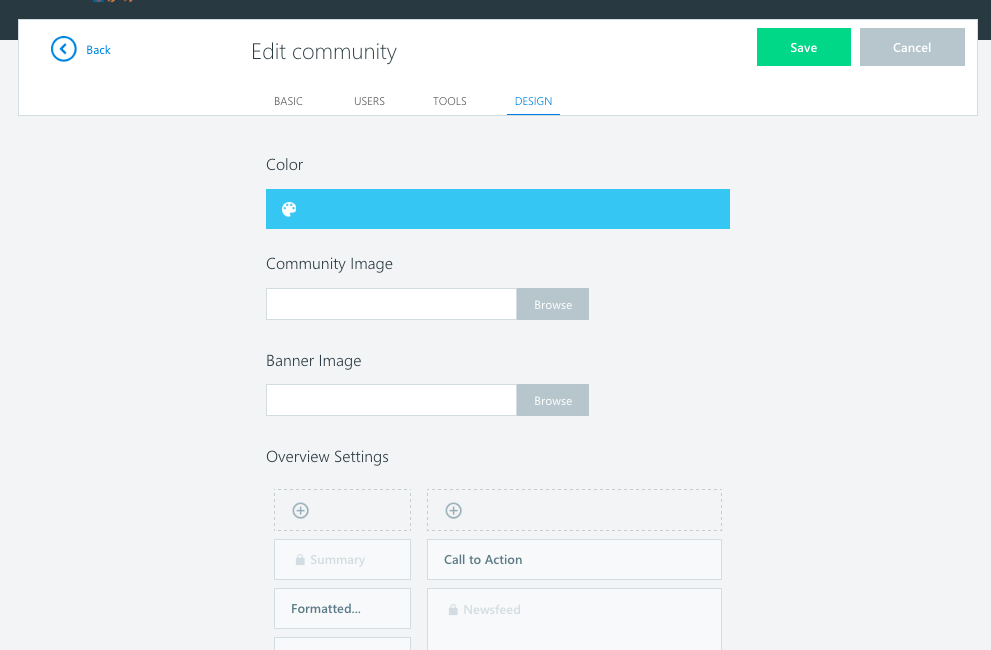
Since version 4.4.0, adapting the product for accessibility reasons, we have changed the community colors to comply with contrast rules.
With the Overview Settings, community owners can have control of the layout and information of their communities homepage.
Owners can move widgets up / down in the left column and they can show or hide them.

By clicking on the widget box, it is possible to rename a widget, define the content to show and change the order of the tabs.

Community owners can also create custom widget content with formatted text, links and images.

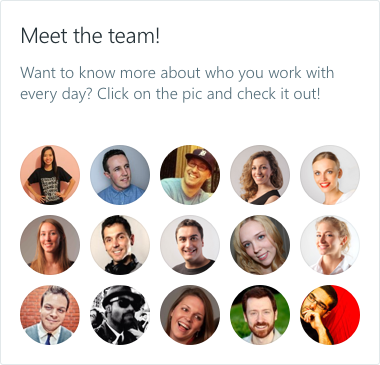
Example of a custom widget
Was this article helpful?