Appspace SharePoint Intranet version 4.4.0 brings the new Share via Teams functionality.
It will be available only to Cloud installations.
It will not be available in the Internet Explorer browser.
Enable Share via Teams
When version 4.4.0 will be installed, the feature will be disabled by default.
To enable it, please go to Settings > Global features > Other general settings and check the checkbox Share via Teams.
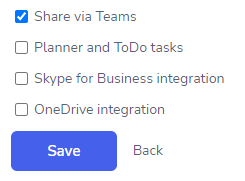
Configure Share via Teams
The feature does not need any configuration out of the box.
But, if you are using personalized icons for praises, you will need to add some configuration, otherwise the shared praises snippets will show the following default icon instead of your personalized ones:

Step 1
Provision the .png files of your personalized praises icons to the Style Library, in the folder: /Style Library/images/beezy/teams.
The files should have the same exact name of the original Appspace SharePoint Intranet ones:
- icon-praises-congrats.png
- icon-praises-thank-you.png
- icon-praises-great-idea.png
- icon-praises-hard-worker.png
- icon-praises-successful-project.png
- icon-praises-task-well-done.png
- icon-praises-valuable-employee.png
- icon-praises-problem-solver.png
- icon-praises-miss-you.png
- icon-praises-awesome-teammate.png
Step 2
Go to Settings > User interface > Praise icons schema:
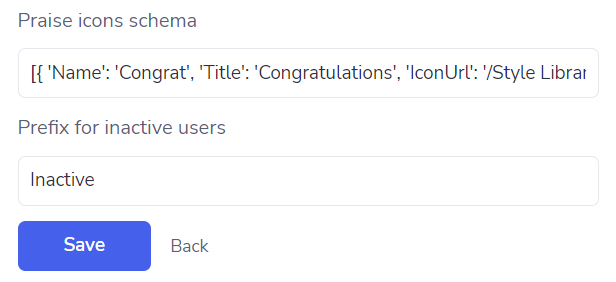
For new installations: replace the JSON in the “Praise icons schema” field with the following one:
[{ 'Name': 'Congrat', 'Title': 'Congratulations', 'IconUrl': '/Style Library/images/beezy/praises-sprite-congrats.svg', 'TeamsUrl': '/Style Library/images/beezy/teams/icon-praises-congrats.png' }, { 'Name': 'ThankYou', 'Title': 'Thank you', 'IconUrl': '/Style Library/images/beezy/praises-sprite-thank-you.svg', 'TeamsUrl': '/Style Library/images/beezy/teams/icon-praises-thank-you.png' }, { 'Name': 'GreatIdea', 'Title': 'Great idea', 'IconUrl': '/Style Library/images/beezy/praises-sprite-great-idea.svg', 'TeamsUrl': '/Style Library/images/beezy/teams/icon-praises-great-idea.png' }, { 'Name': 'HardWorker', 'Title': 'Hard worker', 'IconUrl': '/Style Library/images/beezy/praises-sprite-hard-worker.svg', 'TeamsUrl': '/Style Library/images/beezy/teams/icon-praises-hard-worker.png' }, { 'Name': 'Success', 'Title': 'Successful project', 'IconUrl': '/Style Library/images/beezy/praises-sprite-successful-project.svg', 'TeamsUrl': '/Style Library/images/beezy/teams/icon-praises-successful-project.png' }, { 'Name': 'TaskWellDone', 'Title': 'Task well done', 'IconUrl': '/Style Library/images/beezy/praises-sprite-task-well-done.svg', 'TeamsUrl': '/Style Library/images/beezy/teams/icon-praises-task-well-done.png' }, { 'Name': 'ValuableEmployee', 'Title': 'Valuable employee', 'IconUrl': '/Style Library/images/beezy/praises-sprite-valuable-employee.svg', 'TeamsUrl': '/Style Library/images/beezy/teams/icon-praises-valuable-employee.png' }, { 'Name': 'ProblemSolver', 'Title': 'Problem solver', 'IconUrl': '/Style Library/images/beezy/praises-sprite-problem-solver.svg', 'TeamsUrl': '/Style Library/images/beezy/teams/icon-praises-problem-solver.png' }, { 'Name': 'MissYou', 'Title': 'We will miss you', 'IconUrl': '/Style Library/images/beezy/praises-sprite-miss-you.svg', 'TeamsUrl': '/Style Library/images/beezy/teams/icon-praises-miss-you.png' },{ 'Name': 'AwesomeTeamMate', 'Title': 'Awesome teammate', 'IconUrl': '/Style Library/images/beezy/praises-sprite-awesome-teammate.svg', 'TeamsUrl': '/Style Library/images/beezy/teams/icon-praises-awesome-teammate.png' }]
For upgrades: if you have already modified the JSON in the Praise icons schema field (by changing the default icons URL) you don’t need to replace the whole JSON but you need to add the ‘TeamsUrl’ for each icon element.
'TeamsUrl': '/Style Library/images/beezy/teams/icon-praises-XXX.png'
* “icon-praises-XXX.png” should be replaced with the name of each file.
Was this article helpful?