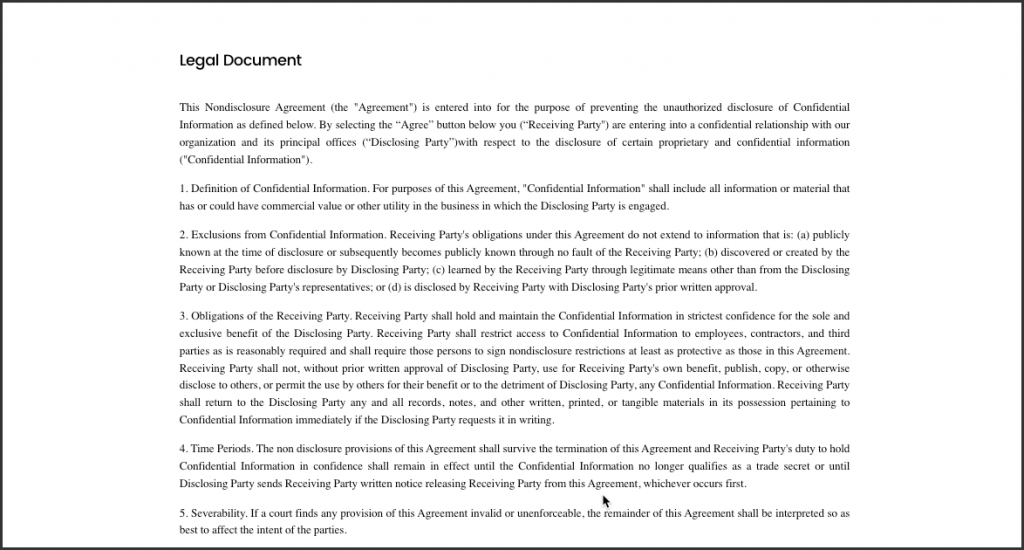These release notes provide information on new features, enhancements, bug fixes, and resolved escalations completed in every major, minor, and patch release for the Checkpoint card, which is an Appspace supported card.
- Category Type: Checkpoint
- Content Category Type: N/A
- Tags: Checkpoint
9 December 2023, Saturday
Checkpoint v 1.1
FEATURE UPDATES
In this release, checkpoint responses that have been submitted by both the organizer and attendees, can be edited through the edit function available on the Reservations side panel.
30 September 2023, Saturday
Checkpoint v 1.0
FEATURE UPDATES
In this release of the Checkpoint card, we are introducing a new Checkpoint card featuring three distinct card themes: Questionnaire, Legal Document, and Reservation Services. These checkpoint cards serve as form-based checkpoints within both the Space Reservation and Visitor Management products. When encountered by users during reservation or visit processes, these checkpoints mandate the provision of all required information and subsequent submission.
Successful validation grants users permission to proceed with their reservation or visit, whereas unsuccessful validation impedes further progress.
A prominent feature of these cards is their seamless integration with the reservations and visitor management products, as submitted answers are seamlessly relayed back to these products. This ensures users have effortless access to and the ability to review completed checkpoint forms.
The following features and capabilities are available in this release of the Checkpoint card:
- Saving and posting the Checkpoint Card answers to Reservations and Visitor modules Users can utilize the Checkpoint card template by adding it as a resource constraint from the Library Content, ensuring that attendees must complete the checkpoint to successfully reserve or check in for a reservation or visit.
- View the completed Checkpoint Card in the Reservations and Visitor modules Users can review completed checkpoints in the Reservations and Visitors modules from the reservation details.
For configuration instructions, please refer to the Cards: Display Checkpoint Form article.
Supported Devices
| Device / Operating System | |
|
Please refer to our Supported Appspace Cards article for more information.
Technical Limitations and Workarounds
- Legal Document:
- Issue with rendering font family on the Title
When changing the font family for the Title, please be aware that the card preview does not show the selected fonts for a specific font family type. These are the affected fonts:
-
- Garamond
- Lato Regular
- Lato Bold
- Montserrat
- Poppins Medium
- Proxima Nova
-
- Issue with rendering font family on the Title
When changing the font family for the Title, please be aware that the card preview does not show the selected fonts for a specific font family type. These are the affected fonts:
- Questionnaire and Reservation Services
- Issue with rendering font family on the Questions and Answers
Please note that the card preview does not reflect the font family type selected when changing the font family for Questions and Answers. These are the affected fonts:
-
- Garamond
- Lato Regular
- Lato Bold
- Montserrat
- Poppins Medium
- Proxima Nova
-
-
Validation issue with ‘Required Answer’ for mandatory checkboxes when submitting multiple selected options
When multiple options are selected and submitted, mandatory checkbox validation is inaccurate, resulting in error messages even when validation is successful. Ideally, mandatory checkboxes should only display error messages when validation fails.
- Issue with rendering font family on the Questions and Answers
Please note that the card preview does not reflect the font family type selected when changing the font family for Questions and Answers. These are the affected fonts:
Was this article helpful?