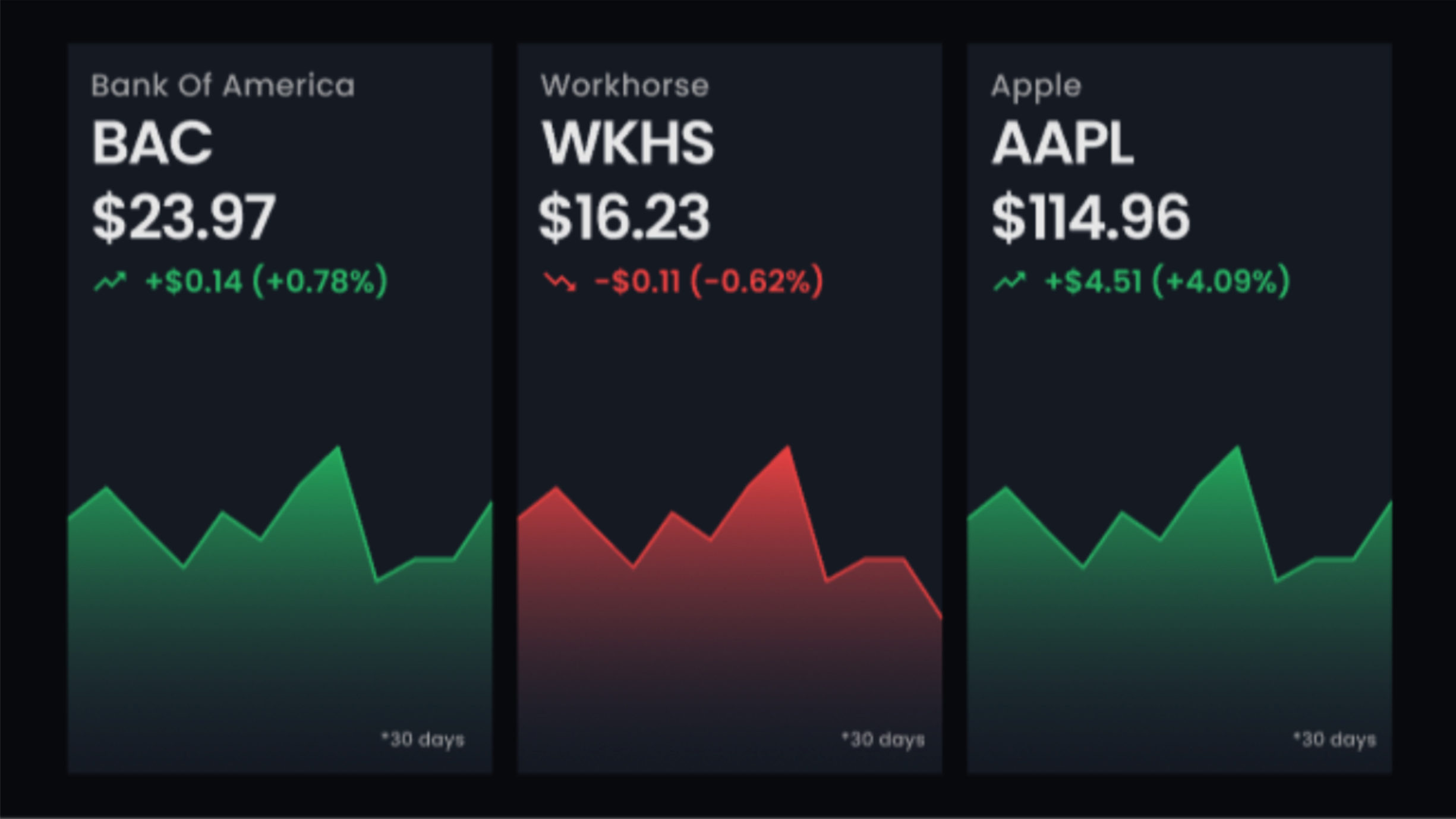These release notes provide information on the new features, enhancements, resolved escalations, and bug fixes completed in each release for the Financial, which is also an Appspace supported card.
v 1.3
Release Date: 19 Nov 2024
FEATURE IMPROVEMENTS
- This release updates the cloud libraries for the Financial Feed card.
v 1.2
Release Date: 5 Aug 2021
UI Improvements
v 1.1
Release Date: 22 June 2021
New Features
- The Search Active Symbols Only toggle option is a new feature allowing users to choose between displaying only active stock symbols, and inactive stock symbols on the Stock card. This feature is however locked by default, and requires to be unlocked via the theme editor.
- When ON (enabled by default), this ensures that only active traded stock symbols are displayed on the Stock card.
- When OFF (disabled), this allows users to preconfigure the Stock card to display stock symbols before they become active in the future.
Improvements
- Ability to customize the background color, or add an image to the Stock card.
v 1.0
Release Date: 29 Jan 2021
The Financial card allows organizations to display live financial feeds from the New York Stock Exchange (NYSE), keeping employees or investors informed on the latest trends in the financial markets.

The following features and customizations are available on the Financial card:
- Display up to 10 company stock symbols from the New York Stock Exchange (NYSE).
- Each selected company stock symbols displays the following information:
- Company Name
- Company Stock Symbol
- Stock Price Line Graph Chart ( 30 days )
- Current Day Prices
- Percentage Changes
- Configure the following:
- Select either a Light or Dark theme.
- Display the stock symbol trend graph and animation.
- The card template has been assigned with the “Productivity & Engagement” default content category.
Introducing Card Content Categories
With the introduction of Content Categories in Appspace 8.0 ac.22, all card themes will be assigned with a default content category, allowing organizations to create content, build channels, and target messaging according to workplace communications best practices and internal communication goals.
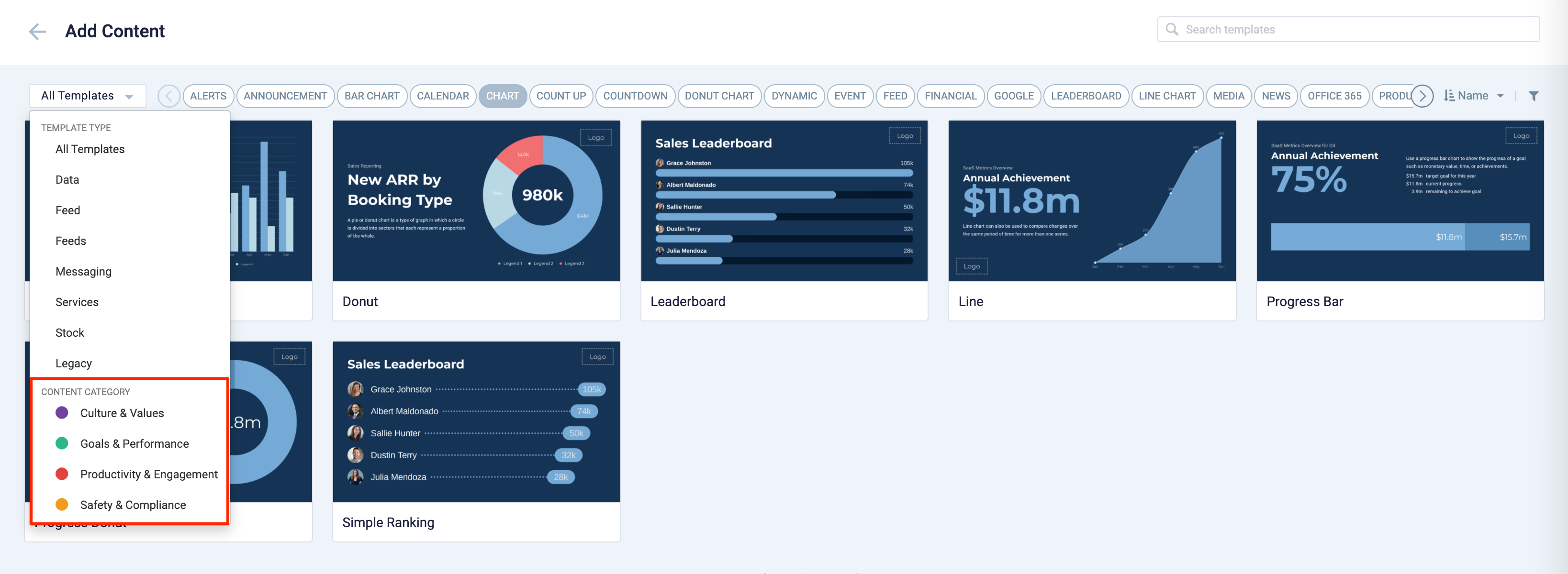
These content categories can be changed during card creation by the Publisher or Author, as the card theme has been assigned a content category based on the messaging focus. These content categories are defined as follows:
- Culture & Values – Content that promotes company values and affects the employee experience, to help customers drive company values throughout their organization.
- Goals & Performance – content that showcases both long- and short-term goals and measurements of performance, to create shared ownership of company goals and drive employee performance.
- Productivity & Engagement – content with information that keeps the company running, day-to-day, facilitating organizational productivity.
- Safety & Compliance – content with information that supports employee safety and ensures company compliance with regulatory requirements, to help create a safe environment and promote safe behavior amongst employees.
Users will also be able to view the Content Category for every piece of content within a channel playlist. However, cards created prior to this release will not contain a content category, and will be considered as “Unassigned”.
For more information, instructions, and limitations, please refer to Cards: Display Financial Feeds.
Was this article helpful?