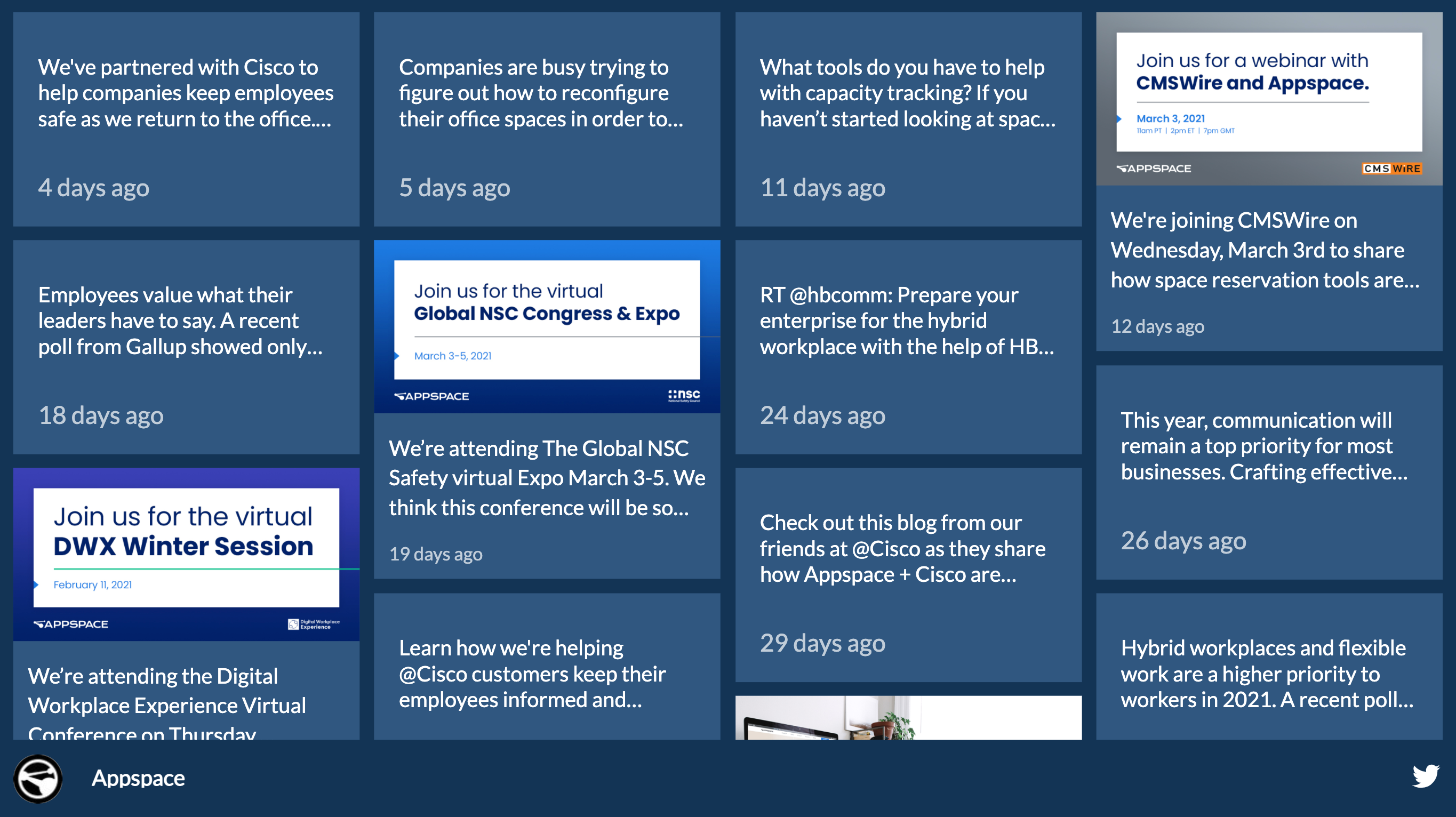These release notes provide information on the new features, enhancements, resolved escalations, and bug fixes completed in each release for the Social card, which is also an Appspace supported card. The Social card theme and release notes are applicable to:
v 1.6
Release Date: 6 Apr 2024
FEATURE Updates
- Custom Date Range Filter Users can now view the new schema configuration called “Filter post by Date Range” grouped by post filters when configuring Facebook and Instagram card templates. The option to filter social card content by date range is included in the default configuration and is initially set to “All time”.
v 1.5
Release Date: 16 Nov 2023
FEATURE IMPROVEMENTS
Removed the ability to create Twitter card themes and templates.
v 1.4
Release Date: 30 August 2022
FEATURE UPDATES
To support looping of animated images all through the duration of the post on Facebook and Twitter.
RESOLVEDESCALATIONS
- Unable to use the Facebook card to display the expected post in the Facebook account.
v 1.3
Release Date: 10 Mar 2021
Display Public Twitter Accounts
The Twitter card has been updated to support displaying public Twitter accounts, by specifying the Twitter user’s handle during configuration. If the Twitter account does not exist, an error message is displayed.
New Gallery Layout
Introducing a new Gallery layout for social cards allowing multiple posts to be displayed within a single screen. Social postings are displayed from left to right, continuing to the next row, while the user account information is displayed at the bottom. Depending on the number of available postings, the gallery transitions in the scrolling effect.
When the Aspect Ratio is Enabled in the Gallery layout, the width of the post is filled, and the height is dependant on the image or media displayed. There will be no background filler or blurred image. If the Aspect Ratio is Disabled, the image or media will be cropped and displayed as a square, similar to that of a single post.
The following Design customizations are available when the Gallery layout is selected:
- Text Color
- Card Color
- Hashtag Color
- Background Color or Media
While the following options will be hidden:
- Post per playback
- Duration
- Enable Video
- Enable Transition
Updated Thumbnail Screenshots
The thumbnails of Social cards that have been configured have been updated for easier identification when displayed in Library. The following are updates to how the social media thumbnail will be displayed:
- Background color of the Social card with be according to the social media type.
- Display social media logo.
- Display the social media account name (without the @ symbol).
Improved Error Messaging
The error messaging for mismatched passports on the Facebook and Instagram cards has been improved, allowing users to quickly identify, and rectify the issue.
When a user downloads a Social card that has been configured with a passport from another Appspace account, the following error message is displayed, “This card was created in another Appspace account. You will need to re-authenticate using your own passport.”
v 1.2
Release Date: 29 Jan 2021
Updated Card Theme
The following updates have been made to the card theme:
- The card theme has been updated in the Library with a new design, improving card standardization.
- The card base theme will not be generated during deployment, as the BaseCardTemplate property has been set to false in the manifest.json file in the card template.
- The default fonts have been updated to the following:
- Header text = Poppin font, previously Monserrat.
- Body text = Roboto font, previously Lato.
- The card template has been assigned to use the “Culture and Values” as the default content category.
Introducing Card Content Categories
With the introduction of Content Categories in Appspace 8.0 ac.22, all card themes will be assigned with a default content category, allowing organizations to create content, build channels, and target messaging according to workplace communications best practices and internal communication goals.
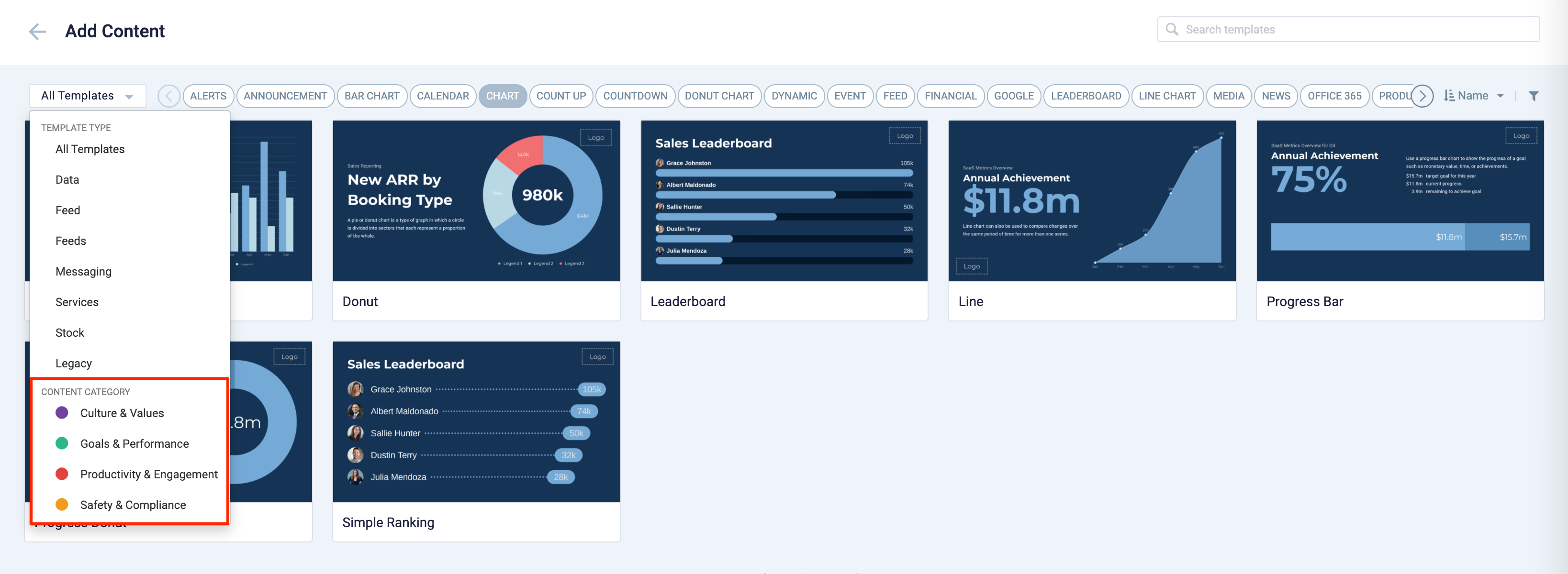
These content categories can be changed during card creation by the Publisher or Author, as the card theme has been assigned a content category based on the messaging focus. These content categories are defined as follows:
- Culture & Values – Content that promotes company values and affects the employee experience, to help customers drive company values throughout their organization.
- Goals & Performance – content that showcases both long- and short-term goals and measurements of performance, to create shared ownership of company goals and drive employee performance.
- Productivity & Engagement – content with information that keeps the company running, day-to-day, facilitating organizational productivity.
- Safety & Compliance – content with information that supports employee safety and ensures company compliance with regulatory requirements, to help create a safe environment and promote safe behavior amongst employees.
Users will also be able to view the Content Category for every piece of content within a channel playlist. However, cards created prior to this release will not contain a content category, and will be considered as “Unassigned”.
Patch Updates
v 1.2.1
Release Date: 17 Feb 2021
Resolved Escalations
- AE-6439 – Social card freezes during the loading screen.
v 1.1
Release Date: 15 Jan 2021
Support for Twitter
The Twitter card is built using the Social card theme, allowing users to display tweets and hashtags from the Twitter social platform.
The following features are available on the Twitter card:
- Able to display social media platform posts using the social media user account or hashtag as the source.
- Able to configure the following:
- Number of Recent Posts Displayed to set the total number of recent posts that will be retrieved from the account.
- Number of Posts Per Playback Loop to set the number of posts displayed within each playlist channel playback loop.
- Post Duration to set the duration of each post displayed.
- Enable Video – Allows posts with videos to be displayed.
- Show Logo – Displays the Instagram logo.
- Show Post Timestamp – Displays the timestamp of the post.
- Keep Media Aspect Ratio – Displays the media in its original aspect ratio, with the background being a blurred version of the media.
- Enable Transition – Allows transitions between posts.
- Able to filter profanities, or use keywords to enable or block posts that are displayed.
- The profanity filter blocks profanity and sexually suggestive language, unsafe for work content, and violent, political, or religious content, based on the standard library.
- The Posts must contain field is used to display posts containing only those keywords.
- The Posts cannot contain field is used to hide posts containing those keywords from the display.
- Known Issue: In this first release of the card, hashtags will query only the most recent posts.
v 1.0
Release Date: 20 Nov 2020
The Social card is Appspace’s latest card installment, that helps organizations cross-post to Appspace from their social media platforms, enabling their social media online presence to be incorporated with their corporate communications. Utilizing the Appspace integration feature, the social card can be designed to work with any social media platform via their APIs. Currently, the following social media platforms are supported, with each social media platform card built using the Social card theme:
- Facebook card
- Instagram card
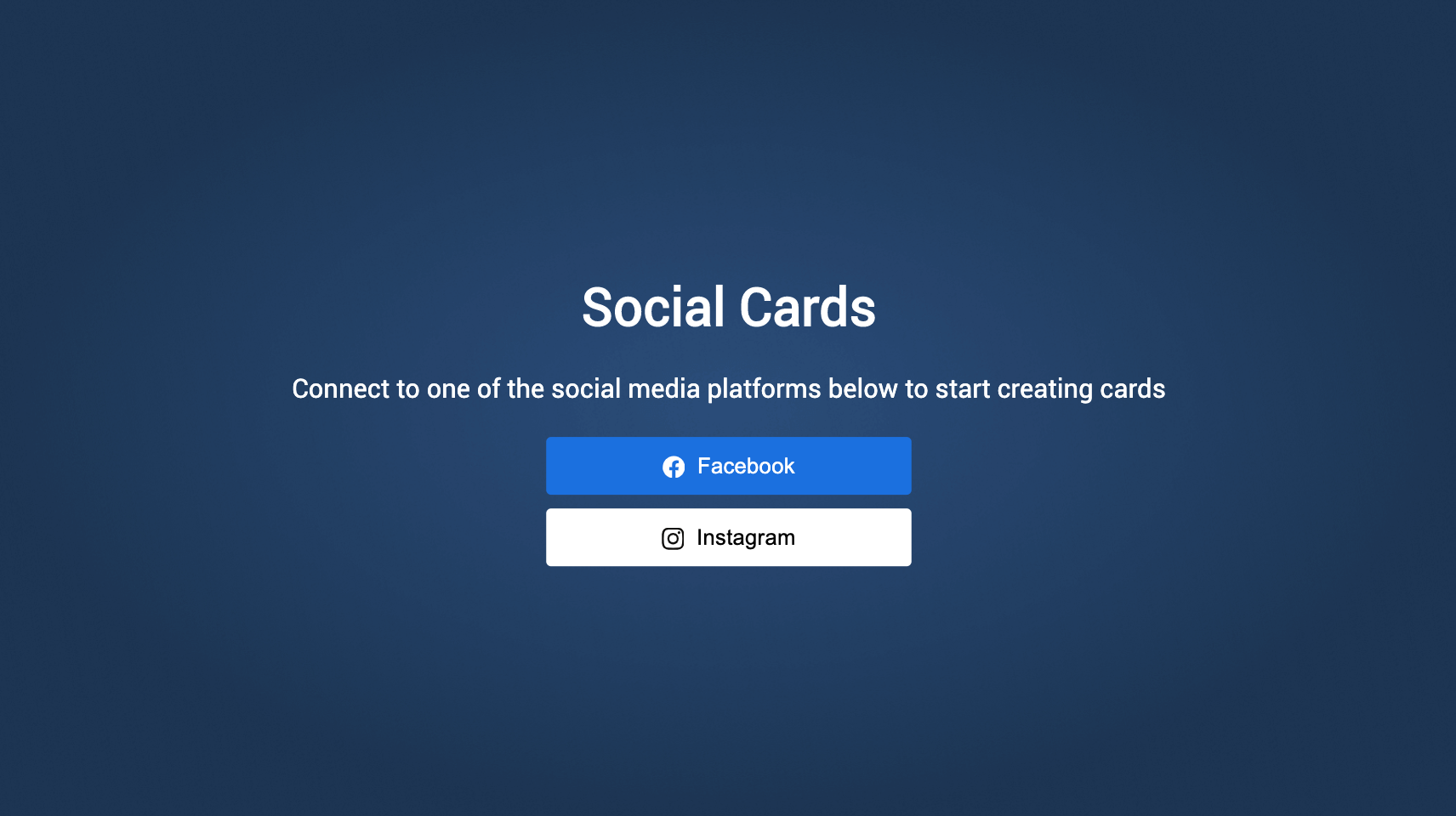
The following features are available on all cards built using the Social card theme:
- Able to display social media platform posts using the social media user account, pages, or hashtag (only for Instagram) as the source.
- Able to configure the following:
- Number of Recent Posts Displayed to set the total number of recent posts that will be retrieved from the account.
- Number of Posts Per Playback Loop to set the number of posts displayed within each playlist channel playback loop.
- Post Duration to set the duration of each post displayed.
- Enable Video – Allows posts with videos to be displayed.
- Show Logo – Displays the Instagram logo.
- Show Post Timestamp – Displays the timestamp of the post.
- Keep Media Aspect Ratio – Displays the media in its original aspect ratio, with the background being a blurred version of the media.
- Enable Transition – Allows transitions between posts.
- Able to filter profanities, or use keywords to enable or block posts that are displayed.
- The profanity filter blocks profanity and sexually suggestive language, unsafe for work content, and violent, political, or religious content, based on the standard library.
- The Posts must contain field is used to display posts containing only those keywords.
- The Posts cannot contain field is used to hide posts containing those keywords from the display.
Known Issues:
In this first release of the card, hashtags will query only the most recent posts. Instagram has a 24-hour window for displaying most recent posts, hence if there are no related hashtags in the last 24 hours, the card will return empty. The card also only supports Instagram’s most recent posts. Support for top posts will be added in upcoming releases.
Find the configuration articles here:
Patch Updates
v 1.0.2
Release Date: 4 Dec 2020
Improved UI and Error Messages
The Social Card UI and error messages have been updated to be more descriptive for an improved user experience, as follows:
- ‘The current user has not granted Appspace access to any Account‘ is changed to ‘The current user has not granted Appspace access to their account. Please re-authenticate your passport,‘ when searching for an account after removing the passport.
- Display the error message, ‘No posts are available based on the current selected source,‘ instead of returning an internal error 500 when handling feeds with no posts.
v 1.0.1
Release Date: 25 Nov 2020
Improved UI and Error Messages
The Social Card UI and error messages have been updated to be more descriptive for an improved user experience, as follows:
- ‘Connect to one of the social media platforms below to start creating cards’ is changed to ‘Select the social media platform you wish to display posts from,’ when creating the card.
- ‘Set up your account by selecting a pre-configured passport and preferred passport options.’ is changed to ‘Display posts from your account by selecting a passport and preferred feed,’ when creating the card.
- When searching for an invalid business/creator account, the following error message is returned: ‘No business or creator account could be found with these keywords.‘
- As we currently only support hashtags from the last 24 hours (most recent), the menu item for the “Query posts from” drop-down menu has been updated accordingly to ‘Hashtag (Last 24 hours)‘ instead of just ‘Hashtag‘.
- If the business/creator account is not configured after the card is created, the following message is displayed, ‘The current user has not granted Appspace access to any Account.
- If the hashtag keyword search query returns no results, the following message is displayed, ‘No hashtag could be found with those keywords.’
- If the service does not have the appropriate permissions when querying an external Instagram account (business/creator account), the following message is displayed, ‘The current user has not granted Appspace access to any Accounts.‘
- When loading My pages/My account, if empty results are returned, the following message is displayed, ‘You have not allowed Appspace to access any of your pages. Please revoke and re-authenticate your passport.’
Was this article helpful?