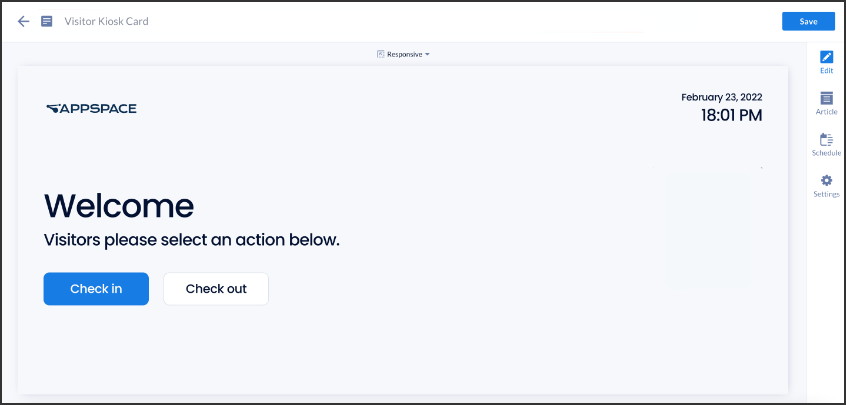These release notes provide information on new features, enhancements, resolved escalations, and bug fixes completed in every major, minor, and patch release of the Visitor Kiosk card, which is also an Appspace supported card.
v 1.17
Release Date: 21 July 2025
FEATURE UPDATES
Enhanced Visitor Check-in Lead Time
- This feature allows visitors to check in at the Visitor Kiosk a configurable amount of time before their scheduled meeting, provided the “Allow Visitor Reservations” rule is enabled and a specific “Visitor Check-in Lead Time” is configured. This update enhances flexibility for visitor arrivals.
FEATURE IMPROVEMENTS
Flexible Guest Registration
- Users are now able to successfully utilize the “Try Again” button in the Visitor Kiosk, ensuring a smoother registration experience. Now, should an error occur, selecting “Try Again” will redirect them to the welcome page, empowering them to easily restart the registration process.
Patch Updates
v 1.17.1
Release Date: 14 Sept 2025
RESOLVED ESCALATIONS
- AE-12409 – Visitor Kiosk Cards above v1.9.0 ignore the Color Theme and only v1.9.0 applies changes while newer versions default to ‘Appspace Blue’.
v 1.16
Release Date: 29 May 2025
RESOLVED ESCALATIONS
- AE-12480 – Badge printing fails during visitor check-in, occasionally causing the Appspace App to become unresponsive and require a restart.
v 1.11
Release Date: 17 Oct 2024
FEATURE IMPROVEMENTS
Multi-Check-In/Check-Out Functionality Not Working
- Fixed reported on-going issues in which customers couldn’t trigger multi-check-in options.
Host Displayed Only in Home Location When “Show Only Users From This Location” Toggle is No
- Fixed issue where feature was always being activated regardless of the configured toggle in the card setup.
Visitor Kiosk Vulnerability: Outdated JavaScript Libraries in Workplace Cards
- Focused on removing deprecated libraries to enhance system security and performance.
FIXED BUGS
- CT-4043 – Resolved vulnerability in Visitor Kiosk related to outdated JavaScript libraries used in workplace cards
- CT-4075 – When the “Show only users from this location” toggle is set to “No”, only the host in the home location is displayed.
RESOLVED ESCALATIONS
- AE-11349 – Fixed the issue with the multi-check-in/check-out functionality, ensuring that when the rule is ON, visitors can check in and out multiple times using the same QR code/code/email until the event ends.
v 1.10
Release Date: 30 May 2024
FEATURE IMPROVEMENTS
Disable Text Suggestions on Email Field in Visitor Kiosk Card
- The Visitor Kiosk card experienced an issue in ChromeOS 114 where keyboard suggestions couldn’t be disabled for input fields set to type=”text,” causing problems when entering email addresses. This behavior was unique to ChromeOS 114 and did not occur on our AOpen Chromebox 2 running firmware version 120.0.0.0. To resolve this, the input field type was modified to “email,” preventing on-screen keyboard suggestions and allowing direct text entry.
RESOLVED ESCALATIONS
- AE-10060 – The Visitor Kiosk card encounters an issue when attempting to search for an employee. Users typing alphabetic characters followed by “@” in the email field using the on-screen keyboard on the device inadvertently remove all text from the email field.
Patch Updates
v 1.10.1
Release Date: 9 Sept 2024
RESOLVED ESCALATIONS
- AE-10392 – Fixed Visitor badge printing with the Visitor Purpose field showing the correct labels.
v 1.9
Release Date: 6 July 2023
FEATURE UPDATES
Visitor events (Check-in, Check-out, Drop-in)
- Added the ability for the Visitor Kiosk Card to communicate event status changes to the Appspace App when the user does a check-in, check-out, or drop-in.
v 1.8
Release Date: 10 November 2022
FEATURE UPDATES
Customizing Visitor Type and Visitor Purpose Fields
- The Visitor Type and Visitor Purpose can be customized by the user, and the user can choose to enable or disable these features.
Assign Checkpoints by Visitor Type
- Ability to set up separate checkpoints for different types of visitors, with each checkpoint only being seen by the specified visitors.
FIXED BUGS
- CT-3556 – The Visitor Type and Visitor Purpose are presented incorrectly, and the preview shows an unexpected Visitor Purpose.
RESOLVED ESCALATIONS
- AE-8574 – A check-in cannot be completed with an email address in which the first character is capitalized.
Patch Updates
v 1.8.1
Release Date: 27 Apr 2023
Improved Printing Behavior
The Visitor Kiosk card printing badge feature has been updated with the current behavior when configured inside cards:
- Disabled:
- When the user clicks on the “Print Badge” button, the “Done” button is disabled and cannot be clicked. After the printing is completed, the “Done” button is enabled for the users to click.
- If the user decides to not print the badge, the “Done” button can be clicked on to complete the check-in process.
- Auto:
- The badge is automatically printed. While the print job is in motion, the “Done” button is disabled and cannot be clicked. The button can only be clicked after the printing job is completed.
- User Action:
- The user can click on the “Done” button to complete the check-in process.
FIXED BUGS
- CT-3740 – The Visitor Card accent color does not follow the configured branding theme color.
RESOLVED ESCALATIONS
- AE-9050 – Unable to print Visitor badges or labels when the “Done” button is clicked immediately after the “Print Badge” button.
v 1.7
Release Date: 29 September 2022
FEATURE UPDATES
Capability Remove Emails From Host Directory
- This improvement allows the customer’s Admin the ability to hide or show the host’s email address when a drop-in visitor is searching for a host to contact about a visit without the host’s email address being disclosed.
v 1.6
Release Date: 8 September 2022
FEATURE UPDATES
Visitor Card Improvements
- Custom card developers may now retrieve Visitor and Invitation GUIDs from Visitor cards, for easier identification, via a custom card that is used in resource checkpoints.
v 1.5
Release Date: 24 August 2022
FEATURE UPDATES
Improved Badge Printing Options
- A new Print Badge configuration option enables users to choose between Auto and User Action to allow visitors to print visitor photo for badge printing.
- Visitor Kiosk card printing quality improves when produced on iOS devices.
RESOLVED ESCALATIONS
- AE-8150 – When attempting to print visitor badges on an iOS device, the outcomes are blurry and the photo is distorted, that’s not supposed to happen on any iOS device.
- AE-8335 – The “Rich Text” of the Checkpoints’ left, center, and right justification settings do not work as intended and instead show the checkpoint’s rich text as center justification.
v 1.4
Release Date: 11 March 2022
FEATURE UPDATES
Support Custom Text and Theme Colors
Authors and administrators can now change the card’s default background colors and default text in the following areas:
- Welcome view
- Notify host screen
- Visitor check-in screen
FIXED BUGS
- CT-2926 – The Retake Photo button on the Visitor Kiosk card is shown improperly when a visitor attempts to validate their registration at the kiosk.
- CT-2912 – UI and grammatical errors on the Visitor Kiosk card.
Patch Updates
v 1.4.3
Release Date: 4 Aug 2022
RESOLVED ESCALATIONS
- AE-8245 – In the Phone Number section of the Visitor Registration Form, the user is unable to insert a phone number.
v 1.4.2
Release Date: 30 June 2022
FIXED BUGS
- CT-3165 – The logo on the card is misaligned; it should be on the left but appears in the center.
- CT-3185 – The time and date are not displayed in English on the card, although English is selected as the default language in the Employee App Language settings.
v 1.4.1
Release Date: 7 Apr 2022
RESOLVED ESCALATIONS
- AE-7846 – Photo image is stretched when taken on smaller screen devices.
v 1.3
Release Date: 25 Feb 2022
FEATURE UPDATES
Visitor Kiosk Card General Availability
The Visitor Kiosk card is used for kiosk check-ins with the Appspace Visitor Management system that is used to invite external users (visitors) to a meeting or event held at your company.
The following features are available once the card is configured:
- check-in
- badge printing
- check-out
For configuration instructions, please refer to the Cards: Visitor Kiosk Check-Ins article.
Was this article helpful?