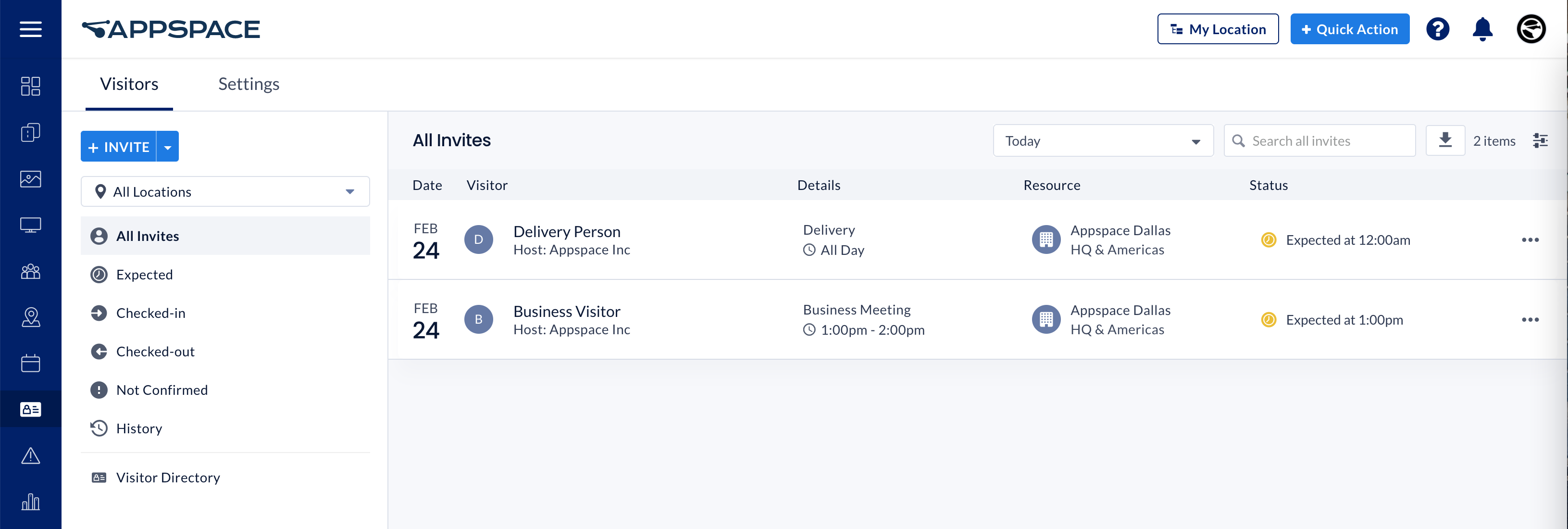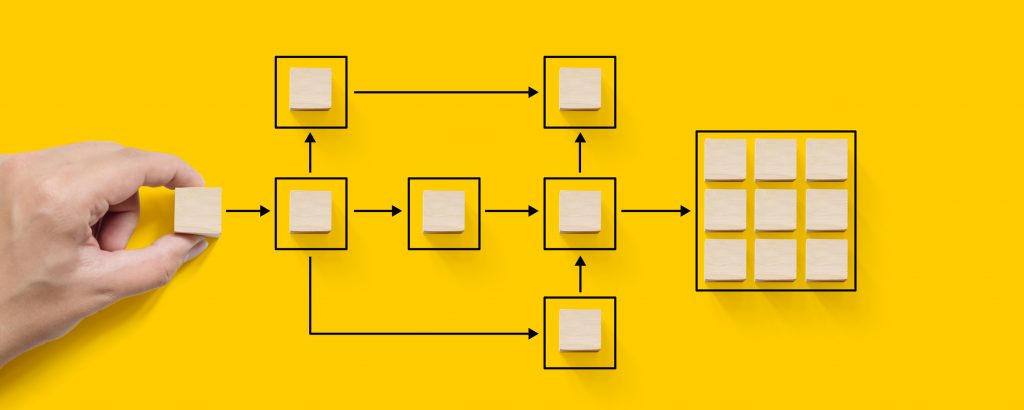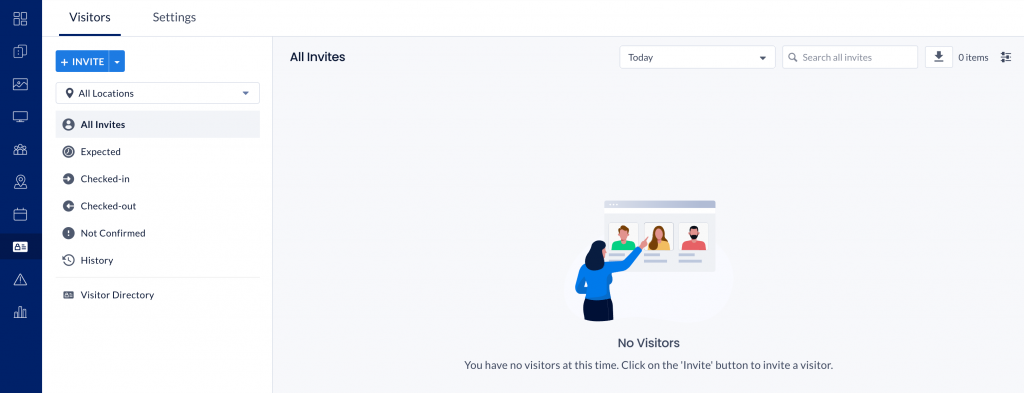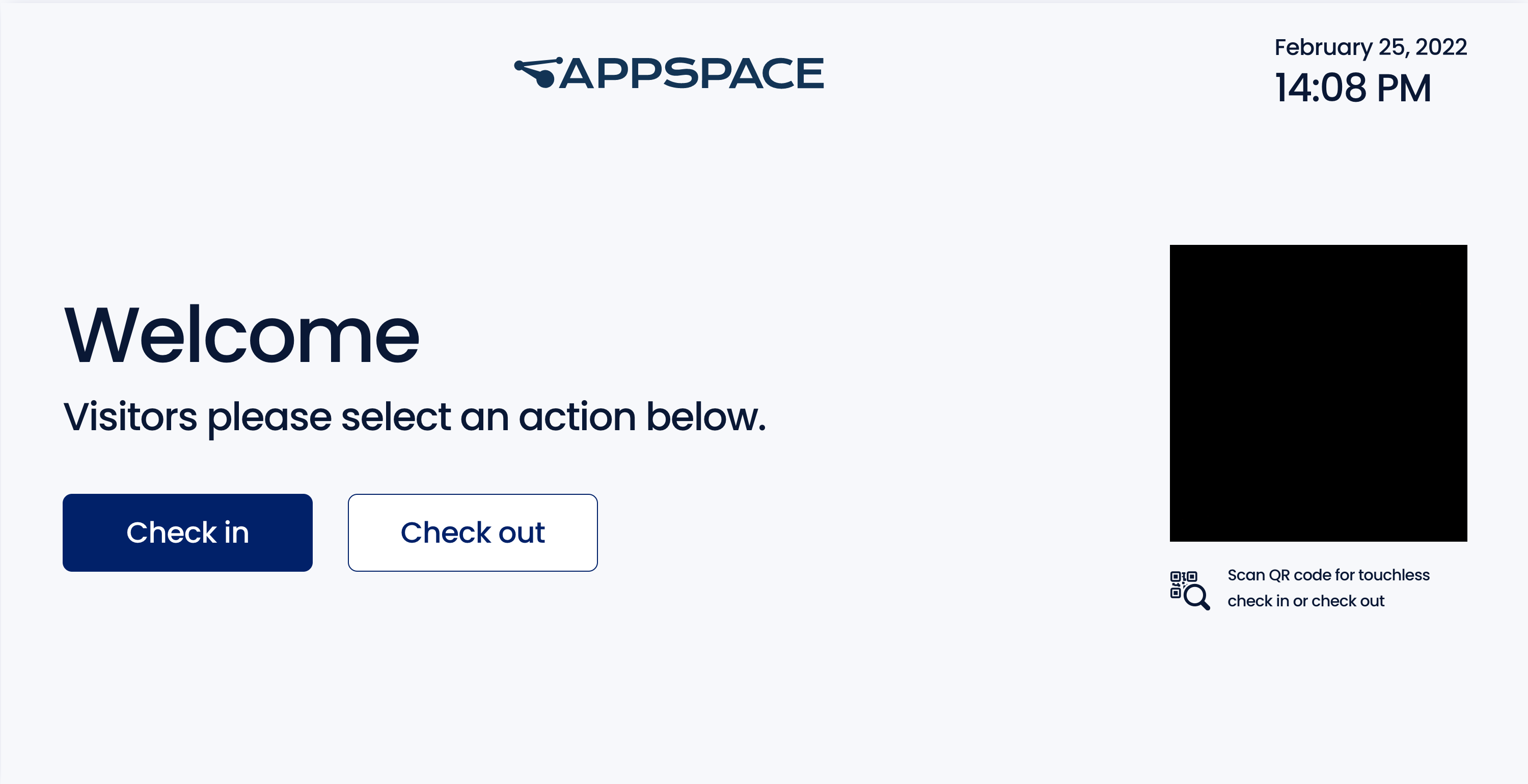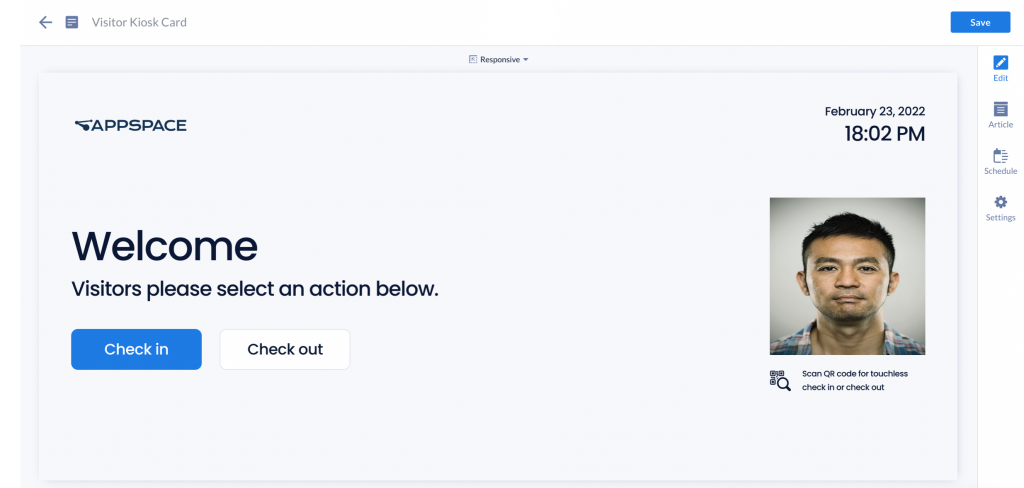Introduction
In this introductory path, you will learn the basics about how Appspace can be used to manage the flow of employees and visitors seamlessly in a workplace. Appspace provides the necessary tools for you to create touchless check-in endpoints that can also collect and secure visitor data.
Prerequisites
Before you begin, ensure that you meet the following prerequisites:
- An active Appspace account.
- Visitors and registration checkpoints created in Visitors.
- Reservation system configured with Appspace calendar provider.
- Buildings and locations with floor plan(s) created in Locations for resource mapping.
Role & License Requirements:
- Administrator – user assigned with Account Owner or Location Admin role, and an Appspace Platform user license.
- Host & Facilitator – hosts and facilitators will use the Employee App to invite visitors and to review and check-in visitors. Employee App requires Premium user licenses.
- Visitor – no Appspace user account or licenses are required for external visitors.
- Kiosk – devices running the Visitor Management card for the self-service check-in will require a standard device license.
Visitor Management
The Appspace Visitor Management system enables employees to invite external users (visitors) to a meeting or event held in your company.
Visitor Management
Using the Appspace Visitor Management system and the Appspace Employee App, employees can invite external users (visitors) to a meeting or event held in your company. Visitors could be an employee from another facility/division/subsidiary within your company or other corporate entities from outside the company.
Personas
There are 4 key personas involved in the operation of the Visitor Management solution:
- Administrator – user responsible for setting up the Visitor Management system, administering employee and system behavior, and configuring interfaces with any external systems (calendars, watchlists, printing services, etc.).
- Host – employee or administrator who initiates any visitor management activity by inviting an external user to an event or meeting via the Appspace Employee App. Once an employee sends an invitation, they automatically become the meeting/event host.
- Visitor – a visitor to the facility who has received an invitation from the event/meeting host. We also accept drop-in visitors who do not have a prior invitation on some occasions. Visitors must complete pre-registration activities (if available) before attending the event/meeting.
- Facilitator – employee or administrator who will be the initial point of contact for visitors, and who will typically be tasked with managing all visitors scheduled to enter the facility.
Workflows
The following describes the key workflows in a Visitor Management system:
Administrators
- Configuration – administrators configure the Appspace Reservation and Visitor Management systems, and define integrations with 3rd party systems (calendars, watchlists, printing services, etc.) to enable the Visitor Management functionality.
Host and Facilitators
- Invitation – hosts initiate the visitor invitation as part of a meeting/event reservation activity.
Visitors
- Pre-Registration – visitors will be notified of any pre-registration tasks that need to be completed via a portal.
- Registration/Check-In:
- the Visitor Kiosk card will be deployed to kiosk devices and used for self-guided visitor registration and check-in.
- visitors can check-in for the event on-site at the facility, and complete any last-minute tasks, (such as ID confirmation, badge printing, etc.) on the kiosk.
- if the visitor has not completed the Pre-Registration activities, the visitor may complete them on-site and then complete the check-in.
- the host is notified upon completion of the check-in process allowing them to come greet the visitors.
- facilitators will be the initial contact for the visitor on-site with a complete view of all upcoming event and visitor details.
Layout and Navigation
The Visitor Management user interface and configuration features are available within the Visitors module in the Appspace console. The Visitors module has two main tabs: Visitors and Settings.
- The Visitors tab allows administrators to perform visitor invitations and creation, while being able to view and manage all visitor invitations that are made on the platform.
- The Settings tab allows administrators to perform general configuration, and also customize the visitor pre-registration form.
- The Facilitator tab, nested in the side panel of Settings tab, allows administrators to assign a user, or user groups to act as facilitators in addition to the visitor host functions.
Administrators
Administrators can configure the Appspace Visitor Management System through the Visitors module in the console.
Administrators of the Visitor Management System are also able to perform the following tasks:
-
-
- Configure Building Resources for Visitors in Reservations
- Configure Visitor Settings
- Configure the Visitor Registration Form
- Configure Visitor Management Notifications
- Configure Visitor Kiosks
- Manage Visitors and Invitations
- Manage Drop-In Request
- Manage Visitor Profiles
- Assign Visitor Management Facilitators
- View Visitor Management Analytics
-
Host and Facilitators
Hosts and Facilitators manage invites from employees or external users using the Visitor Management System.
- Hosts can invite visitors to a configured resource in a company such as a room, space, or building and manage visitor registrations that are either done manually, through email, or an enterprise messaging app.
- Facilitators are the initial point of contact for visitors who are tasked with managing all visitors scheduled to enter the facility.
Hosts and Facilitators are able to perform, but are not limited to, the following tasks:
Visitors
A visitor is anyone who has received an invite from the Visitor Management system.
Visitors could be an employee from another facility/division/subsidiary within your company or other corporate entities from outside the company.If you are an employee, you can check-in via the Appspace Employee App or if you are an external user, you can drop-in to the venue and check-in at the kiosk.
Visitors are able to do the following tasks:
Visitor Kiosk Card
The Visitor Kiosk card is used for kiosk check-ins with the Appspace Visitor Management system. Support for the new Visitor Kiosk card allows visitors to perform self check-ins, which will be displayed on an Appspace kiosk device with camera capabilities.
Learn how to create the Visitor Kiosk card.
Employee App
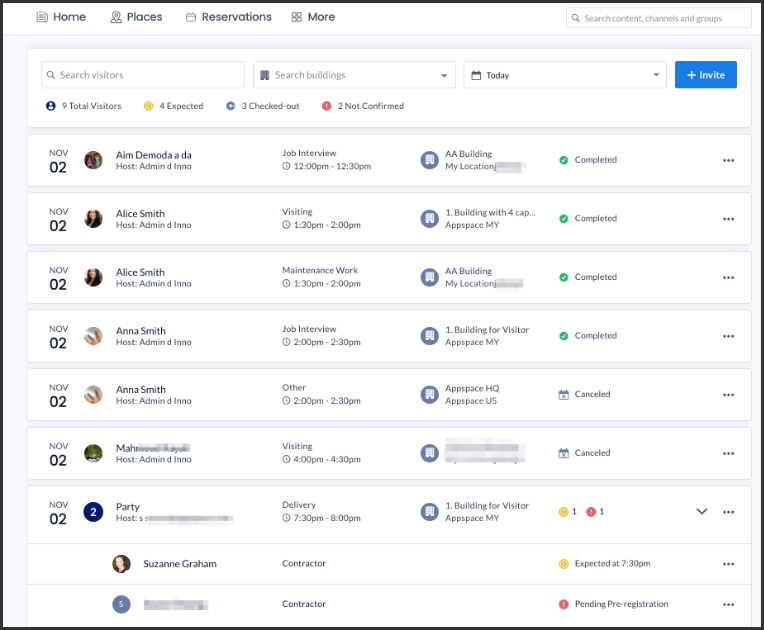
The Visitors section within the Appspace Employee App allows employees to send invitations to visitors to attend a meeting or event directly from the Appspace console.
Congratulations!
You now know how the Visitor Management module manages the flow of visitors into the workplace.
Explore All Articles
Browse a list of all our how-to articles, guides, paths, and troubleshooting articles, available for Appspace cloud.
Was this article helpful?