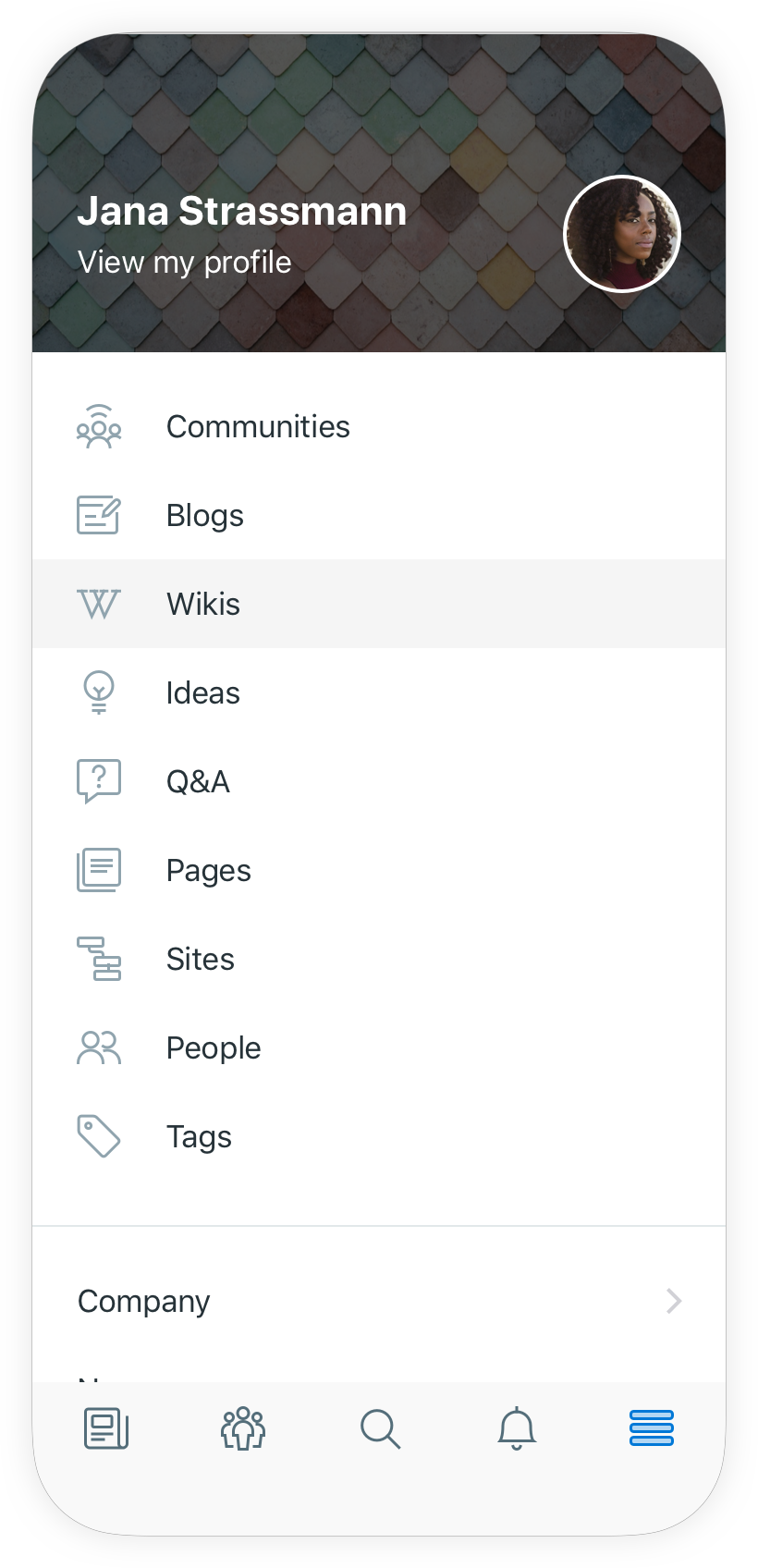
Tap on the Menu icon and select Wikis.
Following shows Wikis you are currently following.
Discover shows Wikis that might interest you.
To create a new Wiki tap on the up-right Plus-sign button.
Choose a Profile picture, a Background picture and edit the wiki Profile.
Swipe down to choose the Privacy Settings and Ownership. Finish by tapping the Create button at the end.
Please note: At this moment, some of the ShareBox capabilities are only available for the iOS operating system, namely: Poll, Calendar, Idea, Blog Post, Wiki Page, and Task.
Please note: Product images shown in this manual are for illustrative purposes only and may differ from the actual product.
Was this article helpful?

