Once the user clicks the Share button in the Share modal, a confirmation message will show, to give the user feedback and the ability to:
- See the shared content.
- Share it again.
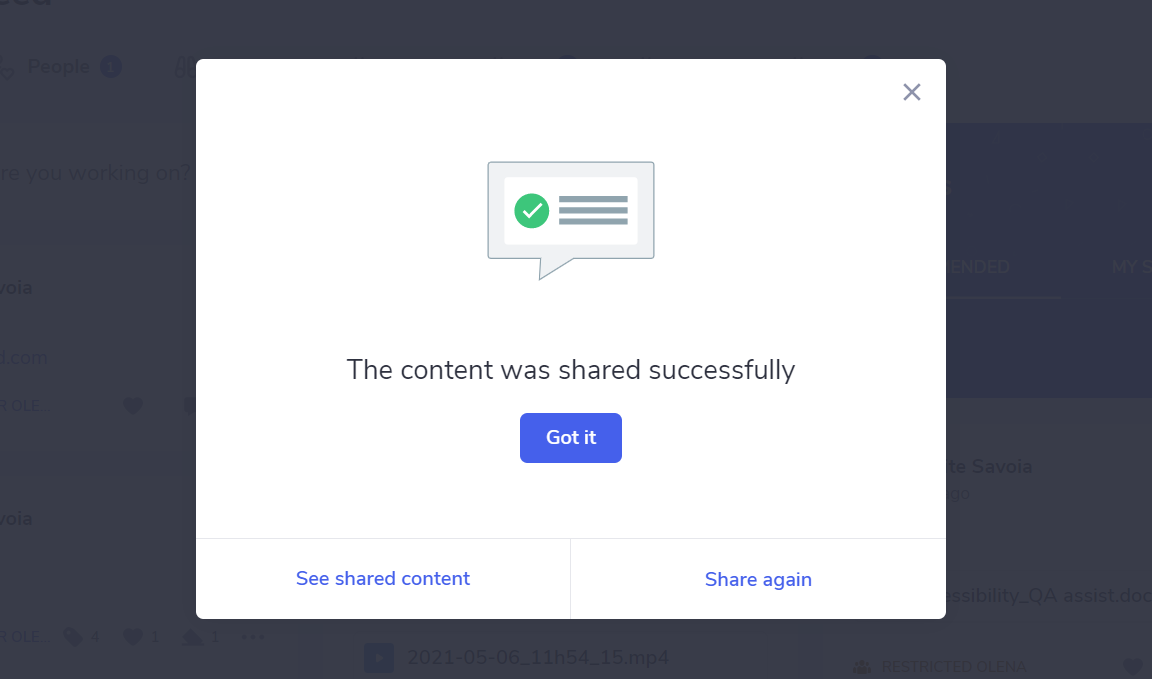
The See shared content action will open the Teams APP or Web and show the text and the snippets just shared in the selected Team channel.
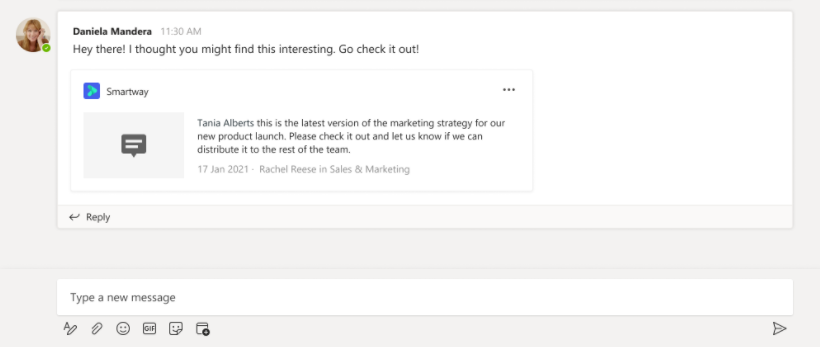
The snippet is clickable and will open the original content in the browser.
Was this article helpful?