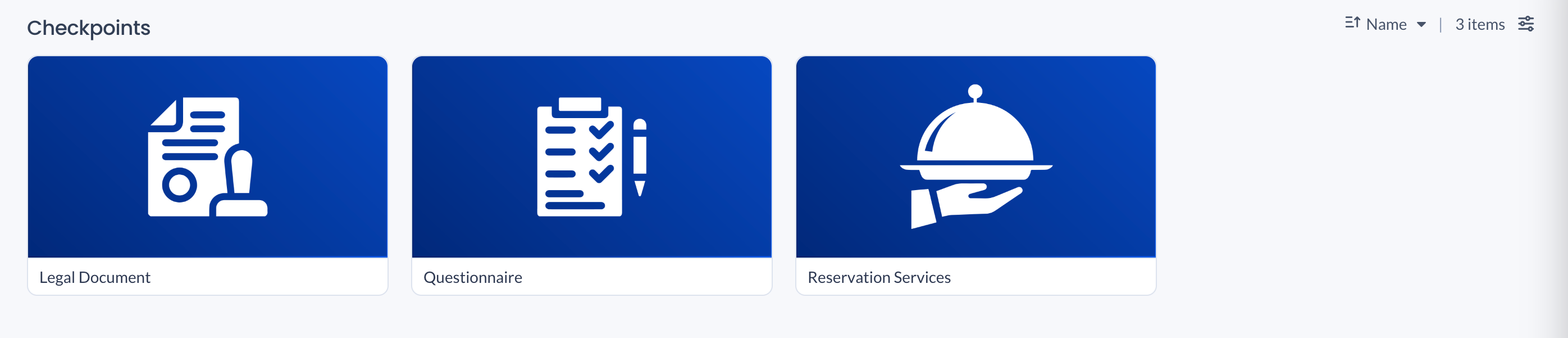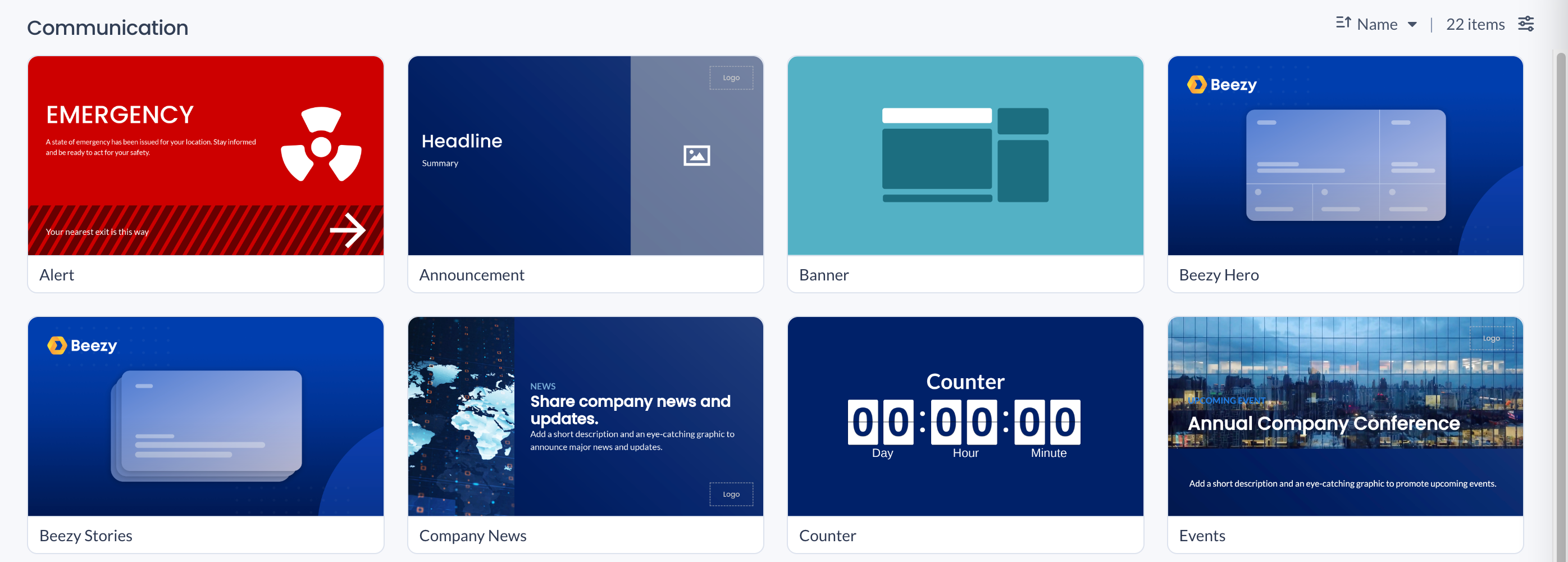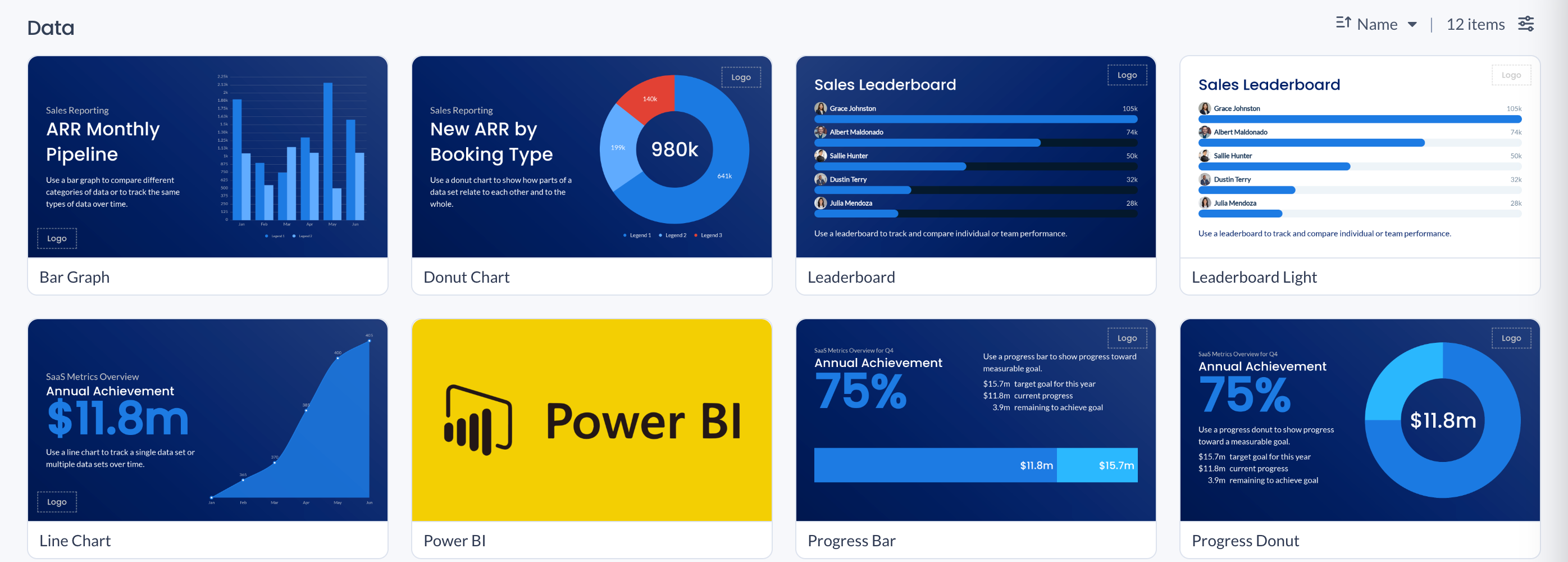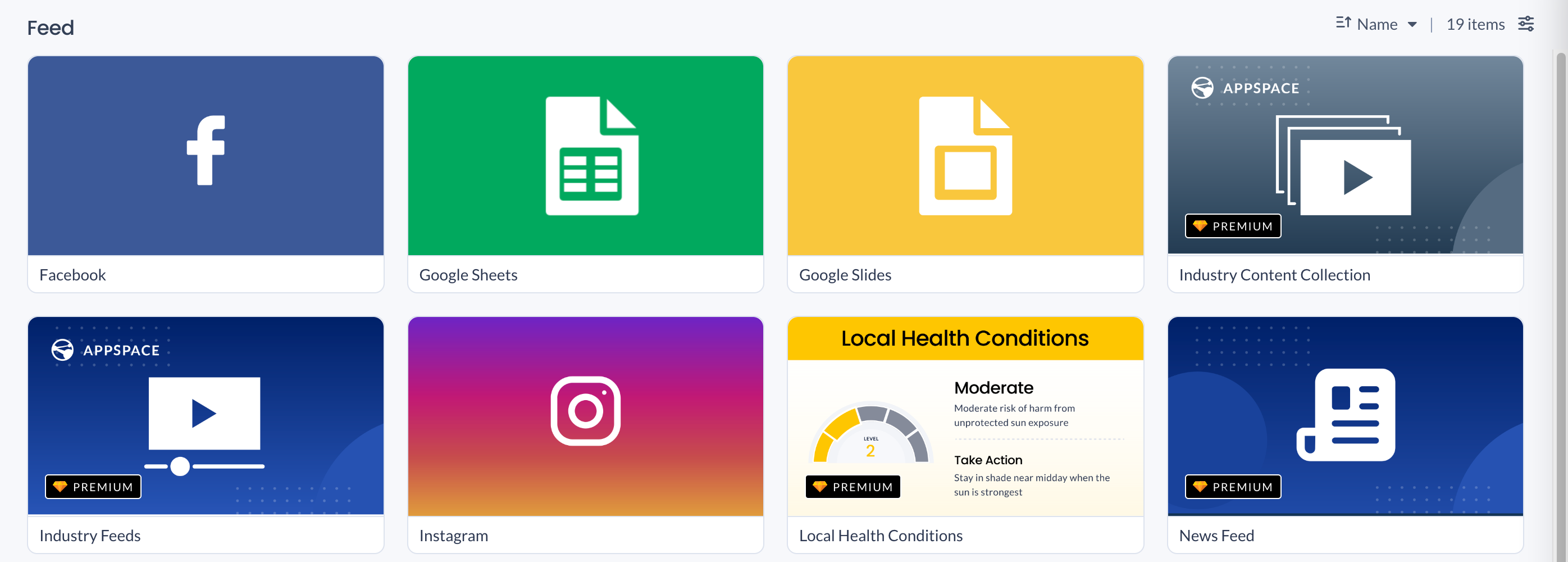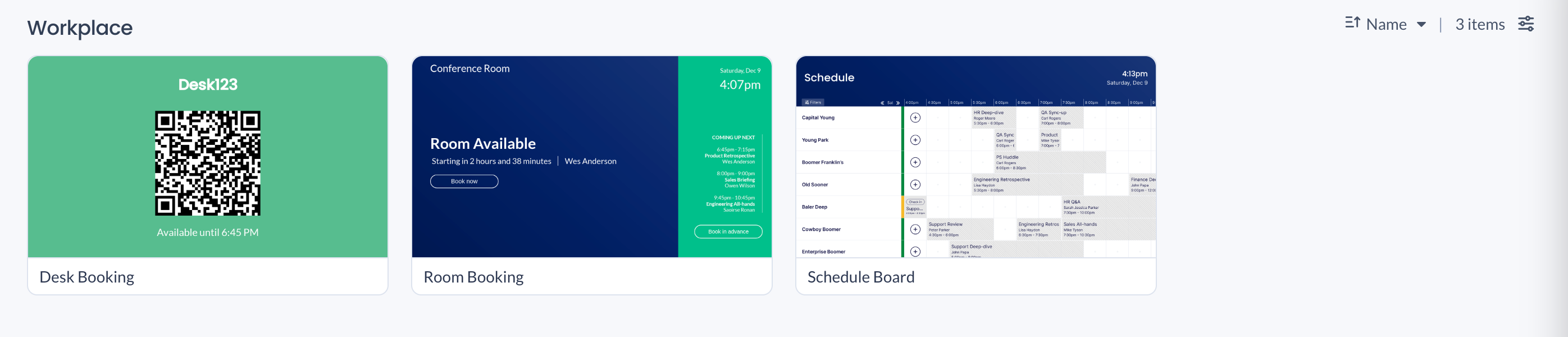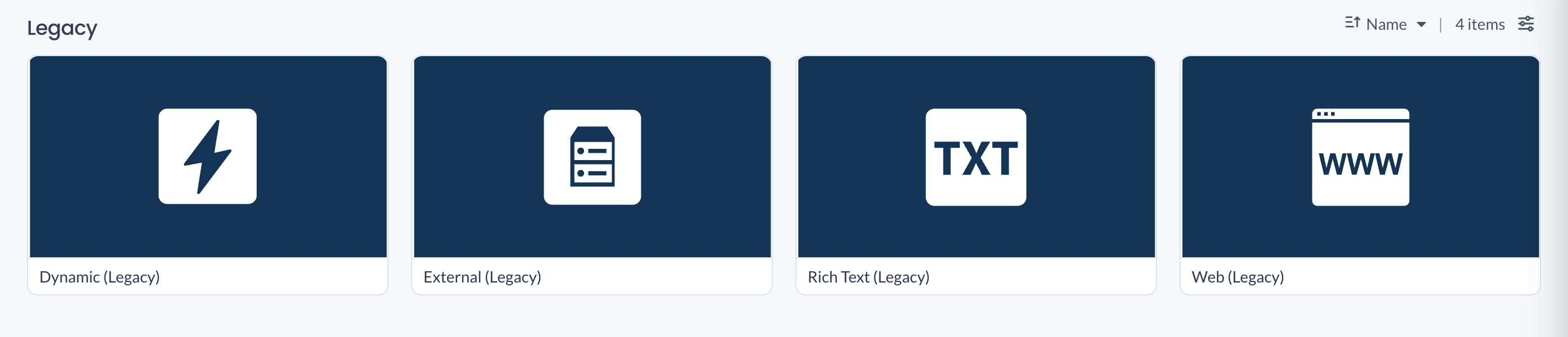- Article purpose: This article provides a comprehensive introduction to cards, its framework, and types of cards ideal for different signage or workplace communication experiences.
- Business problem: Many business users may find it difficult to create effective communications optimized for TV screens. Additionally, it can be difficult for marketing to enforce corporate branding standards across multiple internal communicators.
- Solution: Appspace has multiple HTML-based cards ideal for corporate messaging, and workplace communications such as room scheduling and booking, productivity charts and tables, maps, and many more, with minimal configuration.
- Conclusion: Cards are simple but powerful tools ideal for creating captivating, brand-consistent, and interactive content for the workplace, which are compatible with most industry-standard devices, operating environments, and browsers.
WHAT’s IN THIS ARTICLE:
Introduction
Cards are HTML5 based templates used for creating engaging interactive content for digital signage, corporate messaging, and workplace communications such as room scheduling and booking, productivity charts and tables, maps, and many more. Versatile and easy to create using the available templates in the Appspace console, cards support a wide variety of content, including images, text, video, data, and more. Cards are an easy but powerful medium to create the desired messaging ideal for any type of information needed for the modern workplace initiatives.
In Appspace 8.0-ac.22 Appspace has introduced categories to cards, which will allow organizations to create content, build channels, and target messaging, according to workplace communication best practices and internal communication goals.
Each card template is assigned a default category, which can be changed by the Publisher or Author during card creation. The categories are defined as follows:
- Culture & Values – content that promotes company values and affects the employee experience, to help customers drive company values throughout their organization.
- Goals & Performance – content that showcases both long- and short-term goals and measurements of performance, to create shared ownership of company goals and drive employee performance.
- Productivity & Engagement – content with information that keeps the company running, day-to-day, facilitating organizational productivity.
- Safety & Compliance – content with information that supports employee safety and ensures company compliance with regulatory requirements, to help create a safe environment and promote safe behavior amongst employees.
While cards are used to create content, channels are the medium used to organize these cards and publish them to the desired audience. Appspace cards simplify the process of creating and distributing standards-based communications. It only takes three steps to get your message out:
- Create a card using a branding-approved template.
- Add the card to a channel.
- Publish the channel to devices or users.
Cards can be added to a playlist channel or an advanced channel, and are supported on devices running the full Appspace App.
Card Framework
Cards are built using HTML5 in a flexible and extensible content container with as little markup and styles as possible, ensuring they are lightweight and load quickly. Cards offer a wide variety of control and customizations for headers and footers, contextual background colors, brand inclined fonts, and varied display options. The configuration of the card, which is set by the user during creation in the console, is packaged with HTML that is used to affect the behavior of how the information is displayed on-screen.
Card layouts vary to support the different card categories (messaging, room scheduling and booking, productivity charts, social media, etc.) we have in Appspace, and the types of content they contain. Cards are designed to be responsive. This means that a card can automatically adapt itself to different resolutions and orientations while preserving the message created by the user.
A card is identifiable as a single, contained unit, and most card types have some or all of the following elements:
- The card container, that holds all card elements, with its size determined by the space those elements occupy.
- A thumbnail to display an avatar, logo, or icon.
- Headline text such as the message title.
- Summary text, typically supporting text such as message summary or description.
- Media such as photos, graphics, and video.
- Buttons or icons for actions.
Our open API and the HTML card framework provide easy integration with G Suite, Microsoft Office 365, Atlassian, Salesforce, Facebook, and more.
Branding, Themes & Templates
Appspace builds one card template per card type (Announcement, Room Schedule, Data Visualization, etc.) with a base theme, that is available for all users in the Appspace console. However, an administrator or account owner can create multiple themes from one template. The administrator (typically a brand owner) can customize and lock the theme of a template to a specific font style and color scheme, ideal for preserving the organization’s brand identity across all displays, anywhere, anytime.
Users, typically content producers, are then able to create cards from the available card templates in the Library or directly from a channel, however, they may only be able to edit certain fields that have not been locked down by the administrator. We also have a Cards Gallery with customized ready-made card templates for different use cases, available for download.
You can also create custom-developed cards using our APIs to integrate with external systems, allowing our partners to provide value by building and owning the integrations required by clients.
Cards For Different Experiences
Cards developed by Appspace and maintained with periodic updates, improved templates, and updated features are generally known as Appspace supported cards – most of our cards belong to this category. Some card templates which are initially developed by Appspace but are customized and supported by any third-party community developer using Appspace card APIs are known as community cards.
We have categorized the cards we have based on the experience they are ideal for:
- Culture & Values
- Goals & Performance
- Productivity & Engagement
- Safety & Compliance
Appspace Cards
Checkpoints
Checkpoint Card
When the Reservation Services functionality was first launched, only a single custom checkpoint card was available from our Enhanced Services team.
With the Hydra release, ready-to-use checkpoint card templates are made available for use with Reservations. New checkpoint cards include the Legal Document, Questionnaire and Reservation Services cards.
Communication
Alert Card
Quickly publish important or critical messages throughout the offices. Provide immediate notification for evacuations, fire alerts, weather warnings, and other user-defined emergencies.
- Change colors, text, icon, and images to match your brand standards.
- Fully responsive, works on mobile devices, tablets, desktops, and digital signage.
- Works with all devices running the Appspace App.
Announcement Card
Share company news and announce company events with the highly customizable Announcement Template. Publish updates and information on digital signs, in the Appspace App, and in Enterprise Messaging Apps.
- Change colors, text, icon, and images to match your brand standards.
- Customize the layout to suit your message and tone.
- Fully responsive, works on mobile devices, tablets, desktops, and digital signage.
- Works with all devices running the Appspace App.
Banner Card
The Banner card will help to close content gaps for upgrading Marlin customers.
This card allows Marlin customers to create and manage banners themselves, where previously it was managed for them by Marlin customer care. These banners can be placed in the upcoming multi-zone playlist, or anywhere in an existing zone.
Beezy Card
As we expand the joint go-to-market into Beezy customers and greenfield customers, it is required to provide an easy workflow to bring Beezy content to Appspace Workplace devices. This will also help the Beezy team get familiar with Appspace and in the future build more passport services and cards.
In the current Appspace workflows, the customer will need to setup a Beezy Passport in Appspace before selecting the Beezy card to publish a Hero layout, Discovery card, Stories, Community feed, etc.
Counter Card
Build engagement, enthusiasm, and awareness for an upcoming event or initiative by counting down. Or, help build your safety culture by counting up days without incident or accident with the counter template.
- Change colors, text, icon, and images to match your brand standards.
- Fully responsive, works on mobile devices, tablets, desktops, and digital signage.
- Works with all devices running the Appspace App.
Milestone Card
Commemorate personal or professional accomplishments, anniversaries, birthdays, and more. Display multiple occasions or events, each with their own messaging, event type, and display dates. Events can be scheduled weeks in advance to be displayed on a specific day, the entire week, or even a month. To get you started, the template comes with four default event types: Congratulations, Happy Birthday, Work Anniversary, and Welcome.
- Change colors, text, icon, and images to match your brand standards.
- Customize the layout to suit your message and tone.
- Fully responsive, works on mobile devices, tablets, desktops, and digital signage.
- Works with all devices running the Appspace App.
SharePoint Card
Display SharePoint News and Pages published automatically to Appspace Signage via the SharePoint card. This increases engagement in SharePoint content while providing extremely low effort to re-use the messaging in Appspace.
- Integrate with an existing SharePoint account.
- Establish authenticated and secure connections using virtual passports.
- Use available screenshot service for low-powered devices.
Table Card
Share data in an easily digestible and impactful way using a table. Display data or quantitative information in a structured table, either by manually adding the data into the table, importing it from an Excel spreadsheet, or from an external source using a URL.
- Customize Table title, header, and body.
- Change background color and media.
- Customize row height and column width settings.
- Utilize conditional formatting, column sorting, and data filtering.
- Available table pagination, with transitions and custom durations.
- Change colors, text, icon, and images to match your brand standards.
- Fully responsive, works on mobile devices, tablets, desktops, and digital signage.
- Works with all devices running the Appspace App.
Data
Dashboard Card
Easily display dashboards from Salesforce, Tableau, or Microsoft’s Power BI and leverage the power of data visualization across your organization. Display dashboards on digital signage, mobile apps, tablets, and enterprise messaging apps. Utilize the Appspace Employee App to share the in-depth analysis and reporting behind the dashboards.
The Power BI card is the latest Appspace integration with Microsoft. It’s built using Appspace’s integration with third party-systems, leveraging standard technology to create long-lived, authenticated, and secure connections. Inform and motivate your audience with dashboards from Salesforce’s visualization tool. Share custom data visualizations, charts, and metrics on all of your screens in real-time.
- Integrate with an existing Salesforce, Tableau, or Power BI account.
- Establish authenticated and secure connections using virtual passports.
- Use available screenshot service for low-powered devices.
Data Visualization Card
Feed
Financial Card
Display live financial feeds from the New York Stock Exchange (NYSE), keeping employees or investors informed of the latest trends in the financial markets. The Stocks card retrieves the feeds from the New York Stock Exchange (NYSE) and is able to display up to 10 company stock symbols per card.
- Fully responsive, works on mobile devices, tablets, desktops, and digital signage.
- Works with all devices running the Appspace App.
Google Sheets Card
Display metrics, charts, and data in real time with the Google Sheets card.
- Fully responsive, works on mobile devices, tablets, desktops, and digital signage.
- Works with all devices running the Appspace App.
Google Slides Card
Display presentations in real time with the Google Slides card.
- Fully responsive, works on mobile devices, tablets, desktops, and digital signage.
- Works with all devices running the Appspace App.
Industry Content Collection Card
The Industry Content Collection is available when you add Industry Feeds to your account. With the Industry Content Collection, you have access to award-winning, on-demand videos, which lets you target the right message, to the right people, at the right time. Search for videos by category, annual training topics, OSHA standards and ISO 45001:2018. For examples of the videos in the Industry Content Collection, check out any of the feeds below.
General Workplace Feeds
- Corporate Culture
- Holidays & Observances
Industry-specific Feeds
- Dairy Manufacturing
- Healthcare
- Hospitality
- Industrial
- MSHA Alerts & Industrial
- Transportation
- Utility
- Warehouse & Distribution
- Waste & Recycling
Industry Feeds Card
When you add Industry Feeds to your account, you can automatically display relevant and impactful industry-specific content on your devices. You also have access to our award-winning Industry Content Collection for on-demand coverage of critical workplace issues. For more detail on the specific feeds, check out the links below.
General Workplace Feeds
- Corporate Culture
- Holidays & Observances
Industry-specific Feeds
- Dairy Manufacturing
- Healthcare
- Hospitality
- Industrial
- MSHA Alerts & Industrial
- Transportation
- Utility
- Warehouse & Distribution
- Waste & Recycling
Local Health Conditions Card
Local Health Conditions feeds are available when you add this premium card to your account. Click on the “Contact Sales” button above to learn more. Keep your audiences informed of local health conditions by streaming local UV Index, Pollen Index, or Air Quality Index.
- Each condition index will appear with detailed descriptions and suggested actions or the advisory level.
- Choose from 3 unique themes: dynamic theme, color-coded according to the advisory level, light or dark.
News Feeds Card
The News Feed card lets you quickly and easily display news feeds on your digital signage. Keep teams informed and engaged with the latest news and sports headlines and images. With US news from the Associated Press and international news from Reuters, you can choose from 15 different trusted news feeds.
- US News (English)
- Canada News (English)
- Canada News (French)
- Latin America News (Spanish)
- UK News (English)
- World News (English)
- Japan News (Japanese)
- Middle East News (Arabic)
- Latin America News (Portuguese)
- Australia News (English)
- Spain News (Spanish)
- South Africa News (English)
- France News (French)
- Germany News (German)
- India News (English)
Add the News Feeds card to your account today. Click here to get started.
Quotes Feeds Card
Strengthen your company culture and engage your audience with a feed of motivational and inspirational quotes. You can schedule up to 6 unique quotes in English, Spanish, or both. Feed topics include workplace, authors, entertainment, inspiration, leaders, and sports.
- Maintain brand standards with a consistent quote style.
- Include a custom logo image.
- Use autogenerated backgrounds or create your own.
- Display quotes from one or multiple topics in a rotation.
- Define the number of quotes per loop.
- Set playback duration per quote.
- Set custom transition animation between quotes.
RSS Card
Keep teams informed on the latest industry trends, financial markets, or breaking news with the RSS card. Quickly and easily display live RSS feeds right into your office space.
- Display RSS feed summary and media.
- Configure RSS media aspect ratio.
- Disable low resolution media on RSS feeds.
- Upload a custom font.
- Change colors, text, icon, and images to match your brand standards.
- Customize the layout to suit your message and tone.
- Fully responsive, works on mobile devices, tablets, desktops, and digital signage.
- Works with all devices running the Appspace App.
Social Card
Access and display Facebook or Instagram posts, keeping employees engaged while increasing your organization’s social media presence. The card is built using Appspace’s integration with third-party systems that leverages standard technologies to create long-lived, authenticated, and secure connections.
- Fully responsive, works on mobile devices, tablets, desktops, and digital signage.
- Works with all devices running the Appspace App.
Vimeo Card
Easily and quickly stream Vimeo content. Share the latest marketing videos, product news, and advertisements with your teams. Select fun, trending (SFW) videos between corporate messages to draw attention to the screens.
- Display Vimeo videos, playlists, and live stream content.
- Display the entire video or just a part of it.
- Display or disable the progress bar of the currently playing video.
- Enable or disable the audio during video playback.
- Fully responsive, works on mobile devices, tablets, desktops, and digital signage.
- Works with all devices running the Appspace App.
Weather Card
Display weather on your digital signage, especially in areas where employees don’t have easy access to weather data or current conditions. View the current and 5-day weather forecast for your selected location.
- Configure the temperature unit in Fahrenheit or Celsius.
- Display temperature unit.
- Display motion background.
- Display advanced weather information.
- Display the country or state of the location.
- Configure text and background color.
- Change colors and text to match your brand standards.
- Fully responsive, works on mobile devices, tablets, desktops, and digital signage.
- Works with all devices running the Appspace App.
Weather Radar Card
Weather Radar feeds are available when you add this premium card to your account. Click on the “Contact Sales” button above to learn more. Help your audiences track weather conditions by displaying a regional or national radar map on your devices.
- Animated radar map tracks progressive weather conditions.
- Regional (US/Canada) or US National weather.
- Customize the colors of the interface to match your branding standards.
Web View Card
Easily display websites (HTML), including your company website, a company blog page, or a news portal. Match the web page display with the sccreen resolution and size, display the web page at a custom resolution and size, or custom crop the page and display only a section of the web page.
- Change colors, text, icon, and images to match your brand standards.
- Customize the layout to suit your message and tone.
- Fully responsive, works on mobile devices, tablets, desktops, and digital signage.
- Works with all devices running the Appspace App.
Webex Recordings Card
Access and display recordings of your Cisco Webex Meetings. Share conference calls or town hall meetings, and keep the entire workforce in the loop, whether they’re in the office or working remotely.
- Fully responsive, works on mobile devices, tablets, desktops, and digital signage.
- Works with all devices running the Appspace App.
World Clock Card
Easily display the time for up to eight different cities across the globe, in a map or grid layout. In the Map layout, clocks are displayed relative to the cities located on a map, while in the Grid layout you can choose to display digital clocks, analog clocks, or both.
- Display up to eight cities, and the time differences to each city, in Map view.
- Display either digital, analog, or both clock options in Grid view.
- Configure the Title, Location, and Clock text colors.
- Configure the card theme, background color, or image in Grid view.
- Change colors and text to match your brand standards.
- Fully responsive, works on mobile devices, tablets, desktops, and digital signage.
- Works with all devices running the Appspace App.
YouTube Card
Easily and quickly stream YouTube content. Share the latest marketing videos, product news, and advertisements with your teams. Select fun, trending (SFW) videos between corporate messages to draw attention to the screens.
- Display YouTube videos, playlists, and live stream content.
- Display the entire video or just a part of it.
- Display or disable the progress bar of the currently playing video.
- Enable or disable the audio during video playback.
- Fully responsive, works on mobile devices, tablets, desktops, and digital signage.
- Works with all devices running the Appspace App.
Zoom Recording Card
Access and display a recording of a Zoom Meeting. Share conference calls or Town Hall meetings and keep your team members informed, whether they’re in the office or working remotely. The Zoom Recordings card is built using the new Appspace integration with third-party systems that leverages standard technologies to create long-lived, authenticated, and secure connections.
- Display only one Zoom Meeting recording on the card at any one time.
- Customize the Zoom Meeting recording’s display ratio.
- Fully responsive, works on mobile devices, tablets, desktops, and digital signage.
- Works with all devices running the Appspace App.
Workplace
Desk Booking Card
Use the Desk Booking card for hot-desking viewed on a tablet-sized display, often placed at the desk. The Desk Booking card works with Google G Suite and Microsoft Office 365 calendar providers.
- Fully responsive, works on tablets and purpose-built devices.
- Works with all devices running the Appspace App.
Room Booking Card
Use the Room Schedule card for single-room scheduling viewed on a tablet-sized display, often placed at the room entrance. The Room Schedule card works with Google G Suite and Microsoft Office 365 calendar providers.
- Fully responsive, works on mobile devices, tablets, desktops and digital signage.
- Works with all devices running the Appspace App.
Schedule Board Card
Use the Schedule Board card to view schedules of multiple meeting spaces within your organization from a single large display, while providing the ability to make instant bookings for any of the connected meeting spaces. The Schedule Board card works with Google G Suite and Microsoft Office 365 calendar providers.
- Fully responsive, works on mobile devices, tablets, desktops, and digital signage.
- Works with all devices running the Appspace App.
Visitor Kiosk Card
Allow visitors to self check-in or register on-site with our Visitor Kiosk card. The Visitor Kiosk card is used with Appspace Visitor Management and provides a convenient, faster and safer touchless check-in experience for visitors.
The following features are available once the card is configured:
- Check-in
- Badge printing
- Check-out
Legacy
Dynamic (Legacy) Card
External (Legacy) Card
Rich Text (Legacy) Card
Web (Legacy) Card
Conclusion
We recommend using our purpose-built HTML5-based cards that are available with numerous templates and themes, to display compelling content via wallpapers, signage, room schedules, corporate messaging, progress chart presentations, kiosks, and much more, for a unified workplace experience.
Was this article helpful?