These release notes provide information on new features, enhancements, resolved escalations, and bug fixes completed in every major, minor, and patch release of the Weather Radar card, which is also an Appspace supported card.
Click for Table of Contents
v 1.1
Release Date: 3 Dec 2024
FEATURE IMPROVEMENTS
- This release updates the cloud libraries for the Weather Radar card.
v 1.0
Release Date: 24 Sept 2021
Introducing A New Weather Radar Card
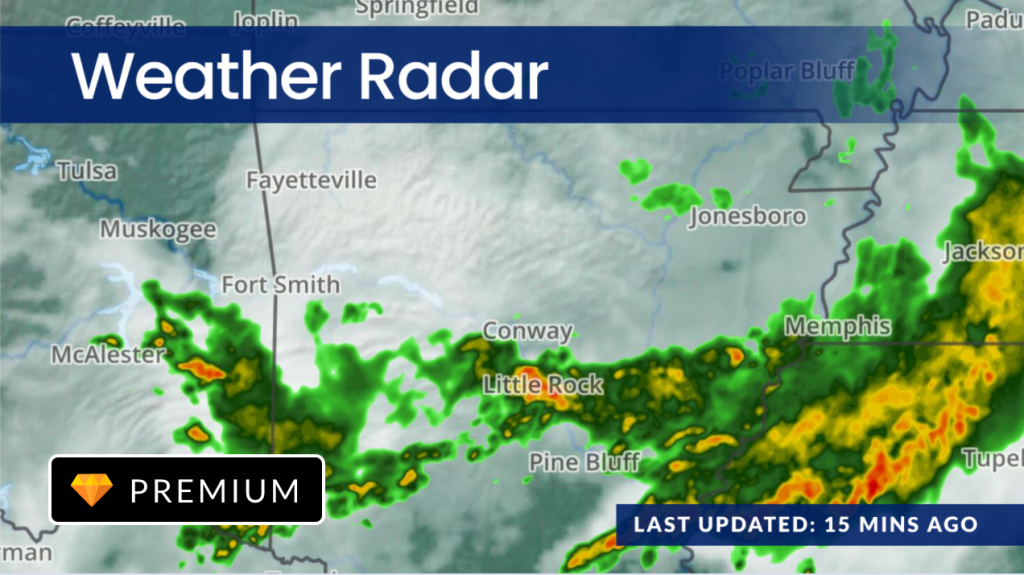
The following features are available for the Weather Radar card:
- Ability to display a regional weather radar map by city, zip code, or postal code and desired location.
- Ability to display a US-based national weather radar map that covers the entire lower 48 US states.
- Ability to display Regional weather conditions every 15 minutes, and National weather conditions every 30 minutes.
- Ability to customize the appearance of the banner with options to display or hide the banner, upload a logo, and update the color of the background and text.
- The card template has been assigned with the “Productivity & Engagement” default content category.
-
Ability to search the card by any of the following tags in the Appspace Library: FEED, PREMIUM CONTENT, or WEATHER.
-
The Weather Radar Feeds license must be applied to any device for content playback of this card.
For more information and configuration instructions, please refer to Cards: Display Weather Radar Map article.
Technical Limitations & Workaround
Listed below are the technical limitations for this card:
MacOS
- Card displays a blank screen after 2-3 hours of playback.
- When playing the Weather Radar card using the Electron player on MacOS, a JavaScript error message appears after 24 hours of continuous playback.
Chrome OS
- Device displays a black screen when playing the Weather Radar card using an Advanced Channel playing in Channel Browsing mode.
Crestron
- The device continuously restarts during playback due to having limited device storage.
LG
- Map incorrectly renders in portrait orientation when displayed in Playlist Channels or Advanced Channels.
- The device displays a blank screen or loses communication after over 12 hours of continuous playback.
Linux
- For Weather Radar cards that are saved with an unconfigured feed, the card incorrectly displays the “Feed Unavailable” message after 12 hours of playback instead of skipping content.
MediaVue
- The device displays a black screen when playing the Weather Radar card using an Advanced Channel playing in Channel Browsing mode.
Samsung
- The last updated timestamp incorrectly wraps to a 2nd line when the value is greater than 10 minutes. Affects both Playlist Channels and Advanced Channels.
- The device displays a blank screen or loses communication after over 12 hours of continuous playback.
- The Weather Radar card is unable to survive playback of over 7 continuous hours in Samsung Tizen 4.0.
UWP
- Card freezes after 6 hours of continuous playback and is unable to resume playback.
- UWP app crashes after continuous playback of over 24 hours.
- Device displays a black screen when playing the Weather Radar card using an Advanced Channel playing in Channel Browsing mode.
Windows
- The Weather Radar card intermittently freezes after over 24 hours of continuous playback. After a while, the card can load and render correctly once again.
Was this article helpful?