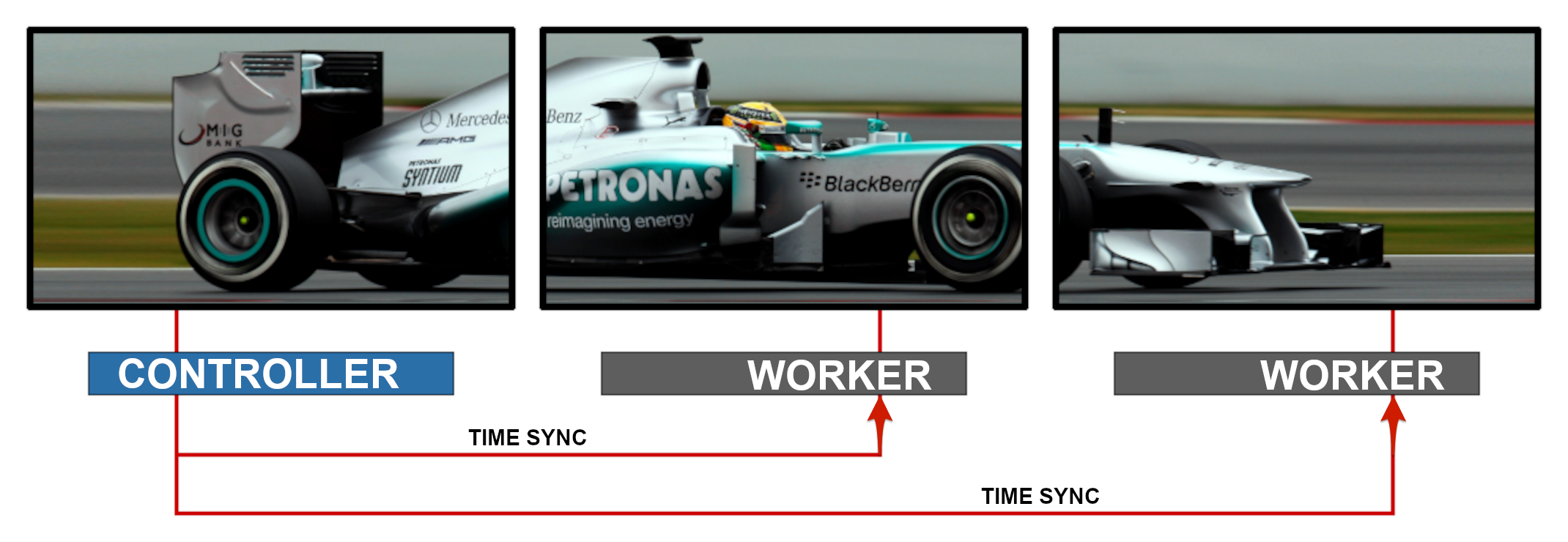- Article purpose: This guide describes Appspace’s latest method of content synchronization across multiple screens and video walls using a controller-worker clock synchronization approach.
- Business problem: It has been difficult to synchronize playback to the millisecond across multiple devices, thus requiring a specialized device to drive multiple screens for mirrored displays or video walls.
- Solution: Appspace uses a high-accuracy clock synchronization technology that allows multiple devices to work cohesively. This allows multiple off-the-shelf devices to drive multiple screens, while preventing network latency issues synchronously.
- Conclusion: Appspace’s clock synchronization technology allows an easy and cost-effective setup of multiple screens with synchronized video playback for mirrored displays or to create video walls.
WHAT’s IN THIS ARTICLE:
Introduction
Over the past few years, changes in the modern workplace coupled with falling prices of large format displays have driven higher customer demand when it comes to synchronized playback across multiple screens. Organizations are keen on using video walls to create a more significant presence for their workplace communications. To meet this demand, traditional solutions use a single device with multiple outputs to distribute and synchronize content playback. However, this solution comes with several drawbacks, such as creative and architectural deployments that challenge video wall implementations.
Appspace has developed a new synchronization method to meet the stringent timing requirements for synchronized video, while also overcoming the drawbacks of the traditional solution. Our decentralized solution leverages off-the-shelf devices. This flexibility improves deployment scalability, making it less costly to deploy and maintain in the long run. With these combinations, we open up digital messaging to various unimaginable ideas, key benefits, and opportunities.
Solution Overview
For over 15 years, we have offered a solution that utilizes a single high-performance media player with multiple video outputs. While a great solution, there is a physical limit to the total number of video wall displays that can be connected. Customer considerations with this approach range from potentially higher hardware costs, more complex configuration, and additional hardware to achieve larger video wall setups. Learning from these customer pain points, the Appspace App for Devices provides an alternative configuration method using multiple media players.
How it Works
As we have mentioned, this is a multi-player approach where each display of the multi-screen or video wall has a media player connected to it. With this configuration, one of the media players acts as a controller and timekeeper, while other media players act as worker devices. Through the network, worker devices check what content frame they should be showing, and adjust their playback to sync with the controller. The worker also accounts for the network latency of making this call to the controller. When used in video walls, Appspace splits the video channel into tiles, and each device plays the appropriate tile forming a video wall. As there are no limitations on the number of worker devices, the size of the video wall can adapt to the deployment needs by simply adding more devices.
- Appspace has implemented and enhanced three key technologies to overcome the various problems with content synchronization across multiple screens: Distributed clock synchronization
- Video tile mapping
- Deterministic scheduling
Distributed Clock Synchronization
The primary challenge with distributed, synchronized video playback is accurately synchronizing the clocks on each of the individual devices. It’s important that playback begins at the same millisecond and remains in sync throughout video playback. There are many approaches for synchronizing clocks, we follow a controller-worker pattern.
Our clock synchronization method nominates a device to act as the controller timekeeper. The other devices adjust their clock to synchronize with the controller device’s time to the millisecond. To do this, a millisecond offset from the controller is calculated and then used by the worker to adjust the time.
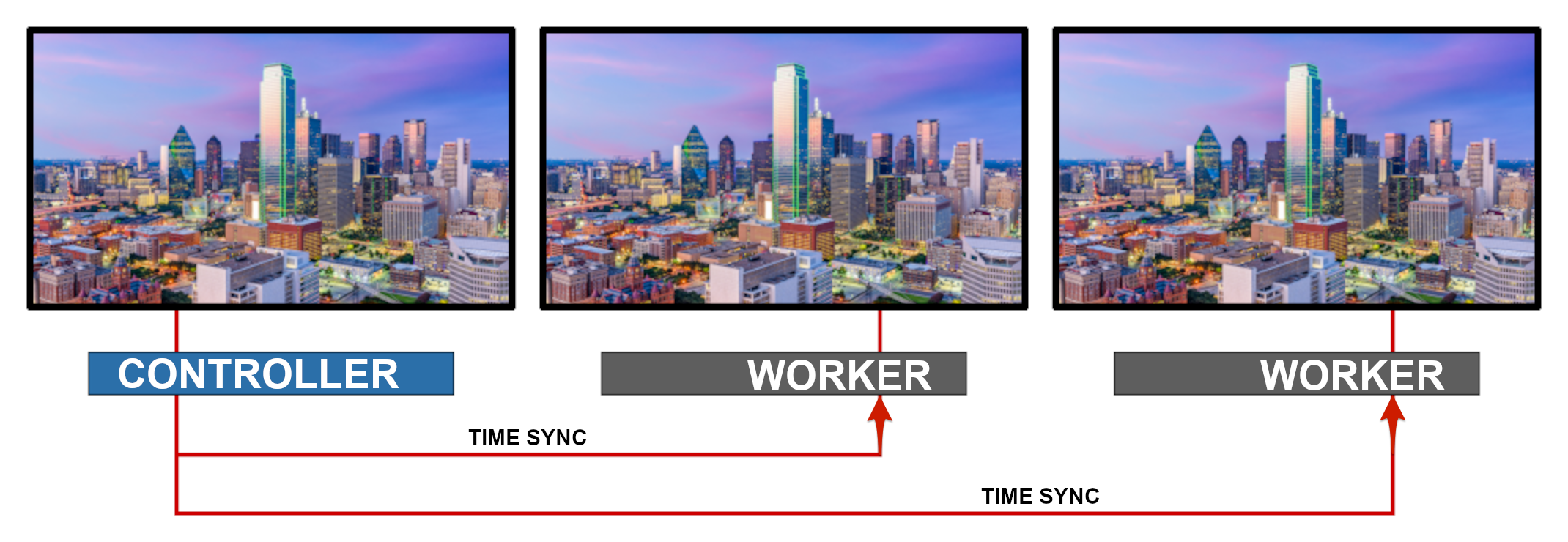
Video Tile Mapping
Tile mapping divides content into multiple tiles pieces, known as “tiles”, and maps a screen to each tile. Appspace has enhanced our tile mapping methods to work with clock synchronization technology, which can then ensure content in each tile is perfectly synchronized. This approach can scale to a large number of devices, removing the dependence on a centralized device’s maximum output.
Deterministic Scheduling
Deterministic scheduling has been fine-tuned to be smarter when complimenting clock synchronization and tile mapping. Appspace uses complex calculations to decide which content should play on each device. This allows the device to display the correct synchronized content with other devices even if any device restarts midway through a playback.
Use Case
A mixture of video walls and distributed screens turn rooms, walls, and spaces into a powerful messaging medium. For example, a multiple-located entity can have a video wall in its reception and several other screens distributed in each location. In the morning, these screens play 30-minute news and weather reports. Throughout the day, the video wall plays an eye-catching video of the organization’s brand to visitors.
Meanwhile, the distributed screens play different content specific to the interests of the people in the space. In the evening, the screens play a traffic report benefiting those leaving the location. Once a month, the distributed screens present town hall videos at a scheduled time, recapping the session for attendees and those who missed the event.
Comparing Video Wall Deployment Types
| Appspace Multi-Player Video Wall Solution | Appspace Single Media Player Solution | Other Multi-Player Video Wall Solutions | |
|---|---|---|---|
| Cost | Broad support for media player devices can help drive cost down. Expanding a video wall is typically more cost-effective. | A single high-performance media player will typically cost more and have a limit to the total outputs and resolution. Expanding a video wall may require replacing the media player. | Typically involves proprietary hardware that can be expensive. Typically attracts a higher operational cost (e.g. content post-production). |
| Scalability | Scalable to any video wall array size. Devices can simply be added one at a time to scale. | Scalability is limited to the total number of physical outputs from the single media player. Expanding a video wall requires additional video signal hardware. | Often scalable to large video wall array size. Devices can often be added one at a time to scale. |
| Display | Supports an unlimited number of displays at HD/4K resolution per display. | The total number of displays is dependant on the number of media player outputs and video signal splitters that can be connected. Expanding a video wall lowers the resolution per display. | Supports an unlimited number of displays at HD/4K resolution per display. |
| Video Processing | Appspace automatically segments content (including video) and maps them to each display accordingly. | The media player segments content through multiple outputs and signal splitters. Tile mapping splits the content to the appropriate displays. | Expertise needed for content post-production work to convert each content file to multiple files that act as tiles. |
| Deployment | Appspace automatically controls latency between devices over the network for perfect playback. Broad media player from several manufacturers. | Cabling can get complicated between single media player, video signal splitters, and displays. Expanding a video wall potentially requires changing signal splitters and cable routes. | Proprietary solutions can be plug-and-play, some are more complex to configure. |
Conclusion
Appspace’s clock synchronization technology is the key to allowing customers to set up multiple screen synchronization for mirrored displays or video walls on a large scale while keeping their operational costs low.
If you’d like to get started in setting up a multi-screens or video wall displays within your organization, please contact your Customer Success Manager for consultation on specific hardware and configuration settings that would help in your planning process.
Related Articles
- Workspace Communication: Digital Signage
- Setup Synchronized Playback Displays for Multiple Screens
- Setup Synchronized Playback Displays for Video Walls.
Was this article helpful?