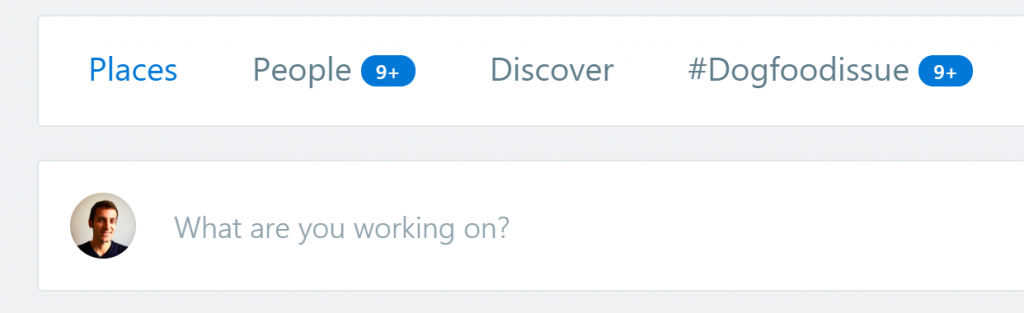Every Appspace SharePoint Intranet installation comes with translations for many languages. In the Style Library/beezy/js/ folder of the Appspace SharePoint Intranet site collection(s) there is a folder for each language that Appspace SharePoint Intranet supports and, within each folder, there are two files responsible for the product translations.
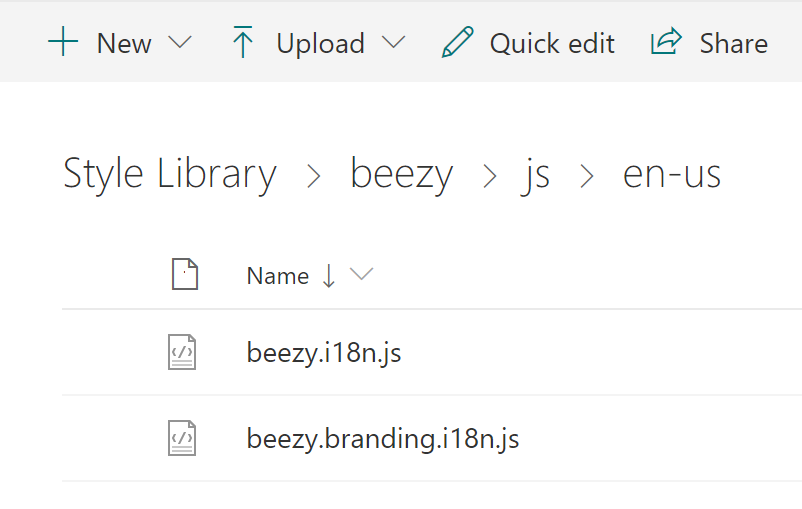
The beezy.i18n.js file contains the product translations and the beezy.branding.i18n.js allows you to overwrite them. If you want to change an English string you only need to find the string within the first file and add it to the second file with your desired text.
For example, let’s imagine that we want to modify the English text in the homepage that reads “What are you working on?”:
We would first need to find this text in the beezy.i18n.js file within the en-us folder. After we find it, we need to copy that same line of text into the beezy.branding.i18n.js file replacing the text after the colon with your new text:
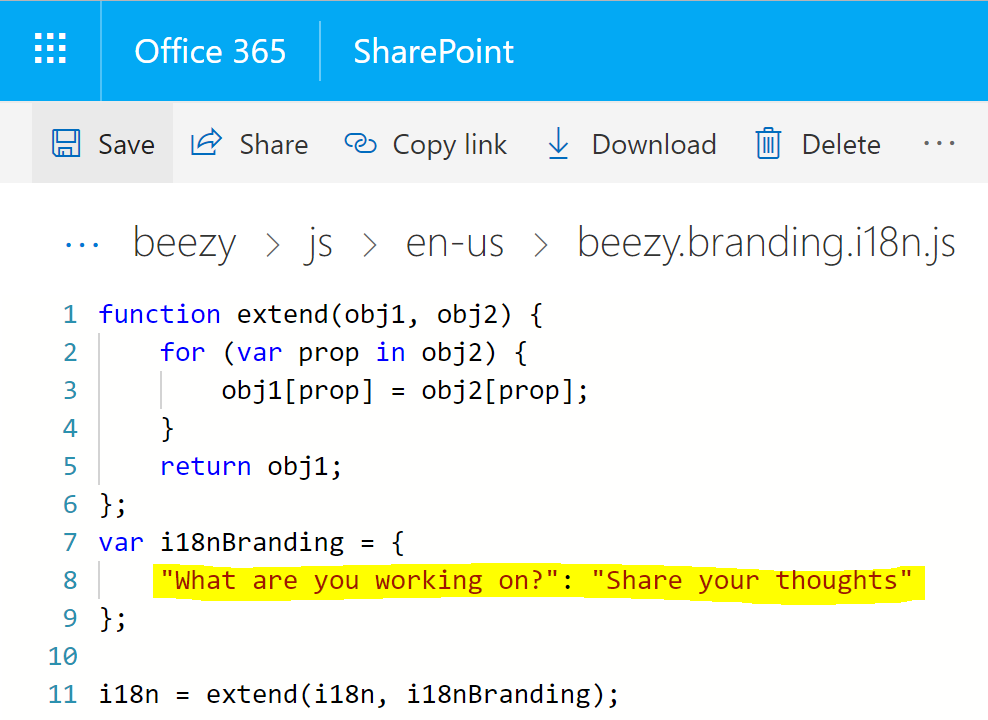
After saving the file, the product text in English should reflect the change:
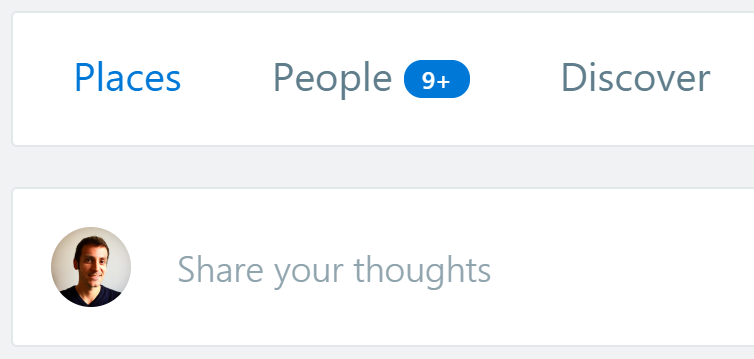
These files can be included within the JavascriptLiterals folder of your branding package.
Was this article helpful?