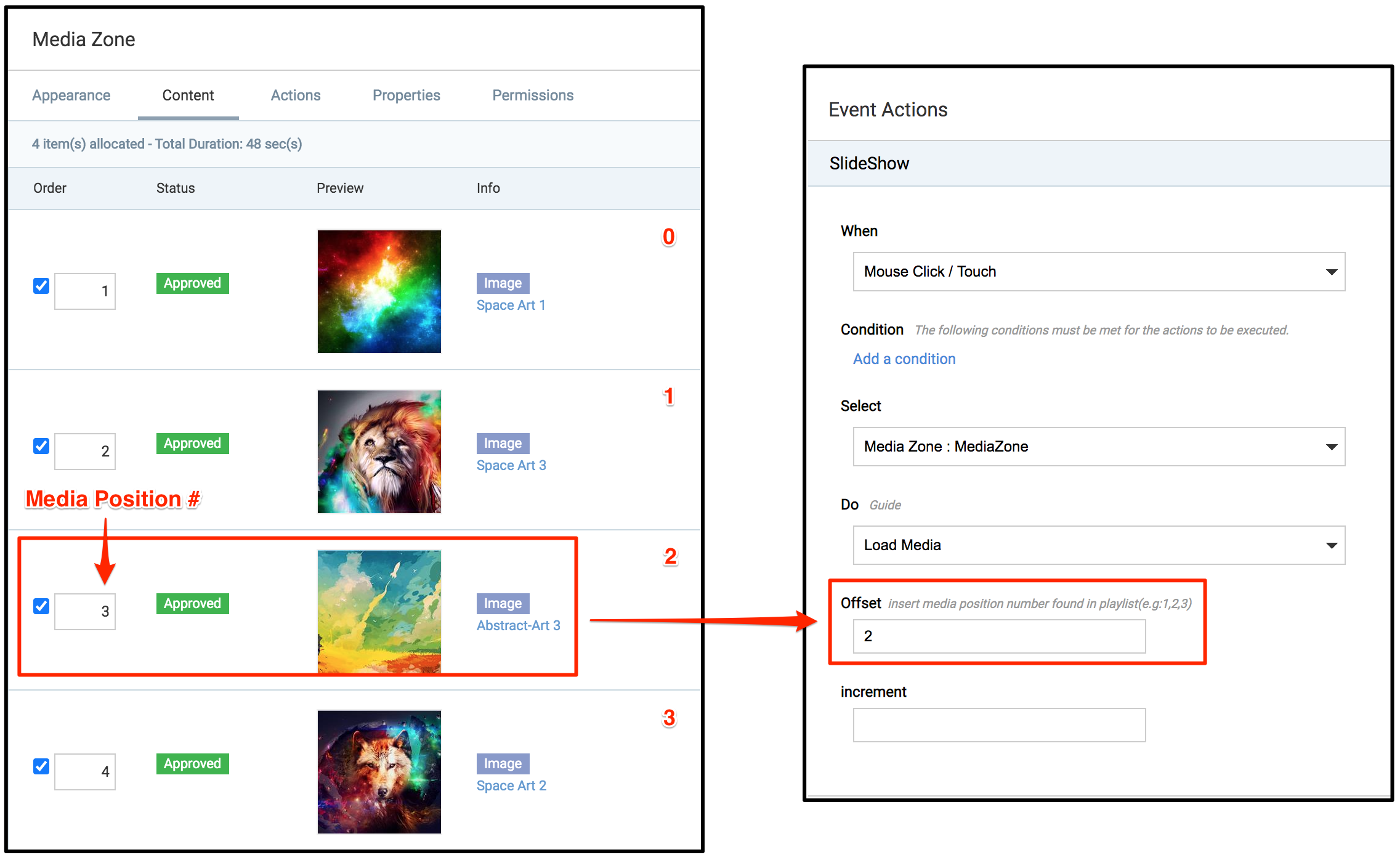The sections below provide descriptions of event actions, event types, related parameters, and action scripts, for setting conditional events in your Advanced Channel.
Please refer to the Create Event Actions (Scripts) in Advanced Channel article, for a descriptive introduction to setting these event actions.
The following information details the complete list of events and actions available in Advanced Channels, along with their definitions, parameters (where applicable), and the supported devices.
Event Actions – Types
The tables below list all the events, actions, and location options available when adding an Event Action to your advanced channel or widget.
Widget Events
| When (Event) | Description |
|---|---|
| End Of Playlist | This action will trigger when media playlist has completed its playback duration. |
| Media Complete | This action will trigger when media has completed its playback duration. |
| Media Loaded | This action will trigger when media is loaded completely. |
| On Freeze | This action will trigger when media freezes/pauses the media content playback. |
| On Unfreeze | This action will trigger when media resumes media content playback. |
| Mouse Click/Touch | This action will trigger when widget is clicked or touched(on touch screen). |
Layout Events
| When (Event) | Description |
|---|---|
| OnClick | This action will trigger when an event is clicked. |
| OnLoad | This action will trigger while widget component is loading. |
| Select (Location) | Description |
|---|---|
| Sign | Selects the specified sign. |
| MediaZone: [MediaZone Name] | Selects the specified widget type and name. |
| DateTime: [DateTime Name] | Selects the specified widget type and name. |
| PlainText: [PlainText Name] | Selects the specified widget type and name. |
| TextTicker: [TextTicker Name] | Selects the specified widget type and name. |
| WeatherInfo: [WeatherInfo Name] | Selects the specified widget type and name. |
| EventCalendar: [EventCalendar Name] | Selects the specified widget type and name. |
| InfoMenu: [InfoMenu Name] | Selects the specified widget type and name. |
| WayFinder: [WayFinder Name] | Selects the specified widget type and name. |
| RSSTicker: [RSSTicker Name] | Selects the specified widget type and name. |
| Do (Action) | Description |
|---|---|
| Set Position | Sets the position of the widget in pixels. |
| Set Size | Sets the size of the widget in pixels. |
| Set Rotation | Sets the rotation angle of the widget. |
| Set Effect | Sets the visual effect type based on Appspace pre-defined list. |
| Clear Effect | Clears the visual effect from the widget. |
| Add Marker | Adds a visual marker to the widget. |
| Move Marker | Moves selected marker to a new coordinate/position. |
| Show Markers In Group | Shows a group of markers using the marker group name as parameter. |
| Hide Markers In Group | Hides a group of markers using the marker group name as parameter. |
| Hide Marker | Hides a marker using the marker name as parameter. |
| Show Marker | Shows a marker using the marker name as parameter. |
| Hide All Markers | Hides all markers that were created. |
| Show All Markers | Shows all markers that were created. |
| Remove All Markers | Removes all markers that were created. |
| Remove Markers | Removes a group of marker using marker group name as parameter. |
| Next Media | Jumps to the next media content in the playlist. |
| Previous Media | Jumps to the previous media content in the playlist. |
| Replay Media | Replays the media content. |
| Load Media | Loads a media content from playlist by using the offset value stated in media playlist. |
| Load Schedule | Loads a scheduled playlist based on schedule ID. |
| Load Schedule By Name | Loads a scheduled playlist based on schedule name. |
| Enable Audio | Enables the playback of media audio by using Boolean data type; True or False. |
| Set Audio Level | Sets the absolute audio level for selected media content. |
| Adjust Audio Level | Adjusts the current audio level of selected media content. |
| Rotate Display | Rotates the widget according to the angle defined. |
| Scale Display | Scales display of widget according to scaling amount defined. |
| Load Building By Name | Loads a building map by using building name as parameter. |
| Load Building By ID | Loads a building map by using building ID as parameter. |
| Load Floor By Name | Loads a floor map by using floor name as parameter. |
| Load Floor By ID | Loads a floor map by using floor ID as parameter. |
| Show Locations | Shows marked location in the map. |
| Show Paths | Shows marked paths in the map. |
| Set Route | Looping Loops the routing animations in the map. |
| Set Avatar | Define a custom avatar for wayfinder widget. |
| Show Route From Floor To Floor | Shows route across multiple floors by using location and floor name as parameter. |
| Show Route To Location By Name | Shows route by using location name as parameters. |
| Show Route By Location Coordinate | Shows route by using location coordinates as parameters. |
| Next Page | Go to next page. |
| Previous Page | Return to previous page. |
| Set Ticker Speed | Sets the ticker speed. |
| Set Ticker Direction | Sets ticker direction. |
| Next Item | Shows the next RSS item. |
| Previous Item | Shows the previous RSS item. |
| Load Item | Loads RSS item based on item offset. |
| Set Text | Displays a pre-defined text (date,time and plaintext). |
| Load sign | Loads the selected VE/passive sign using sign ID as parameter. |
| Load Custom sign | Loads the selected custom app using the sign name as parameter. |
| Send Network Message | Sends script commands over the network to the player. |
| Send Http Post | Sends data to third party program via HTTP post. |
| Load Playlist from InfoMenu | Loads the selected InfoMenu widget’s playlist. |
| Set Property | This action allows you to create or update a property that is scoped to the current sign. |
| Reset Properties | Clears all the current sign properties. |
| Back | Goes back to the previously loaded layout. |
| Next Layout | Goes to the next layout. |
| Previous Layout | Goes to the previous layout. |
| Load Layout By Name | Loads a selected layout using layout name as parameter. |
| Load Layout : [Layout Name] | Loads the selected layout. |
Event Actions – Definitions
A
Advanced Channel
Actions
- SendHttpPost
- sends data to third party program via HTTP post
- target:string->e.g: 192.168.1.2:81
- dataname:string->name of this data
- datavalue:string->insert value for this data
- Load Playlist from infomenuitem
- loads media playlist from specified info menu item
- MediaZoneId:string->insert mediazone id
- InfoMenuId:string->insert info menu id
- InfoMenuItemId:string->insert info menu item id
- AssetType:string->insert info menu asset type name
- SetProperty
- this action allows you to create or update a property that is scoped to the current advanced channel.
- Key:string->insert property name
- Value:string->insert property value
- ResetProperties
- clears all the current advanced channel properties.
- Back
- goes back to the previously loaded layout.
- NextLayout
- goes to the next layout in the playlist
- PreviousLayout
- goes to the previous layout in the playlist
- LoadLayoutByName
- loads selected layout using layout name as parameter
- layoutname:string->insert layout name to load
- LoadLayout
- loads the selected layout
- LayoutID:layout->insert layout id to load
- Duration:string->insert layout playout duration
- HideComponent
- hides a widget based on the id of the widget itself
- ComponentID:string->component id to hide
- hide:boolean->component visible.
- inverse:boolean->inverse the value. This value is optional, by default is false
- Capture Interactive Metric
- this action allows you to send interactive metric to Appspace
- Metric Tree Name:string->Insert metric tree name
- Metric Object:string->Insert metric object
- Extra:string->e.g. key1:value1;key2:value2
B
BaseElement
Events
- On Freeze
- triggers action when a widget/set of widgets moves off an active layout.
- On UnFreeze
- triggers action when a widget/set of widgets moves back into an active layout.
- Mouse Click/Touch
- triggers action when the mouse/pointer is clicked or when the designated area of a screen is touched.
E
EventCalendar
Actions
- Next page – go to the next calendar page
- Previous page – go to the previous calendar page
Events
- Event Onload
- Index:string->
- Title:string->
- Location:string->
- Description:string->
- StartDate:string->
- StartTime:string->
- EndDate:string->
- EndTime:string->
- Event OnClick
- Index:string->
- Title:string->
- Location:string->
- Description:string->
- StartDate:string->
- StartTime:string->
- EndDate:string->
- EndTime:string->
I
InfoMenu
Actions
- LoadPreviousItem
- go to the previous item on the item list
- LoadNextItem
- go to the next item on the item list
- LoadParentItem
- navigate up one level in the item(s) hierarchy
- Next page
- go to the next page
- Previous page
- go to the previous page
- Set default asset type
- defines the asset type for a particular asset (e.g thumbnails)
- Asset Type Name:string
- Load item lvl from path
- loads an item based on it’s path in a hierarchy of folders
- path:string
- Load item lvl
- loads an item based on the id of the item itself
- itemid:string
Events
- Item OnClick
- Name:string->
- Page load
- pageoffset:string->
- isfirstpage:boolean->
- islastpage:boolean->
ItemContainer
Actions
- LoadPreviousItem
- go to the previous item on the item list
- LoadNextItem
- go to the next item on the item list
- LoadParentItem
- navigate up one level in the item(s) hierarchy
- loadcollection
- displays all the items contained within the folder hierarchy, including items in subfolders
- collection:int->
- loadpage
- displays a specific page to be loaded based on the page number
- pagenum:int->
- setitemsize
- designates the specific dimensions of the item to be displayed
- width:int->
- height:int->
- setitemspacing
- defines the distance between items, based on the specified coordinates
- x:int->set position X coordinate
- y:int->set position Y coordinate
- Next page
- go to the next page
- Previous page
- go to the previous page
L
Layout
Events
-
On Load
- TimeStart:int->
- On Unload
- TimeStart:int->
M
MediaContainer
Actions
- LoadPreviousItem
- go to the previous item on the item list
- LoadNextItem
- go to the next item on the item list
- LoadParentItem
- navigate up one level in the item(s) hierarchy
- Next page
- go to the next page
- Previous page
- go to the previous page
- Set default asset type
- defines the asset type for a particular asset (e.g thumbnails)
- Asset Type Name:string
- Load Item Level From Path
- loads an item based on it’s path in a hierarchy of folders
- path:string
- Load page
- loads a specific page number based on the queried integer
- page number:string->specific page number to load
- Load Item From Offset
- loads an asset based on it’s offset value in a set of items
- offset:string->String that represents offset to load
- increment:int->(optional)
- Load Item Level
- loads an item based on it’s path in a hierarchy of folders
- path:string->String that represents level to load
- Load Item By Id
- loads an item based on the id of the item itself
- itemid:string->
Events
- Item OnLoad
- itemOffset:string->
- itemId:string->
- itemParentId:string->
- itemGroup:string->
- itemMediaFile:string->
- itemMediaType:string->
- itemMediaTitle:string->
- itemCaption:string->
- itemBodyText:string->
- Item OnClick
- itemOffset:string->
- itemId:string->
- itemParentId:string->
- itemGroup:string->
- itemMediaFile:string->
- itemMediaType:string->
- itemMediaTitle:string->
- itemCaption:string->
- itemBodyText:string->
- Page load
- pageoffset:string->
- nextpage:boolean->
- previouspage:boolean->
- isfirstpage:boolean->
- islastpage:boolean->
MediaZone
Actions
- Next Media
- go to next media content in the playlist
- Previous Media
- return to previous media content in the playlist
- Replay Media
- replay the same media content
- Load Media
- loads a media content from playlist
- Offset: integer (e.g. 1,2,3). However, please insert the media’s position in the playlist minus 1 (e.g. X – 1).
- Increment: integer (e.g. 1,2,3)
- Load Schedule
- loads a scheduled playlist based on schedule id
- id:int->insert schedule id
- Load Schedule By Name
- loads a scheduled playlist based on schedule name
- schedule name:string->insert schedule name
- Enable Audio
- controls playback of media audio
- Audio:boolean->insert true or false(e.g:true means enable audio)
- Set Audio level
- sets absolute audio volume level
- Level:int->insert numbers 1 to 100
- Adjust Audio level
- adjusts current audio volume
- Amount:int->insert numbers 1 to 100
- Zoom
- magnifies the media content
- position:string->insert zoom position X and Y coordinates (e.g:25,100)
- zoomamount:int->insert numbers 1 to x. larger number will show media at a higher magnification
- duration:int->insert number of minutes before media zoom out
- Resetzoom
- resets media zoom-in effect
- duration:int->insert number of minutes before media zoom out
- Rotatedisplay
- rotates the display based on a specified angle (in integer)
- amount:int->the angle to rotate
- Scaledisplay
- expand the display proportionally, up to twice the original size
- amount:int->insert the amount to scale (e.g: 1 = normal, 2 = twice as big)
- Execute content function
- triggers an external function (e.g. Flash content) based on the input string and parameters
- functionName:string->
- param1:string->
- param2:string->
- param3:string->
- param4:string->
- Load web page
- loads a specific web page based on specific query string(s)
- content url:string->
- querystring1:string->
- value 1:string->
- querystring2:string->
- value 2:string->
- querystring3:string->
- value 3:string->
- querystring4:string->
- value 4:string->
- Unload media
- removes all the media from a specific Media Zone widget
Events
- Media Complete
- Title:string->Title of the Media
- MediaTitle:string->Title of the Media
- MediaFile:string->Media File Name
- MediaType:string->Media Type
- MediaDescription:string->Media Description
- MediaPlayoutTagsRule:string->Tag Rules
- MediaIndex:int->Media Playlist Index
- Media Loaded
- Title:string->Title of the Media
- MediaTitle:string->Title of the Media
- MediaFile:string->Media File Name
- MediaType:string->Media Type
- MediaDescription:string->Media Description
- MediaPlayoutTagsRule:string->Tag Rules
- MediaIndex:int->Media Playlist Index
- IsFirstItem:int->Is First Item in Playlist
- IsLastItem:int->Is Last Item in Playlist
- End Of Playlist
- Title:string->Title of the Media
- MediaTitle:string->Title of the Media
- MediaFile:string->Media File Name
- MediaType:string->Media Type
- MediaDescription:string->Media Description
- MediaPlayoutTagsRule:string->Tag Rules
- MediaIndex:int->Media Playlist Index
P
PlainText
Actions
- Update Text From Url
- loads the latest updated text from a source URL based on the XML query
- url:string->the url
- xmlQuery:string->
- Set Text
- displays the text based on the user’s text entry
- Text:string->insert text to display
- Replace Text
- loads a new text in place of the previous text displayed
- Text:string->old text to replace
- Text:string->new text to replace
R
RSSTicker
Events
- On Channel load
- name:string->
RSSViewer
Actions
- Next
- shows the next RSS item
- Previous
- shows the previous RSS item
- Load Source Feed By Index
- loads an RSS feed item by source index
- sourceIndex:int->insert RSS feed index position in RSS source list(e.g:1,2,3)
- Load Source Feed By Name
- loads an RSS feed item by source name
- sourceName:string->insert RSS feed name according to RSS source
- loaditem
- loads RSS item
- offset:int->insert RSS item position number in RSS feed list(e.g:1,2,3)
Events
- Item loaded
- itemName:string->item name
- itemTitle:string->item name
- itemImage:string->item name
- itemDescription:string->media name
S
System
Actions
- Load VE
- loads selected advanced channel
- App Id:string->insert advanced channel id to load
- Load Custom
- loads selected custom advanced channel
- App Name:string->insert custom advanced channel name
- SendNetworkMessage
- sends script commands over the network to the device
- IP:string->IP address (e.g:192.168.1.2)
- Port:string->port number to connect on
- Message:string->insert the message to send
- Message2:string->insert the message to send
- Message3:string->insert the message to send
- Delimiter:string->Message delimiter
- IncludeCR:string->it appends a carriage return to the message before sending (default value = true). this value is optional.
T
TextTicker
Actions
- SetSpeed
- sets the speed of the ticker
- Speed:string->insert ticker speed (e.g:very slow,slow,fast,very fast)
- SetDirection
- sets the direction of the ticker
- Direction:string->insert ticker direction (e.g:righttoleft,lefttoright)
Events
- OnTickerItemAvailable
- triggers an action when there is a text ticker item
- OnItemLoaded
- triggers an action when a text ticker is loaded
Was this article helpful?