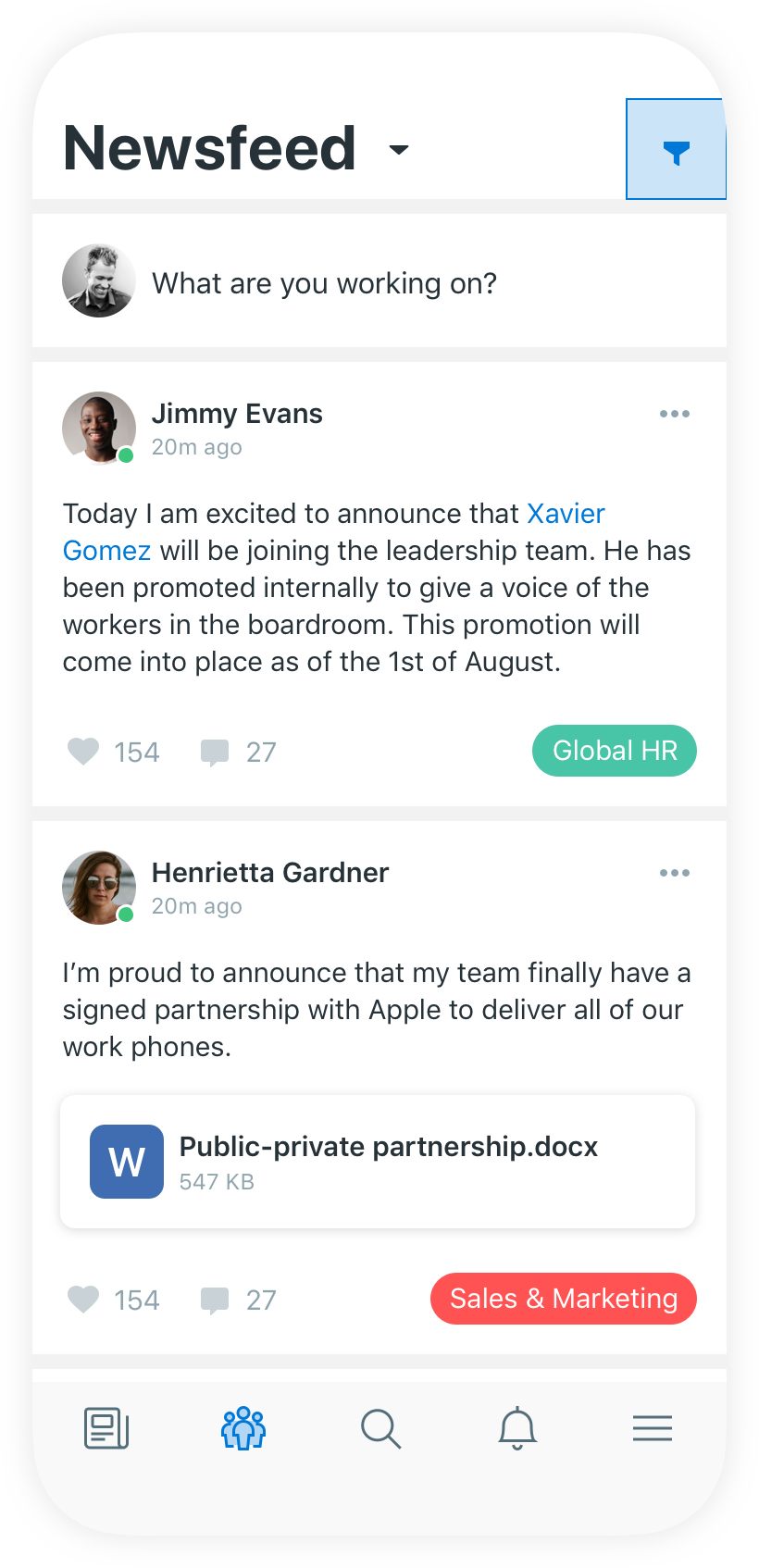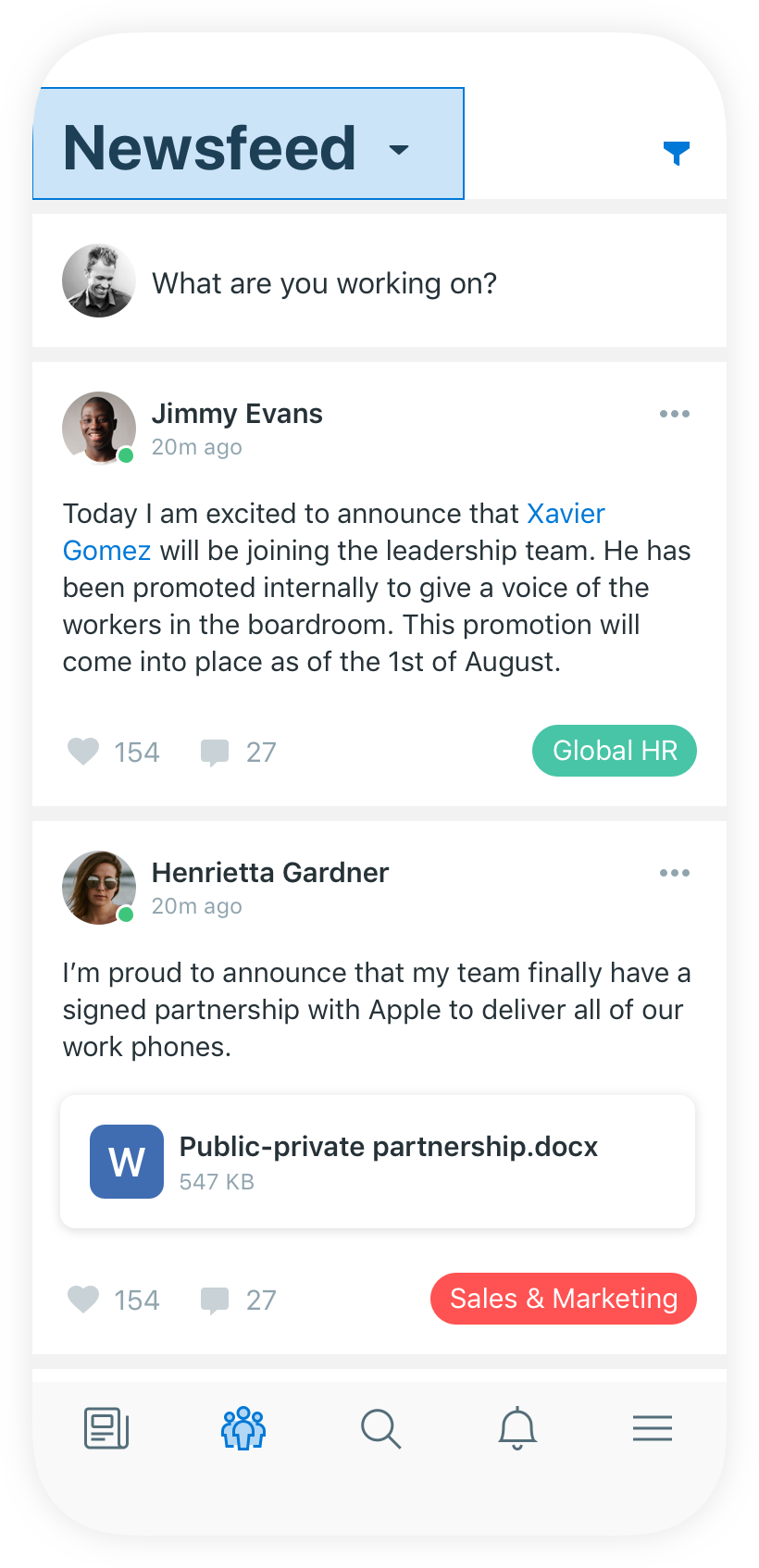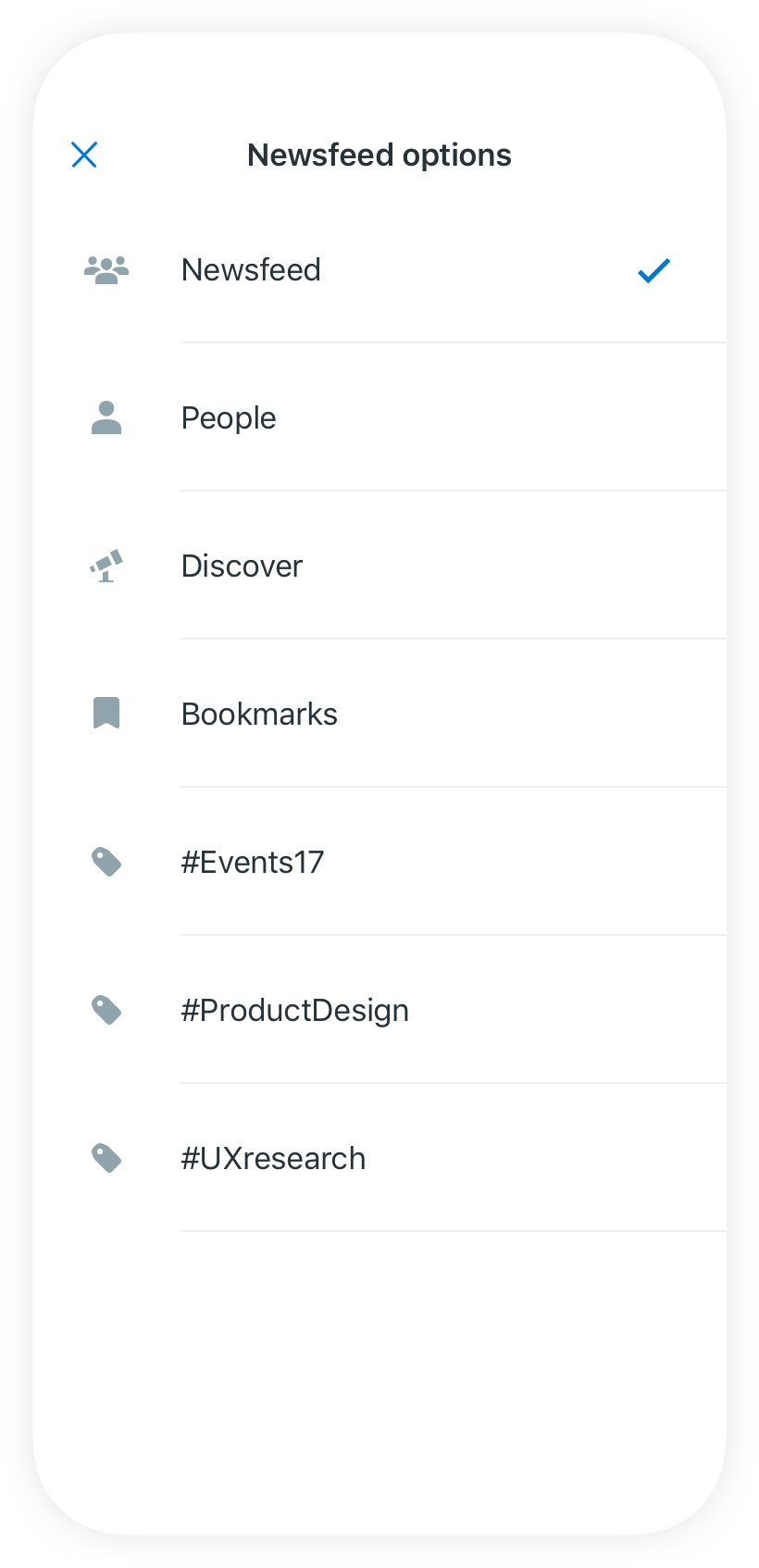The content of the Newsfeed can be filtered by using the Filter button at the top-right corner of the screen, and by selecting one or more of the following options:
- Tags: by typing any of the social related hashtags.
- User: by typing a user name.
- Type: by selecting a content type such as posts, questions, praises, etc.
- Date: by selecting a date timeframe.
The content display can also be filtered by tapping Newsfeed and selecting one of the following Options.
- People: content of specific people.
- Discover: content outside of your community circle.
- Bookmark: your bookmarked content.
- Tag: content related to specific tags.
Your Newsfeed results will change according to the selected option.
Please note: Product images shown in this manual are for illustrative purposes only and may differ from the actual product.
Was this article helpful?