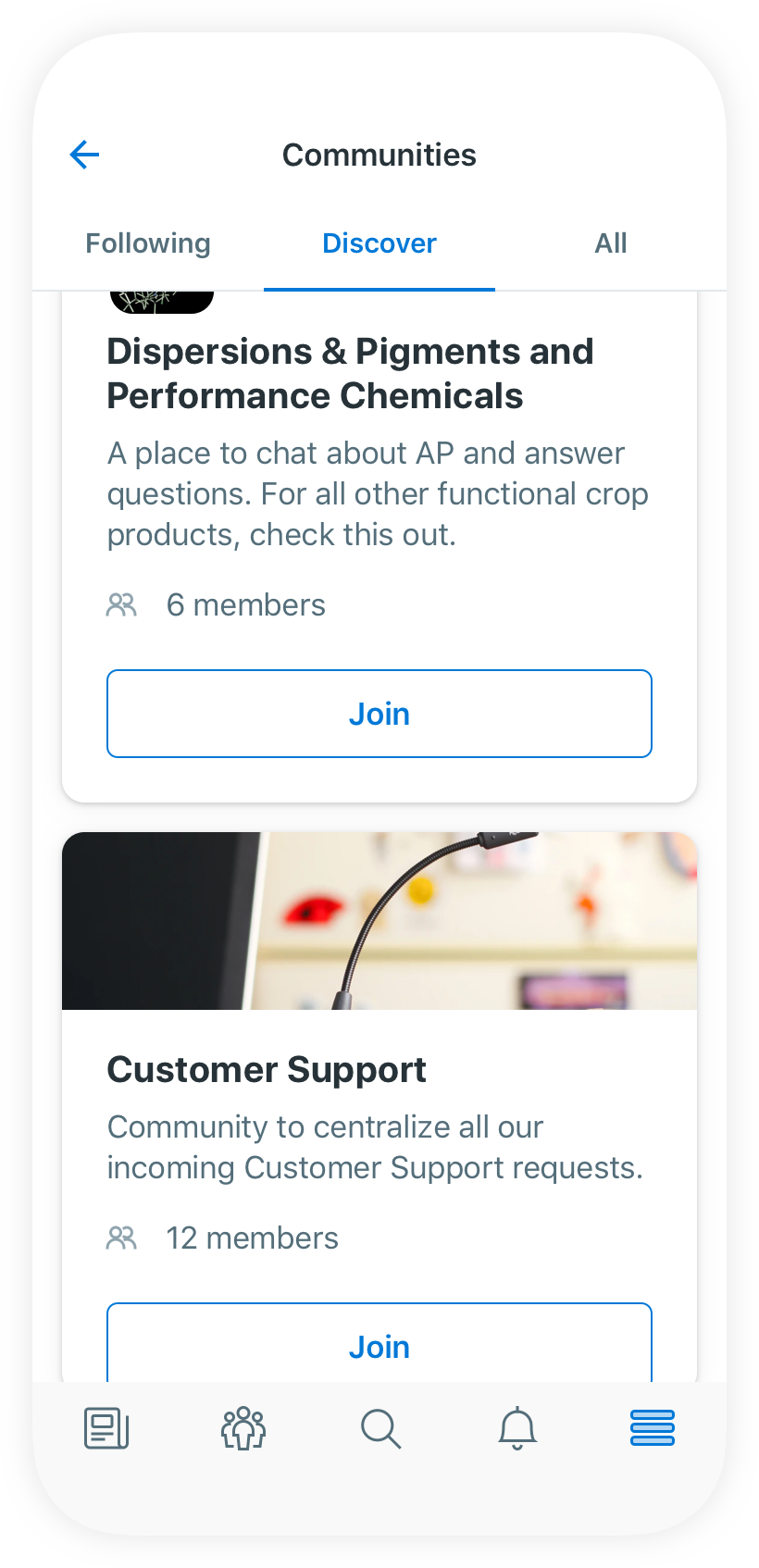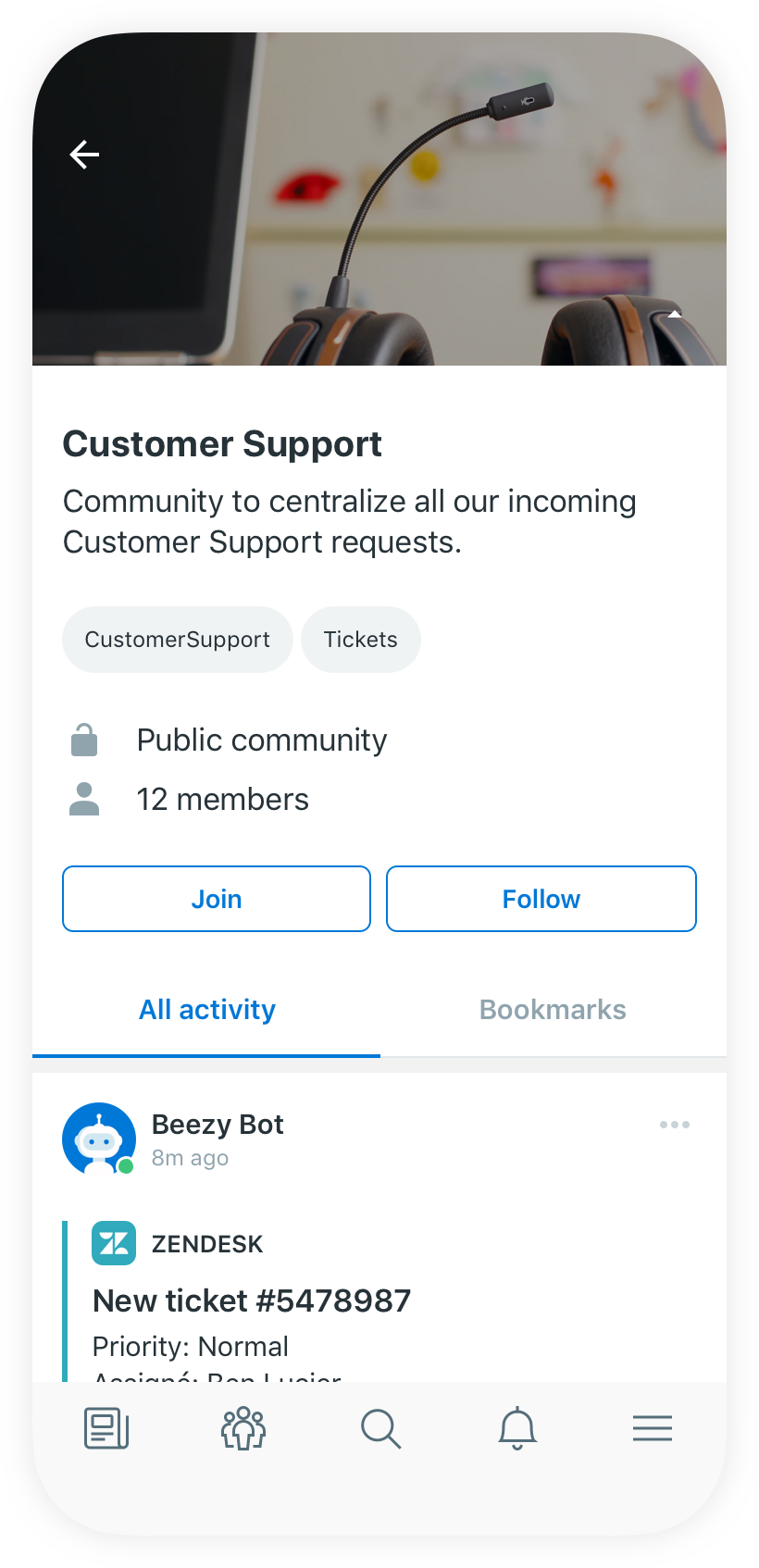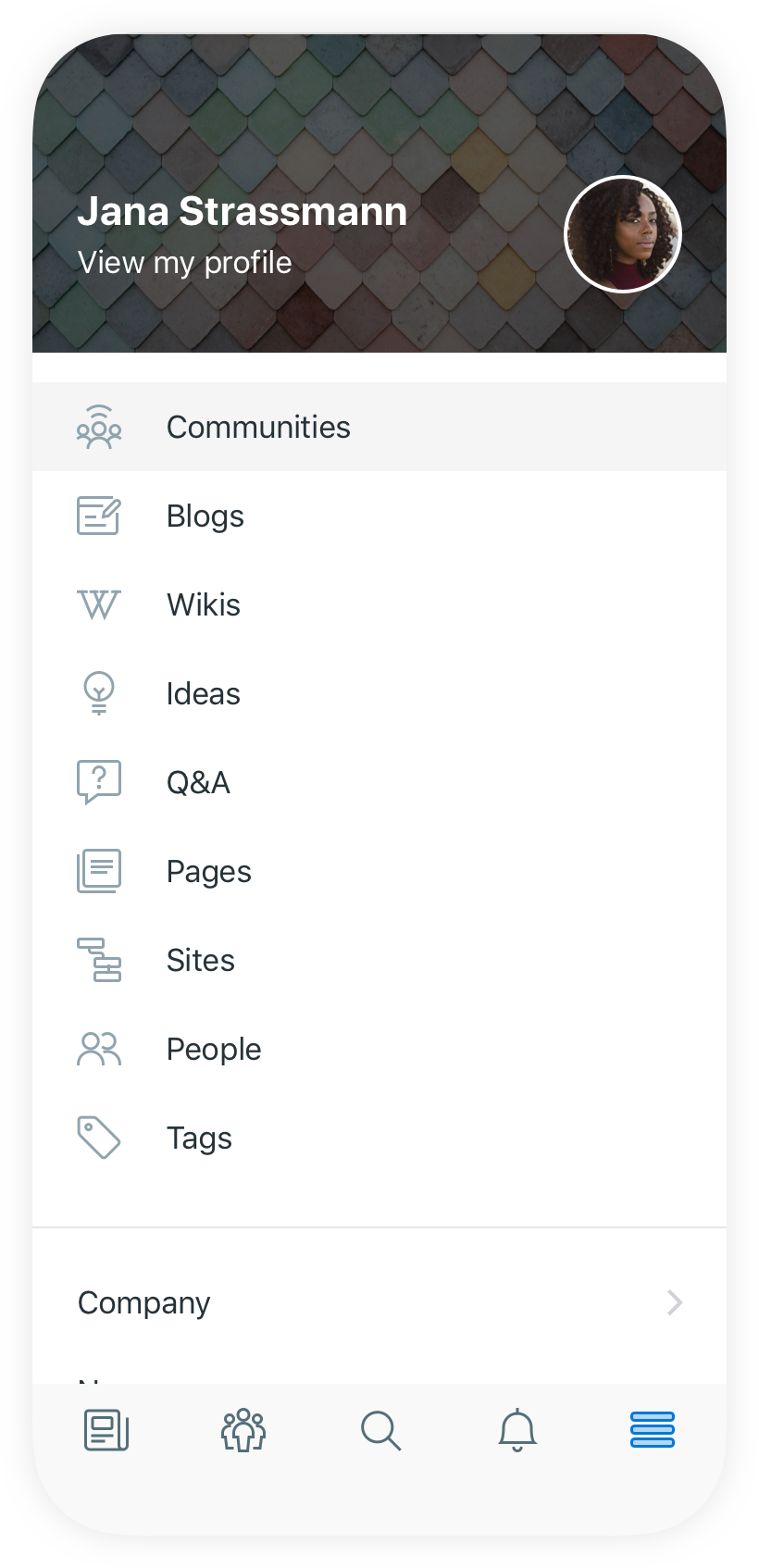
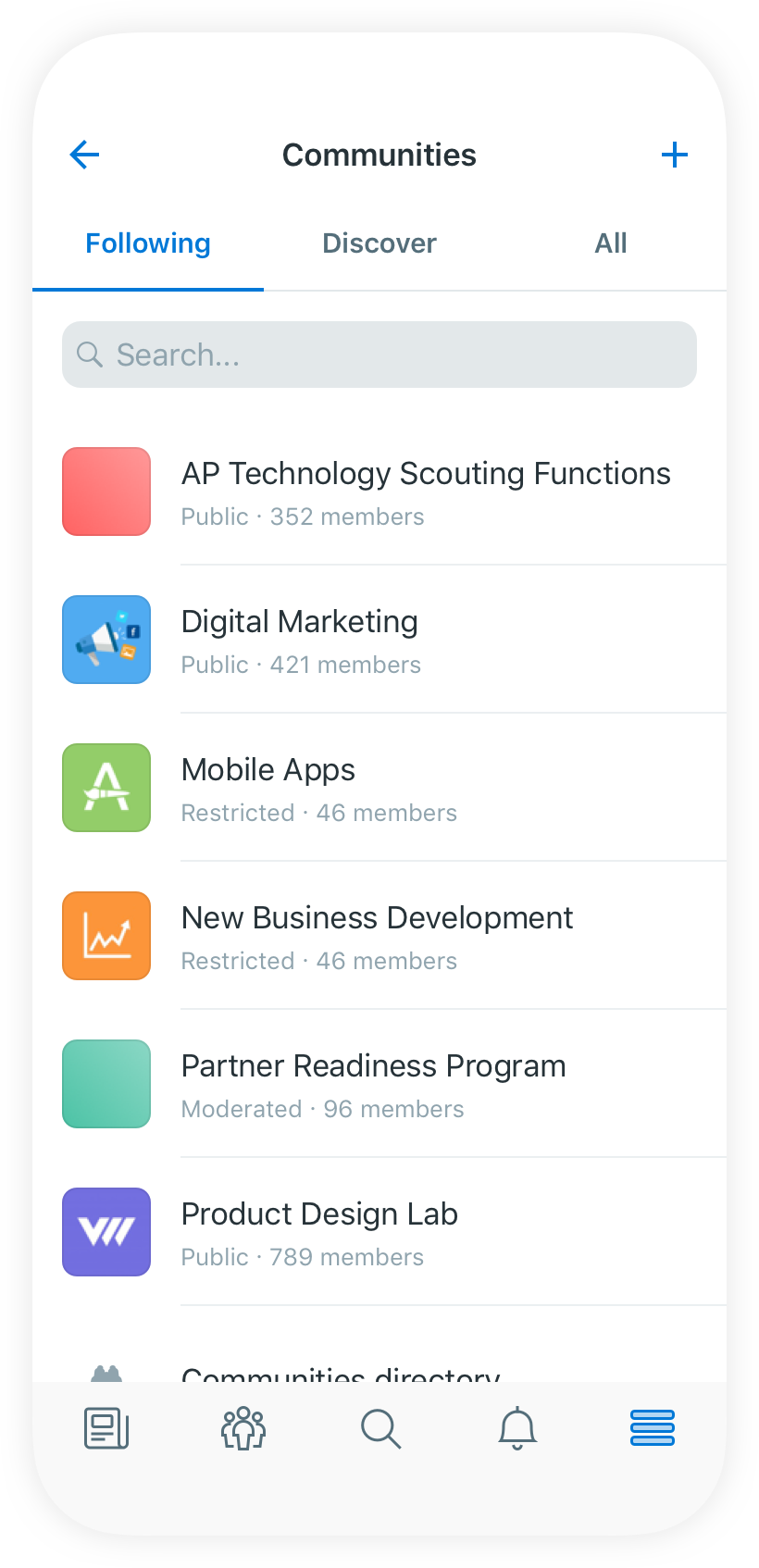
Tap the Menu icon and select Communities.
Following shows your community circle, the communities you are currently following.
Discover shows the most active communities(the communities with more activities created) outside of your community circle.
All shows you all of the existing communities alphabetically.
You can join a Community by tapping Join directly, or you can open and check its content first by tapping on the community profile.
By tapping the Arrow on the bottom-right corner of the background picture inside the community profile, you can choose between Join or Follow.
Please note: Product images shown in this manual are for illustrative purposes only and may differ from the actual product.
Was this article helpful?