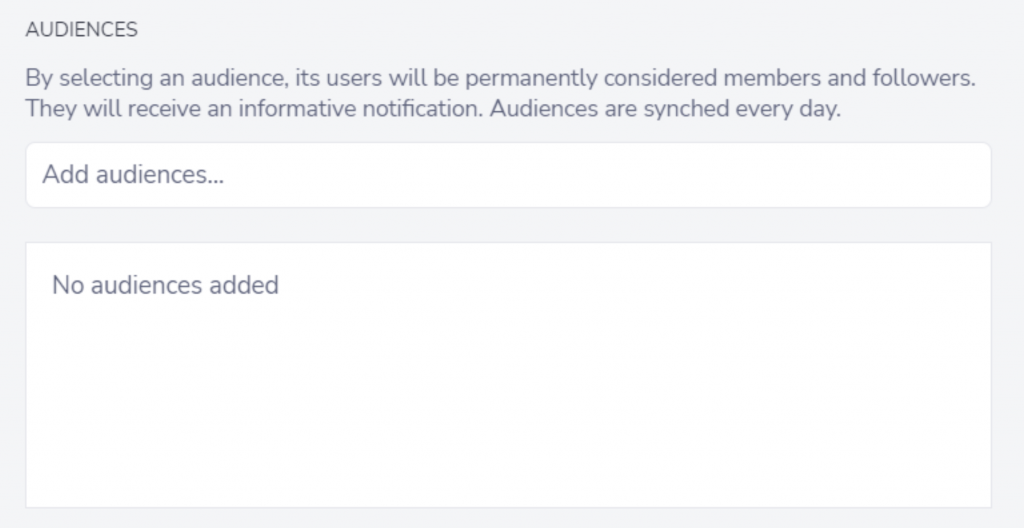Audiences can be added through the Community Settings > Users tab, as it is done for regular members. A new section has been added at the end of the page, in which a Community Owner can select the Audience that’s being added to that Community. Its behavior is similar to what’s also found when adding and Audience to a Channel/Topic.
Bear in mind that the Audience won’t be immediately added, since it will be synchronized when an existing user sync process is finished. This process runs once per day, specifically during the night.
New audience-based members are added to the Community after the sync process is finished, but some users could already be regular-members of it or invited to be part of the Community. For this cases:
- If they were a regular member > they will be shifted to audience-based members and cease to be classified as regular ones.
- If they were an owner > they won’t become audience-based members since the owner status prevails.
- If they weren’t a member yet but they had an invite to join > the invitation will be removed from the settings and they will be added as an audience-based member.
Additionally, after this action is done the People widget will be toggled off to avoid spamming the Community with the results of a bulk action. Nevertheless, changing or removing an audience won’t trigger this action.
Bear in mind that no hierarchy is going to take place when an Audience is being added to a Community. This means that when adding an Audience the nested Audiences won’t be added, just the one that was selected.
Finally, when a user is recently added to communities through an audience, then these communities will be shown in the ‘Just for You’ section of the Megamenu, for the sake of convenience and visibility.
Was this article helpful?