The startpage newsfeed is a core piece in the application that allows users to follow-up on the activity of their network.
Startpage Newsfeed
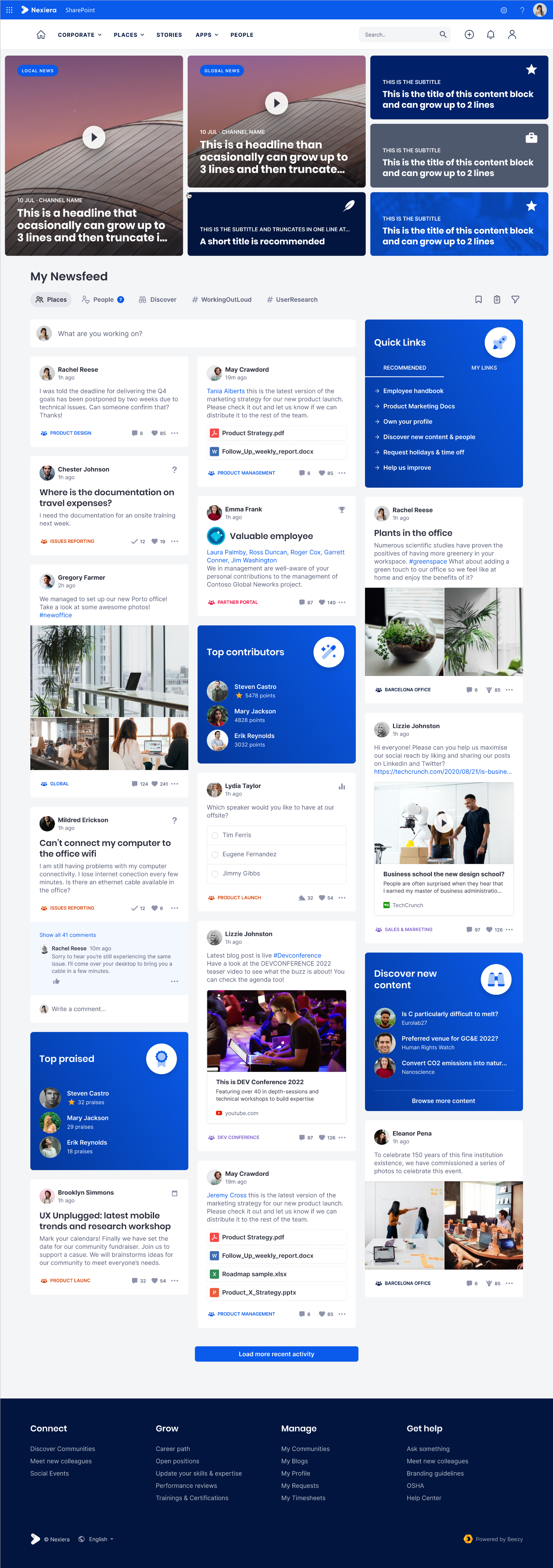
Our technology solves the problem that organizations and employees feel between Follow-up (Pull) and Discovery (Push).
Follow-up content: is basically what the user cares about. The content generated in the communities that they follow, or by the users that they follow.
Discovery content: is what the organization wants the users to care about. Things that they have to be aware of, or actions that will help the network itself. This is why a “Discovery” tab and the “Discovery New Content” card bring recently created content into the default newsfeed tab, increasing the visibility of the platform content (showing the latest content in places the users do not follow).
The startpage newsfeed covers both needs with an intelligent solution that mimics how consumer social networks operate with advertising. Basically they “inject” advertising within the newsfeed (i.e. Twitter promoted tweets).
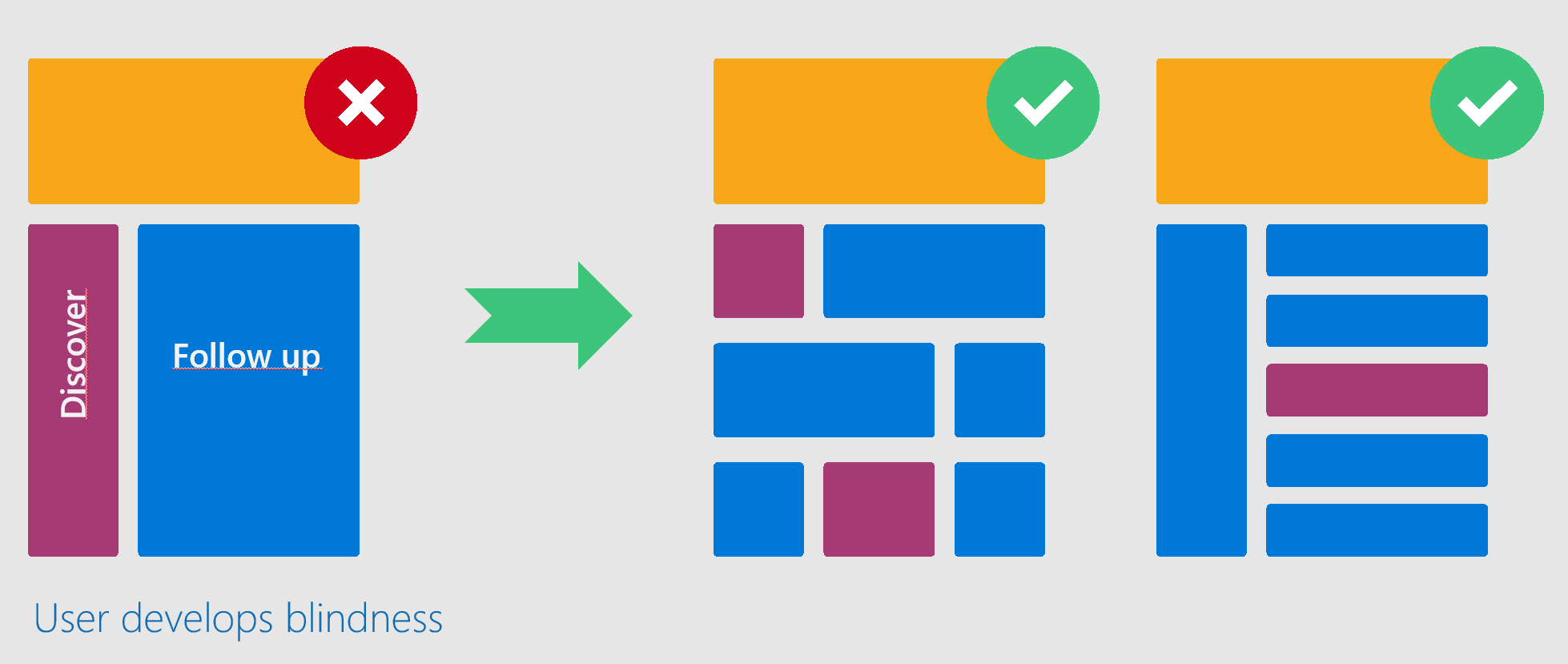
Community Newsfeed
This newsfeed appears in the Overview page and shows the latest activity created within the specific context of any specific community.
All activities (i.e. posts, tasks, ideas, etc) are shown in chronological order of creation (latest first).
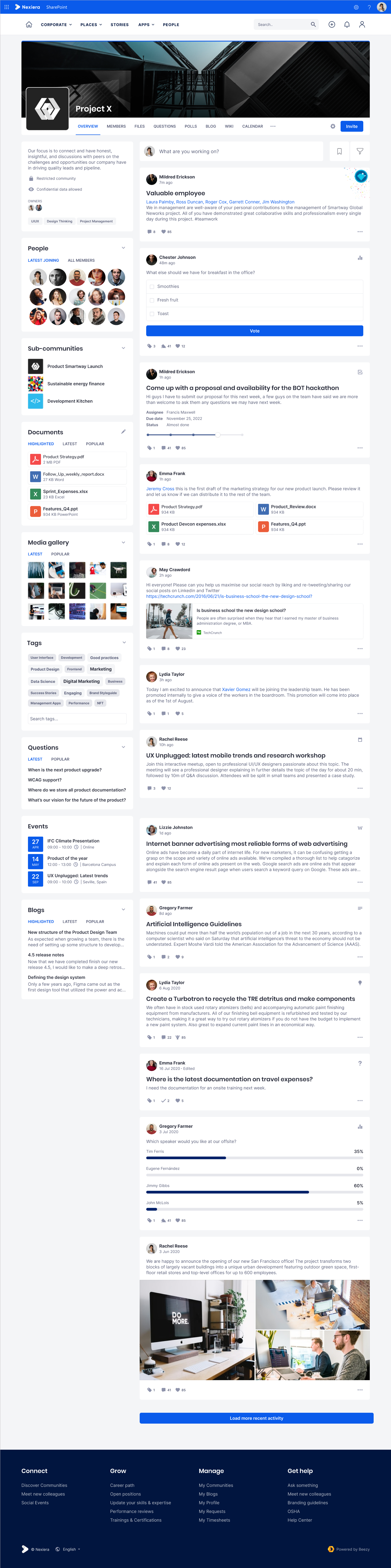
Was this article helpful?