Communities have being slightly redesigned to support the new capabilities in Audiences in Communities.
Firstly, the Members tab will now distinguish regular and audience-based members, presenting 2 different sections:
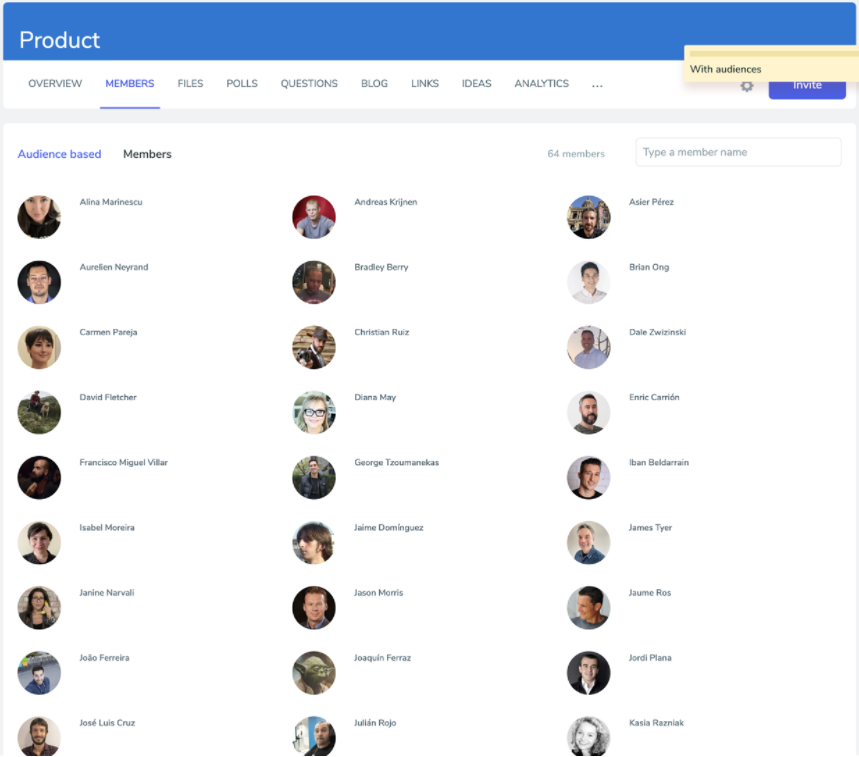
If a community doesn’t have any associated audiences, then the ‘Audience based’ sub-tab will be hidden and the page will be shown as it regularly would.
It’s also important to note that the total number of members of a community will take into account all users. In summary, Total Members = Audience-based users + Regular users.
When searching for a specific user within the community, the search results will mash up both audience-based and regular users when returning results, as seen in the following example:
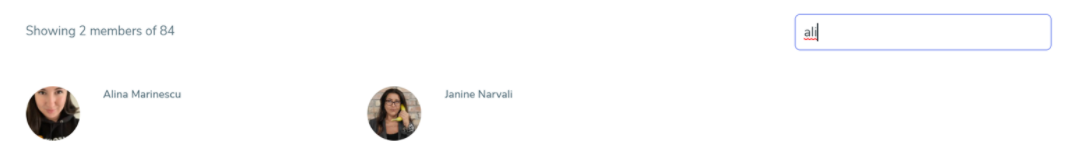
After the search is deleted the screen goes back to the general Members section.
Was this article helpful?