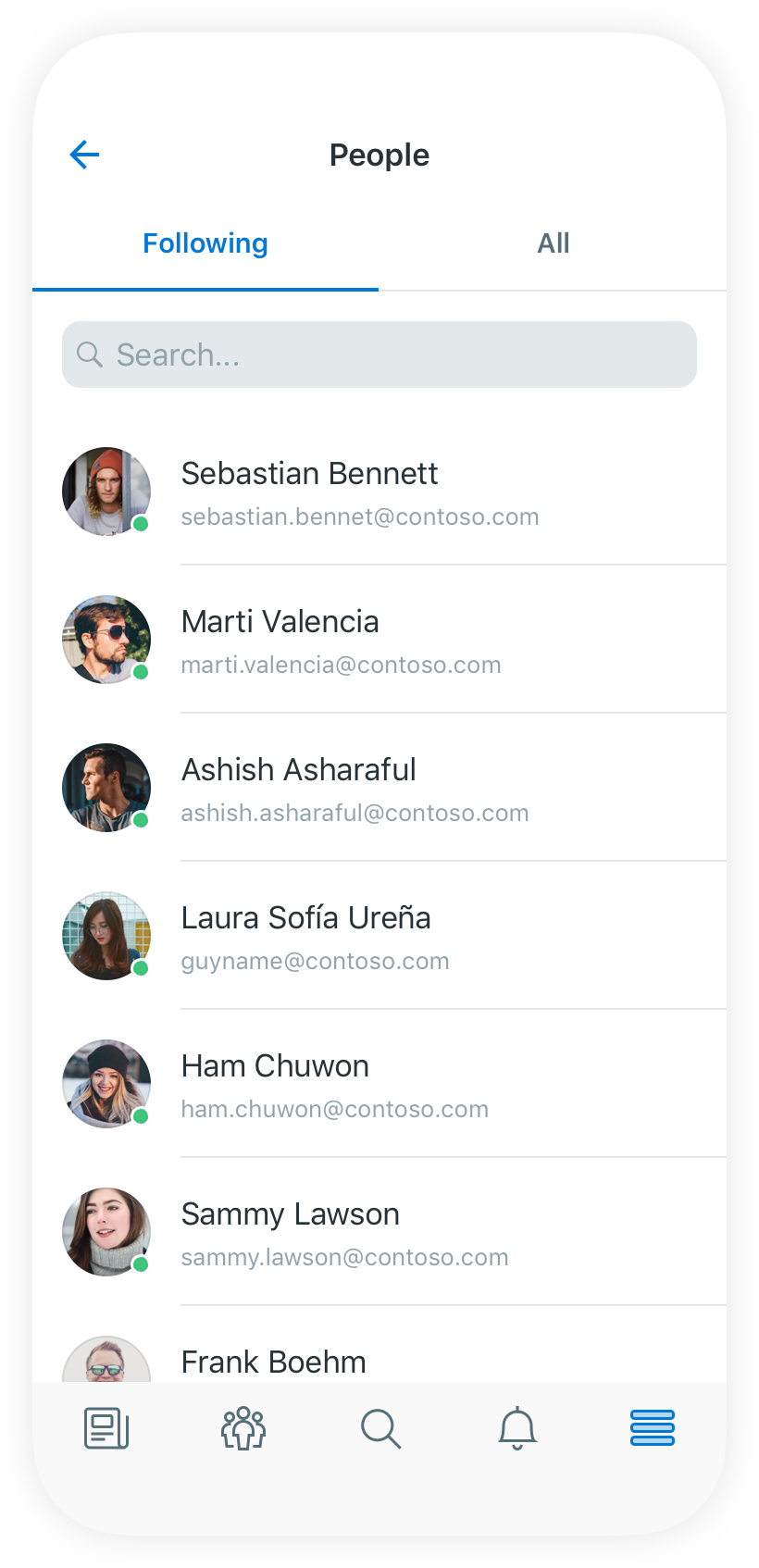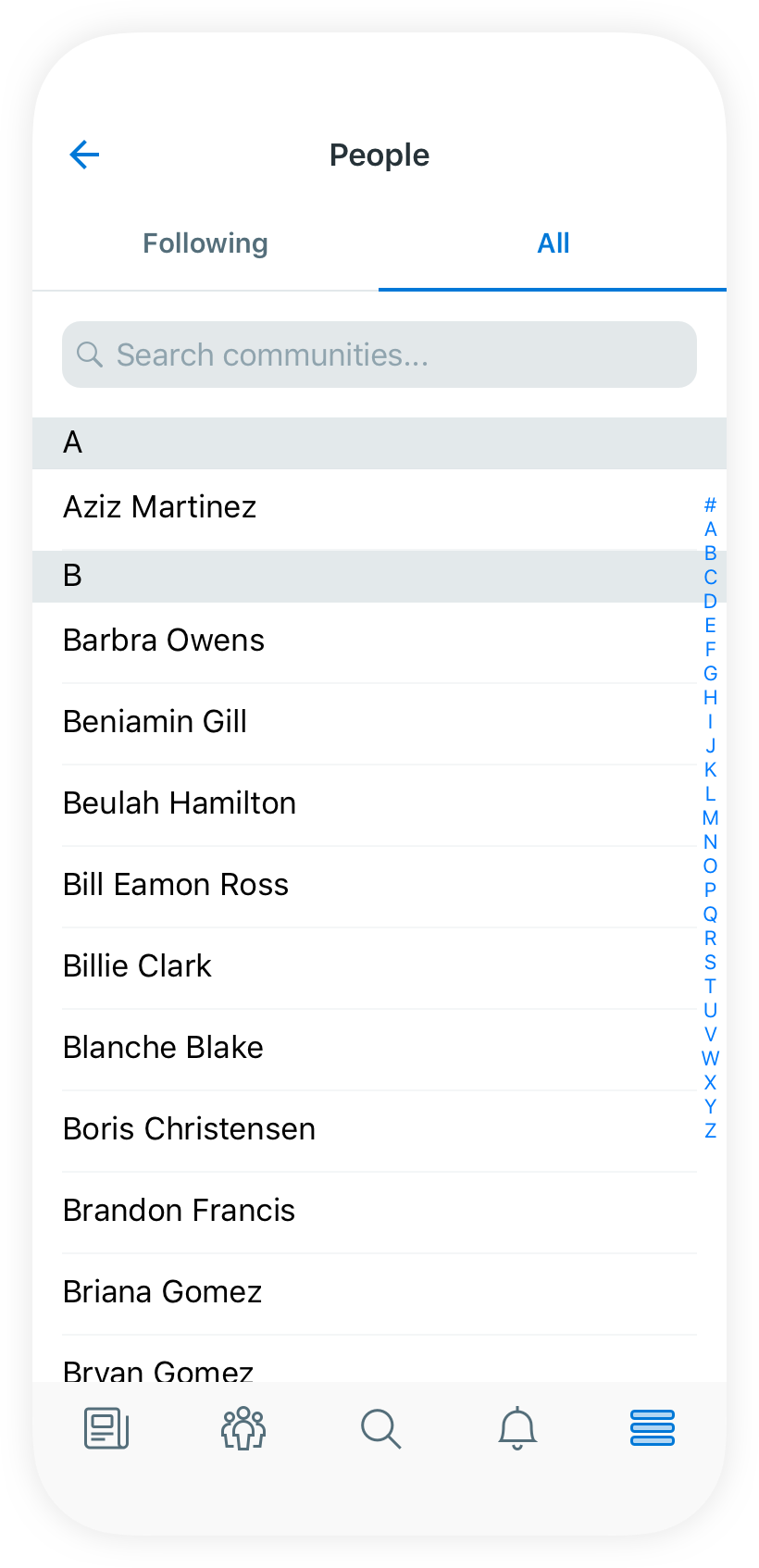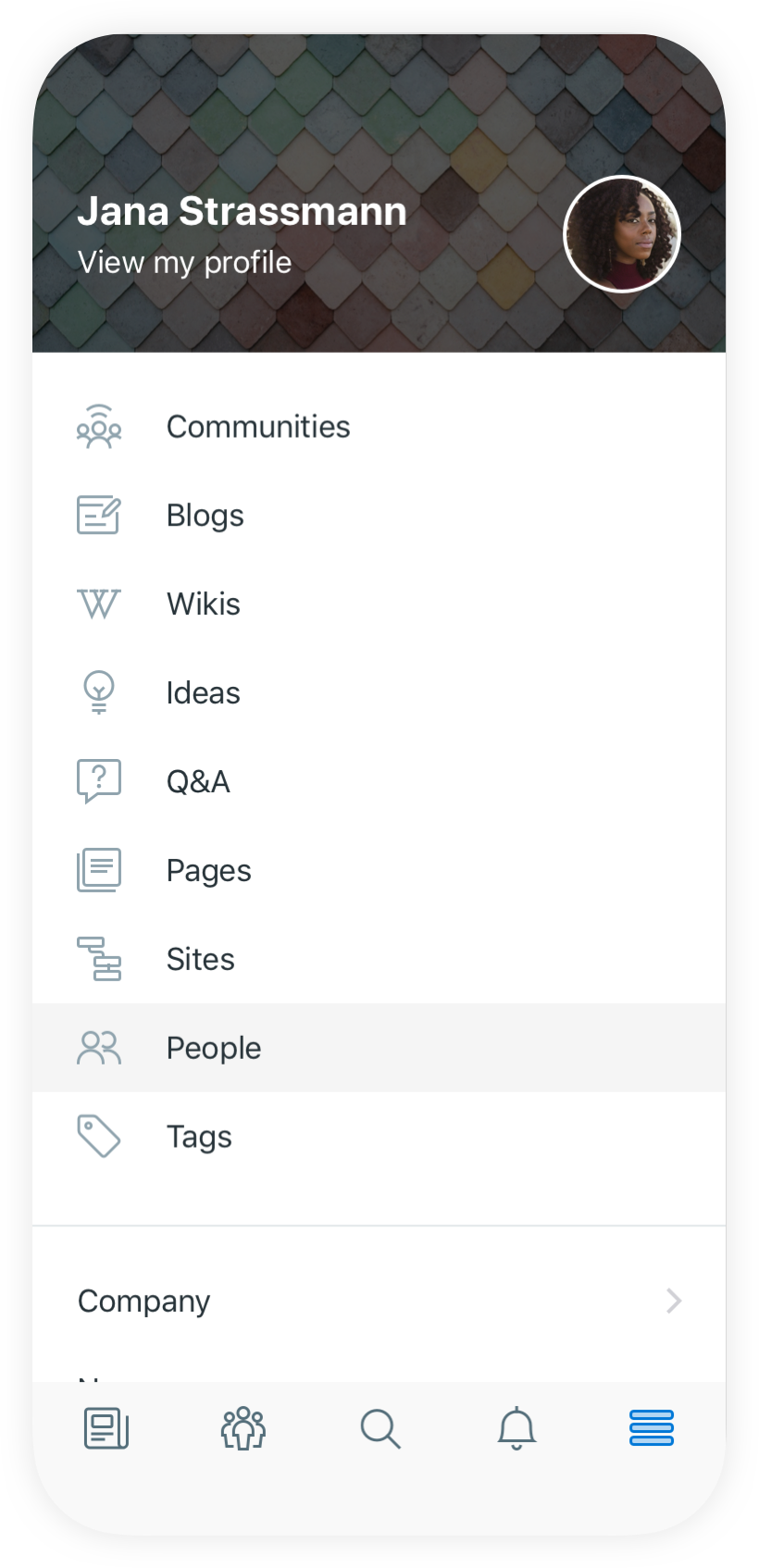
To look for specific people, tap on the Menu icon and select People.
You can also look for people using the Search tab on the Navigation bar.
Use the Search Bar and filter your results by Following (people you already follow) and All (every other employee).
To access profiles and follow specific people, tap on their Name and use the Follow button.
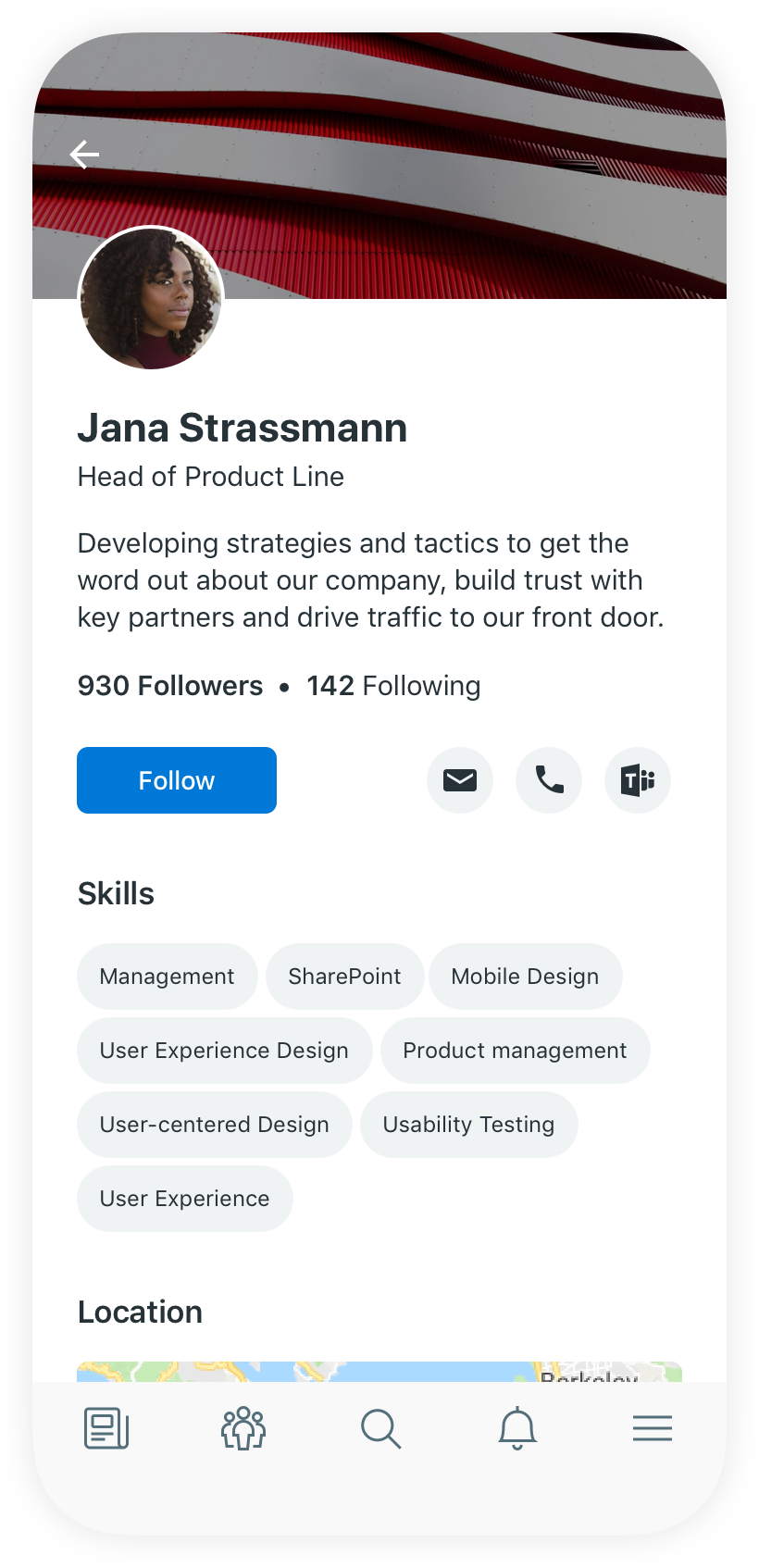
On every Profile, there are Contact buttons with access to Email, Telephone and MS Teams address.
Please Note: The contact features may not be supported on your device. You may have to download the necessary applications to use these buttons.
Please Note: Due to privacy and security standards, the availability and the form of contact may vary.
Please Note: Product images shown in this manual are for illustrative purposes only and may differ from the actual product.
Was this article helpful?