Every hour an automatic process will run to determine which published Pages have to be expired, taking into account the combination of the Date + Time that the Author/Contact defined for that Page to expire.
If these criteria are met, then the process will unpublish the Page, mark it with an ‘Expired’ label in the Pages Dashboard and remove the set expiration date.
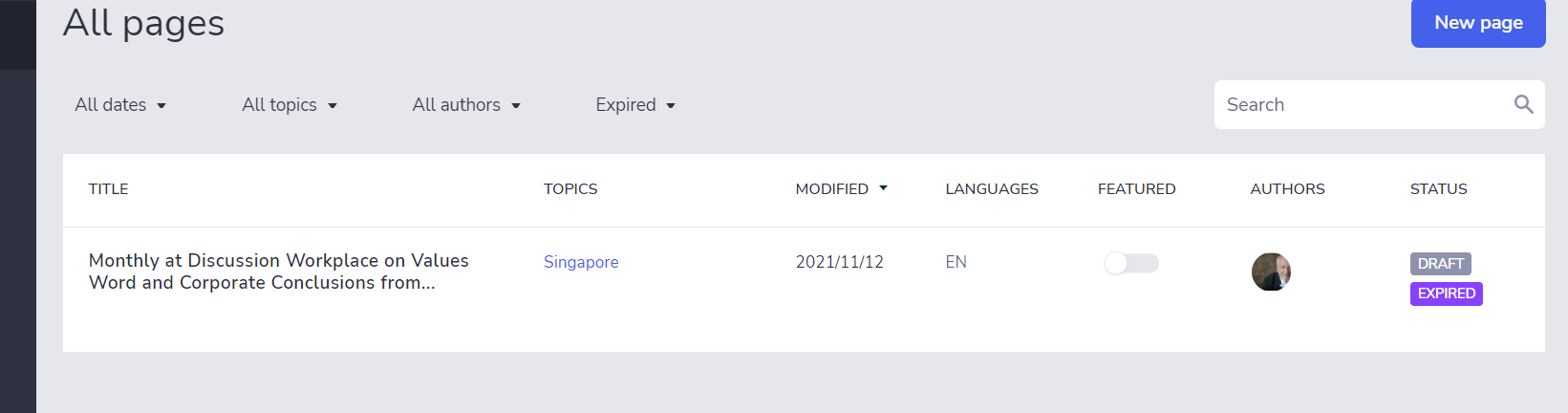
To be sure that users can quickly browse expired Pages, a new filter was added to this screen to swiftly return all available results. If none are available, the standard empty state page will be shown.
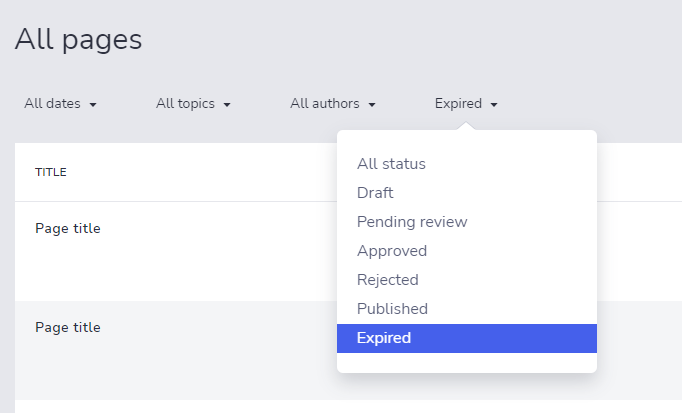
The page will remain marked as ‘Expired’ until the Page is re-published manually.
Was this article helpful?