This feature will be made available through a new setting introduced under ‘Global features’, specifically in ‘Other General Settings’. The new setting is named ‘Microsoft Teams user status in the Newsfeed’.
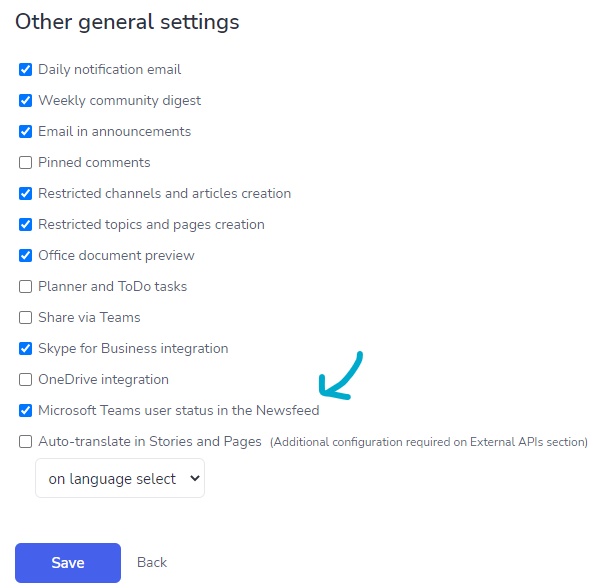
There are a couple of things that you need to be aware of when activating this feature. Firstly, fetching the Teams status requires a specific token that is automatically obtained after the user accesses the Newsfeed, similarly to what happens in ‘Share via Teams’ or ‘Create a Task’ features. This means that a new browser tab will be opened and quickly closed whenever the token expires and the system is trying to fetch the Presence Indicator. Each user must be sure to enable browser pop-ups from Appspace SharePoint Intranet to have this approach working properly for either one of these features.
Bear in mind that each organization has the possibility to configure a longer longevity on their tokens based on their Microsoft setup and thus reduce the number of times that the tab needs to be opened for each user on a regular basis. If you want to follow through with this, please request your own IT department to do so.
Finally, users can possibly experience some loss of performance when navigating around the Newsfeed. Bear in mind that this will only happen in the Modern Startpage of Appspace SharePoint Intranet Cloud, no impact will come to the regular Startpage.
Was this article helpful?