Once the Knowledge Center is created employees can start sharing their knowledge using the Sharebox that in this case has a new icon for tagging each content. Tags can be edited at any time by the author of the update or by the Knowledge Center owners.
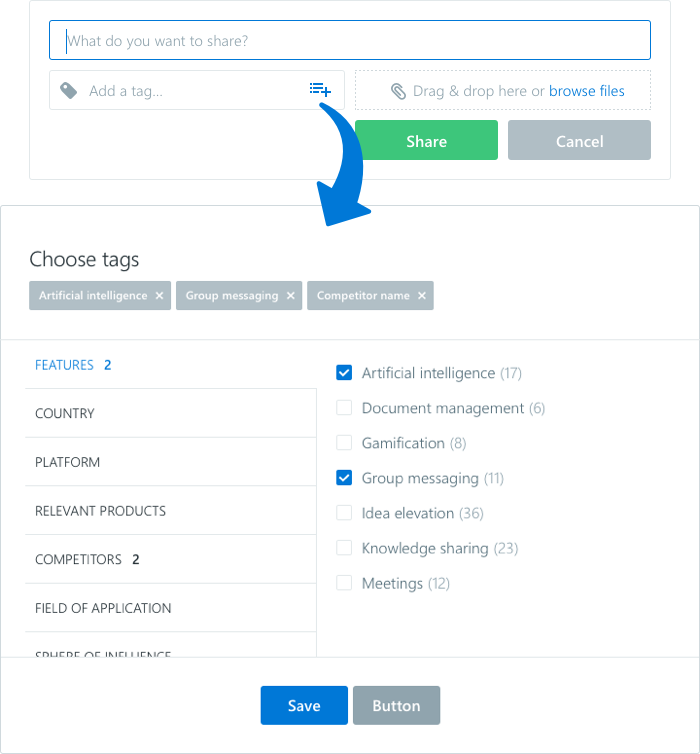
As content is shared other users can see it appear in the activity stream and have conversations around them.
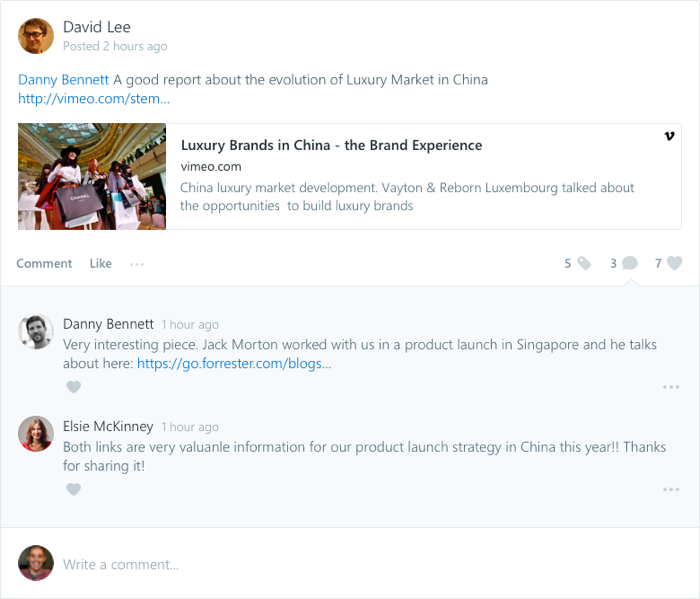
Finally all shared content is stored in a dedicated section (documents, videos, slideshows and links) with filtering capabilities that make knowledge retrieval very easy.
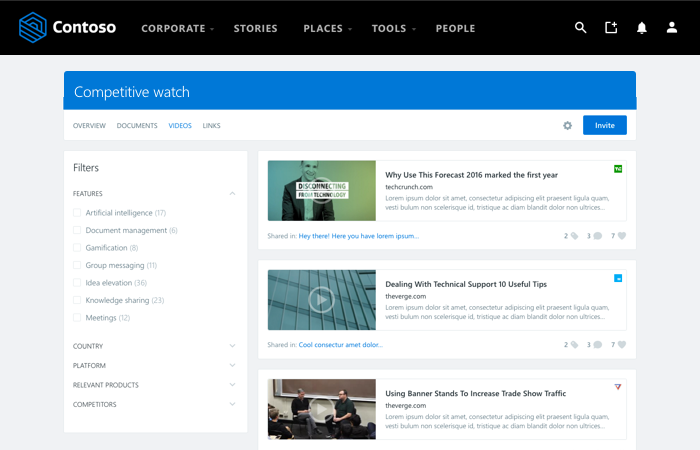
Was this article helpful?