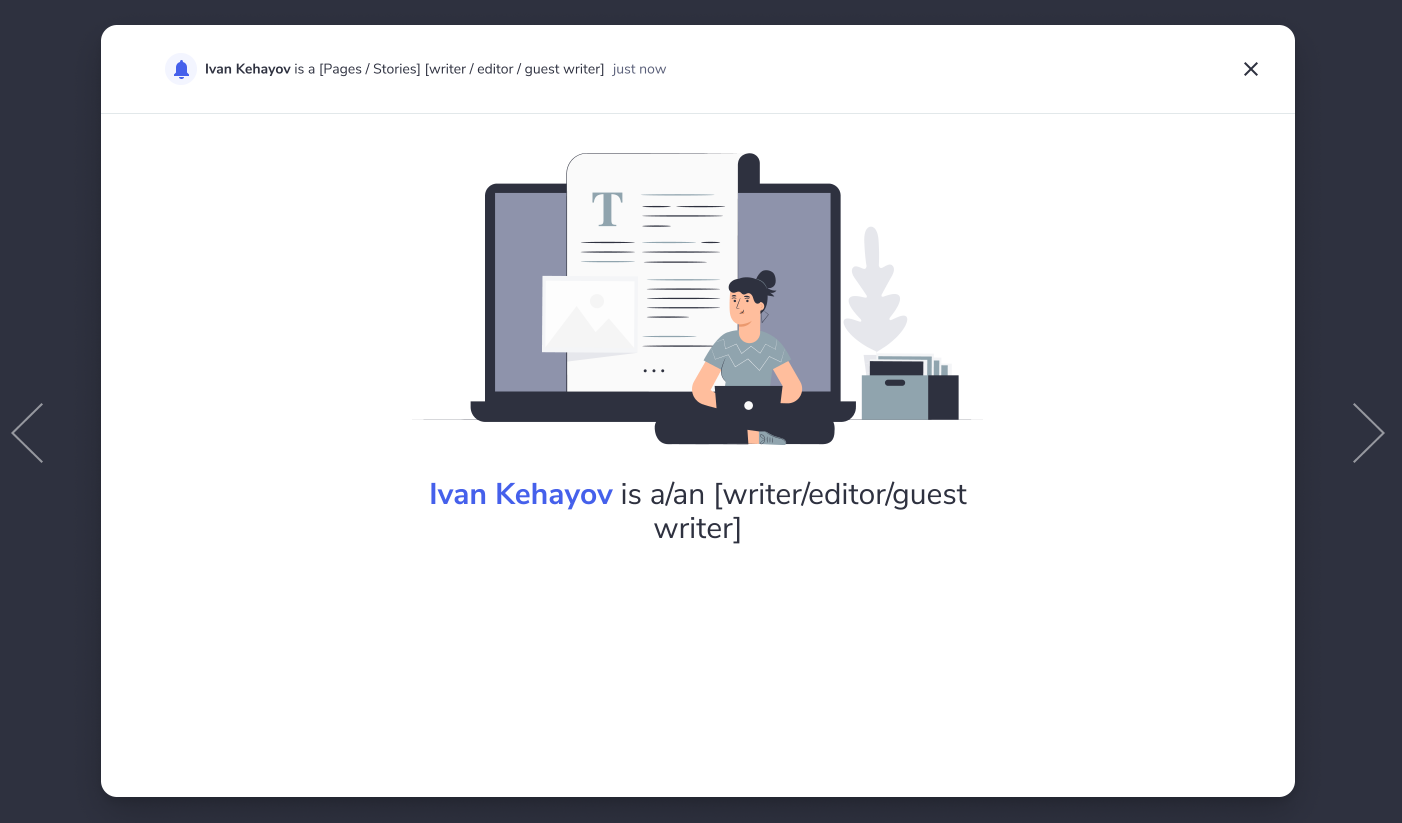Editors on the Intranet platform are informed about users who can manage categories, topics, pages, and will also receive a notification on the Intranet and via email whenever:
- A new Editor, Writer, or Guest Writer is added.
- A role change between Writer (Ghost Writer) to Editor and vice-versa.
This article provides instructions to configure notifications for new Editors and Writers on the Appspace SharePoint Intranet platform.
Navigate to Settings > Site settings > Beezy Settings > Global features
Configure Notifications for New Writers and Editors
- Log in to your Appspace SharePoint Intranet console.
- Click the Settings ⚙ icon, and select Site settings from the SharePoint section from dropdown menu.
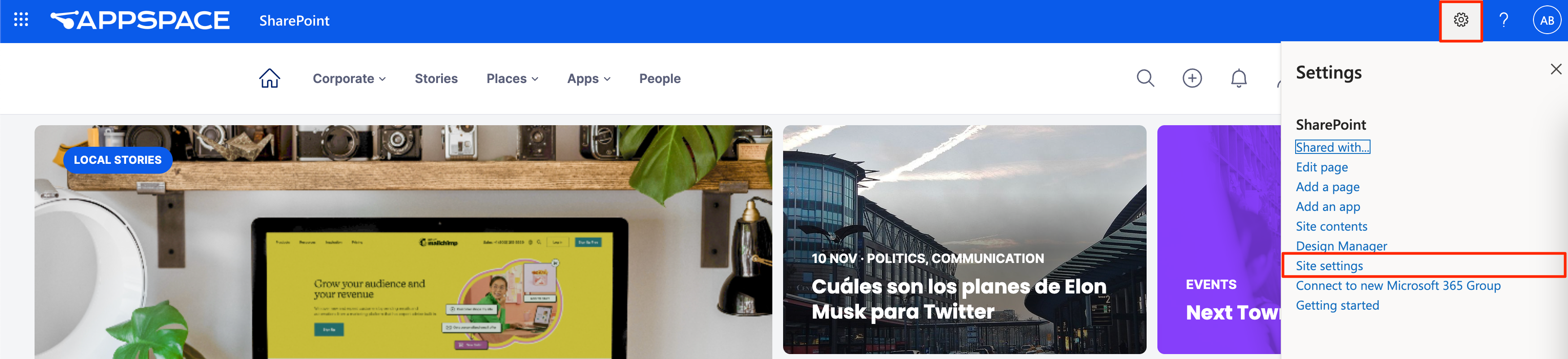
- Navigate to the Site Collection Administration section, and click Beezy settings.
- Under Basic configuration, click Global features and navigate to the Communication section.
- Check the Notify on adding Editors and Writers checkbox to enable notifications to Editors, or uncheck to disable notifications.

Was this article helpful?