We can update the Hero in two ways:
- with the generic Update action, or
- with the specific Update block action.
The generic Update action
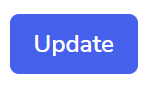
It updates the Hero, making visible the current configuration of the whole Hero, including the layout and all the block’s content.
After updating the whole Hero, a green ribbon with a timestamp and a link to the start page appears. This ribbon is hidden only after clicking on the cross icon.
The specific Update block action
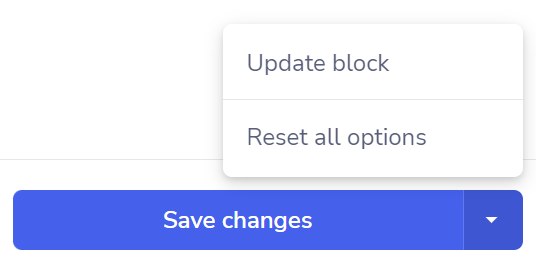
It updates only one block of the Hero, making visible the current configuration of that specific block.
Was this article helpful?