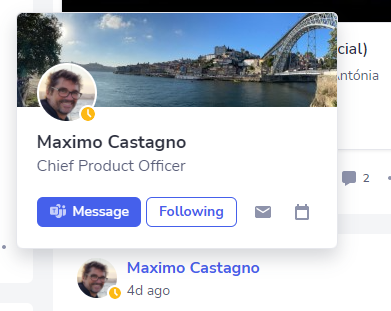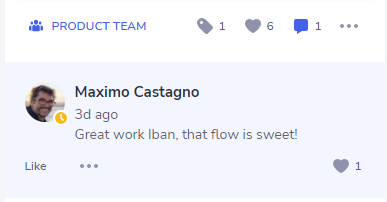The Presence Indicator will show up in the Newsfeed cards, Microprofile cards, and on the Comment section of the Startpage, being available in the 3 main tabs (Places, People and Discover) and upon filtering as well.
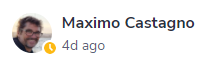
Hovering the Presence Indicator with the cursor will show up a small tooltip to describe the shown status.
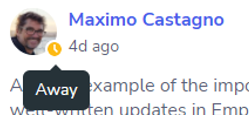
And exactly the same logic is emulated in the aforementioned areas of the Newsfeed. In all these scenarios, clicking the Presence Indicator icon will take the user to the corresponding User Profile that he’s/she’s seeing.
Bear in mind that the shown user status aren’t customizable or obtainable from Appspace SharePoint Intranet’s side, it’s all being retrieved from the Microsoft service. You can follow this link to see the current full available list.
Additionally, the Presence Indicator will fetch the status of the existing users every 10 minutes or upon doing the basic interactions on the Newsfeed, namely:
-
On loading or reloading the Modern Startpage;
-
When clicking to see comments of a post;
-
Upon pressing the ‘Load more’ option to get new posts;
-
When interacting with the filter menu;
Finally, our focus for this feature was on maximizing the balance between its usefulness for the user and the Startpage performance, so users will not see real-time updates on the already loaded status of their colleagues when browsing through the Newsfeed, since we’re persisting it to avoid unnecessary calls that might overload the product.
Was this article helpful?