In order to be able to insert IFrames and be seen with the Appspace SharePoint Intranet editor, we need to change the following SharePoint setting in Appspace SharePoint Intranet site collections:
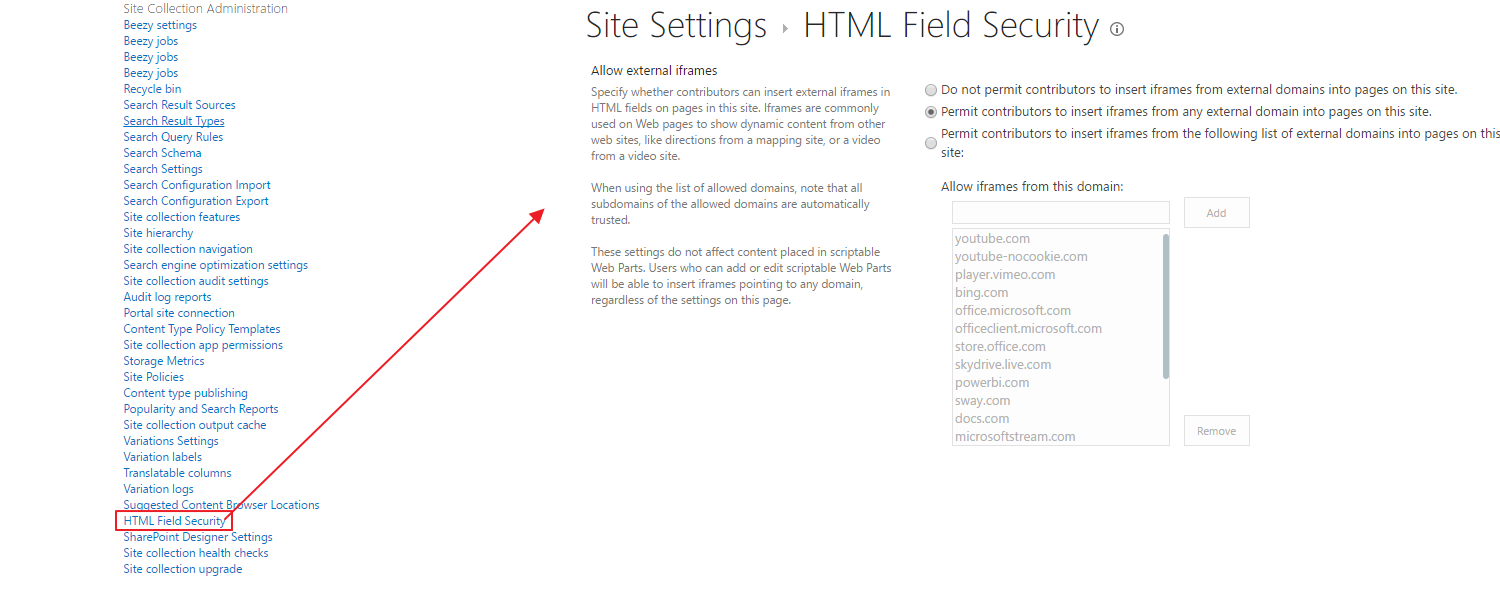
SharePoint administrator has two configuration options:
- Less restrictive: Permit contributors to insert IFrames from any external domain into pages on this site. If you choose this option, in order for all Appspace SharePoint Intranet snippets to work correctly please always add the following domain: cdn.embedly.com.
- White list: Permit contributors to insert IFrames from the following list of external domains into pages on this site. If you choose this option, Appspace SharePoint Intranet editor will use these domains: embedly.com and SharePoint.com.
Was this article helpful?