All collaboration sites in Appspace SharePoint Intranet are SharePoint sites with Appspace SharePoint Intranet functionalities activated. You can review all your sites on Settings > Manage groups. You get the complete list of sites:
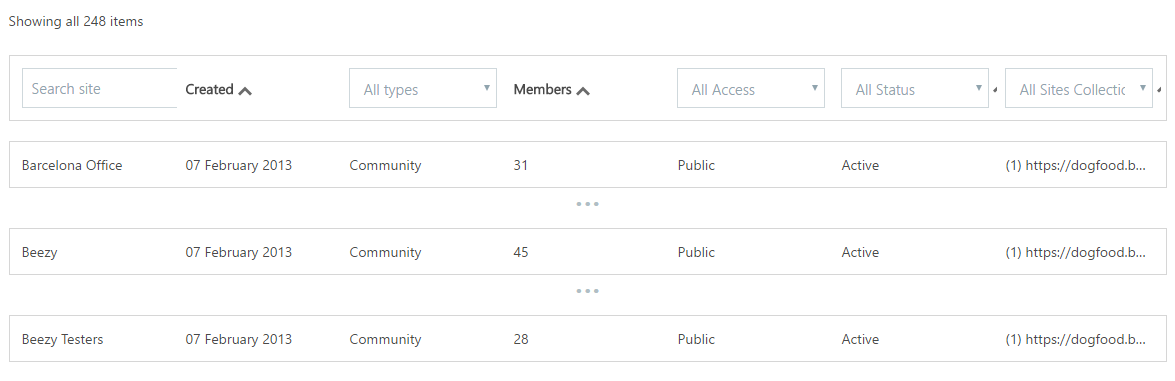
The list is ordered by created date by default. Each row provides information about the corresponding site, such as: name, created date, type of site, number of members, privacy, status and the site collection where the site belongs to. You can filter and order using the column headers.
You can get additional info of a site by clicking on ‘…’:
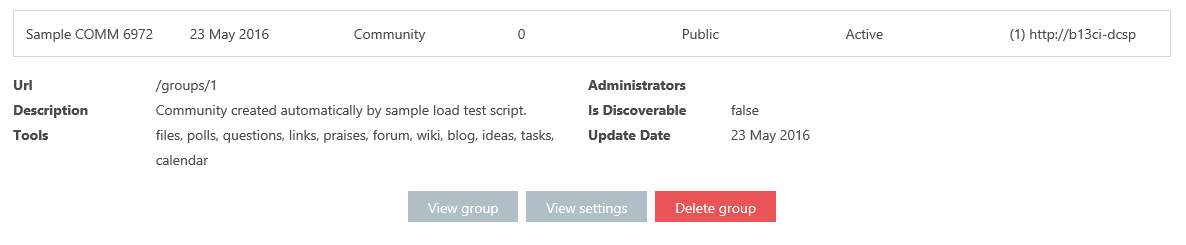
If you click on View site, you are redirected to the site main page in a new browser tab.
If you click on View settings, you are redirected to the settings page of the site in a new browser tab.
You can also delete a site by clicking on Delete group. This action deletes all data contained in the selected site.
Was this article helpful?