Pages editors will be informed about the users that can manage categories, topics, and pages.
They will receive a notification when another editor or admin:
- add someone as Editor, Writer or Guest Writer,
- change someone’s role from Editor to Writer or Guest Writer and vice-versa.
The notification will be sent to all the Pages editors, except the one that did the role change and the ones that are given the Editor’s role.
The notification appears in the UI:
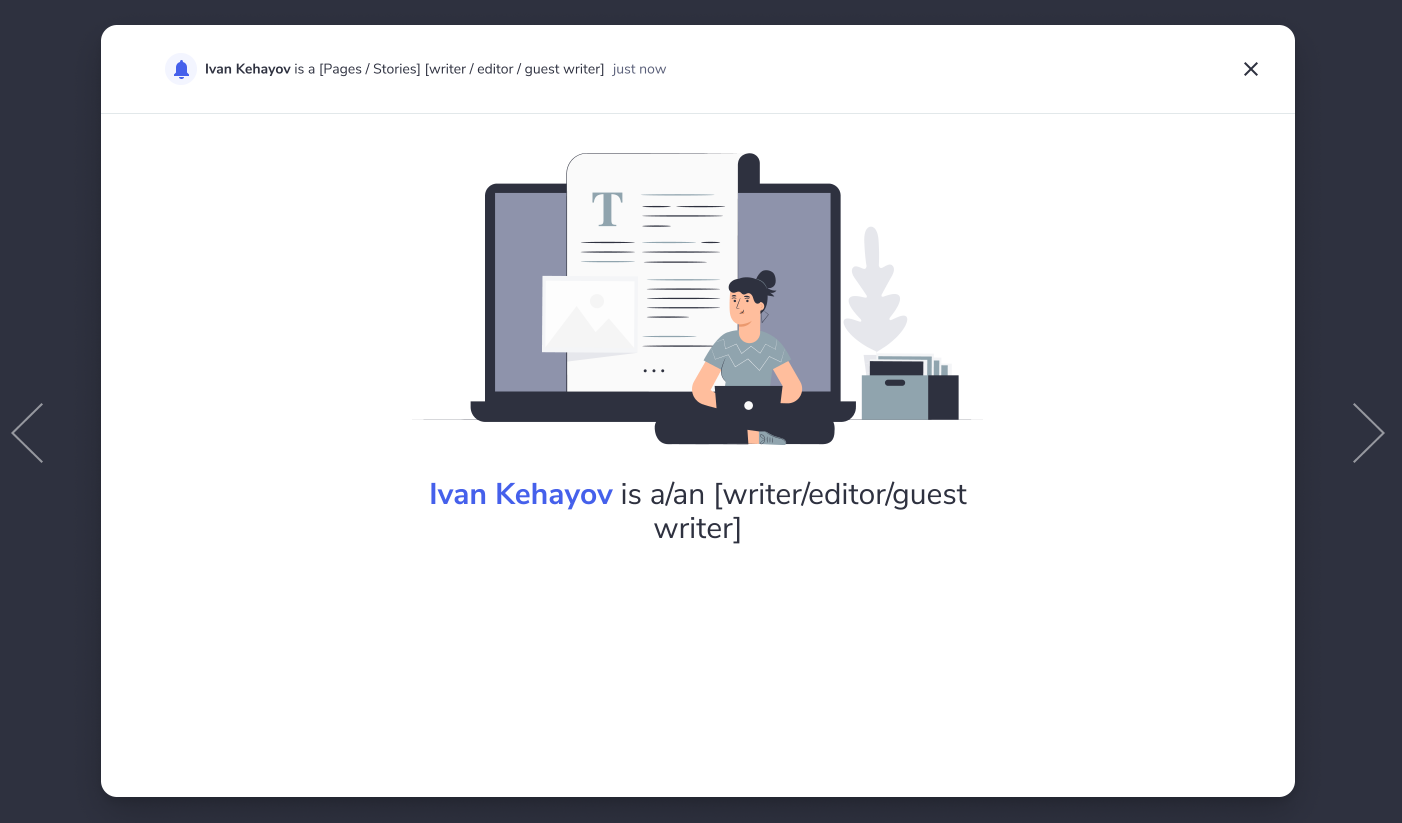
And it is also received by e-mail:
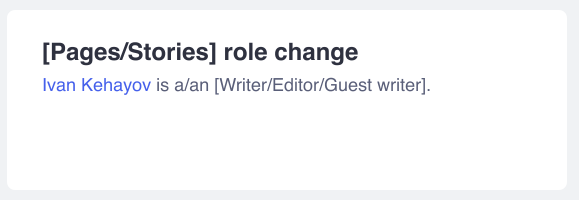
Disabling Notifications for New Writers and Editors
- Navigate to the Site settings section of the main settings page.
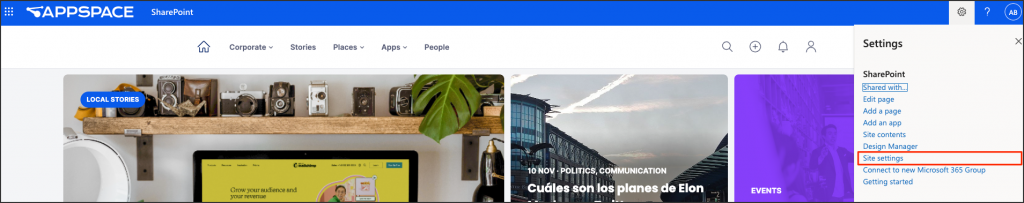
- In Site Collection Administration, select Beezy settings.
- Under Basic configuration, select Global features.
- In the Communication section, you can activate or deactivate the Notify on adding Editors and Writers option by selecting or deselecting the corresponding checkbox.
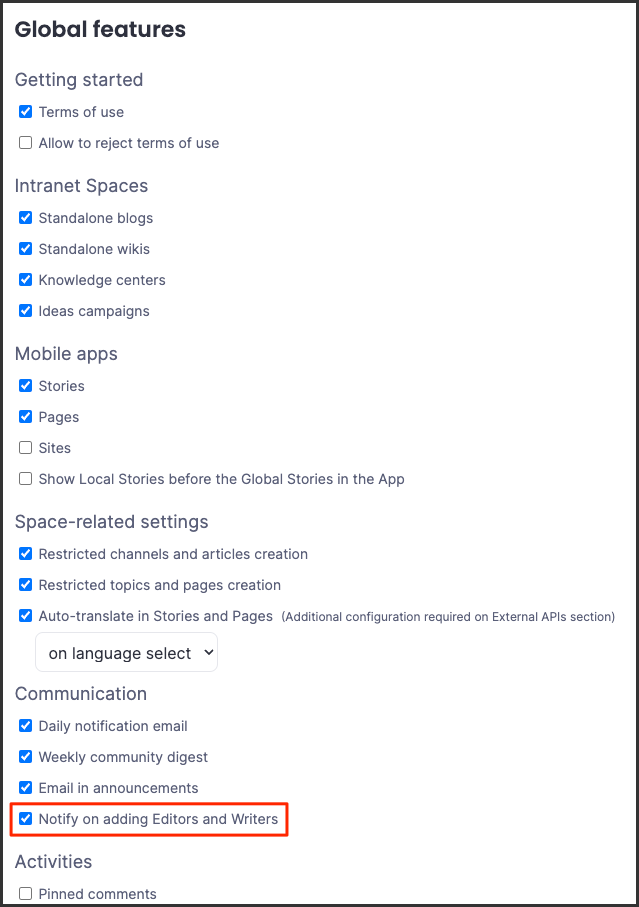
Was this article helpful?