The producedure for changing a user’s name is the following (for both cloud and on-premises):
- Change the login name in Active Directory. For cloud environments, you can also change the login name from Microsoft 365 Users management.
- If the user provider you have configured is Azure AD (you can check this at Settings > Profiles synchronization), you can skip the following step. Otherwise, please wait until the login name change has been propagated to the User Profile Service in SharePoint. This is, when you are able to find the user in SharePoint central administration > User Profile Service > Manage user profiles using the new login name:

- Then, go to Settings > Manage users
- Locate the user. You will see the old login name. Click on the pencil next the login name.
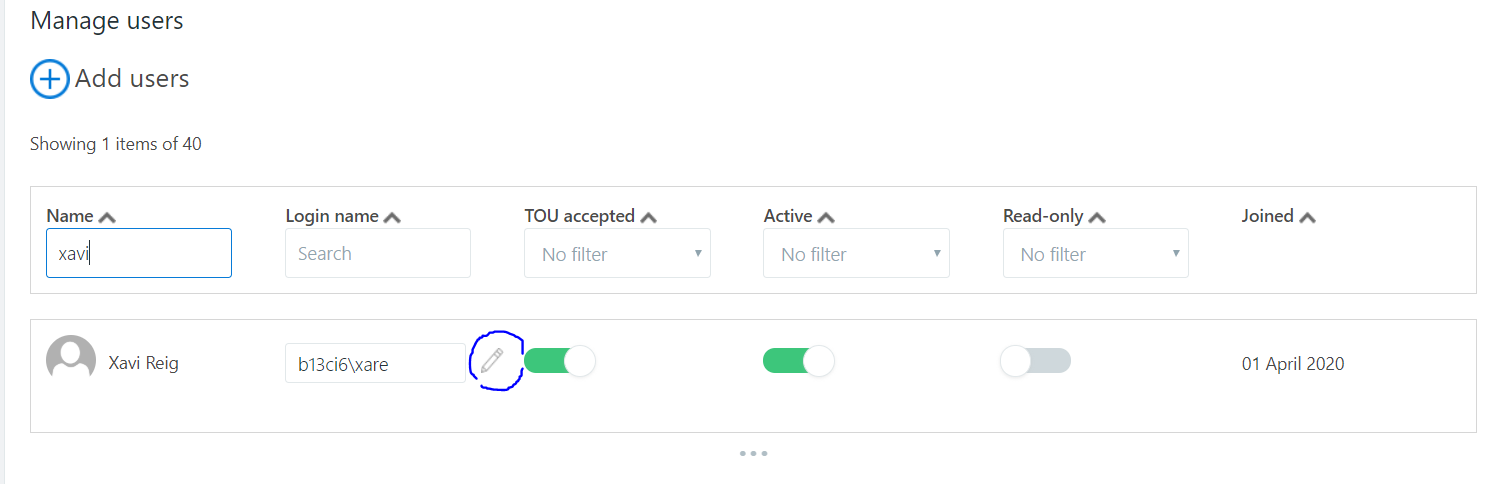
- Write the new login name in the text field and press Enter. This operation will change the login name.
Was this article helpful?