Using tags and hashtags is a convenient way to mark your posts and to highlight conversations. By using tags and hashtags, you automatically help to cluster information related to a specific topic you want to highlight, or that is of interest for a specific set of users.
Hashtags
Users can use the hashtag character to add Twitter-like tags inline with their post. When users type # in the ShareBox they get prompted with suggestions of existing tags. They can click on a suggestion to add it, or keep typing to ignore suggestions and add a new tag.
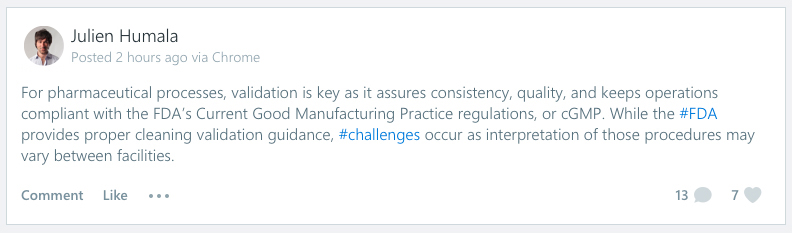
Due to the nature of the rapid input flow, hashtags cannot contain spaces.
Tags
Users can also tag content using a dedicated input field in the ShareBox. This method of adding tags allows users to detach the tag from the writing flow (tags will appear after the text block) and also to use spacing (multiple words).
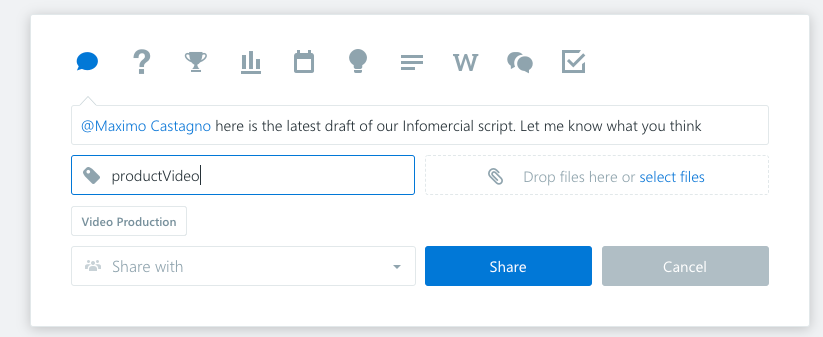
Both tags and hashtags are stored in the same metadata repository (SharePoint Metadata Services).
Governance tip
Tags are mostly used to cluster a precise topic and are usually associated to a formal corporate Taxonomy.
Hashtags often serve as a lighter way to categorize information (usually refered to as Folksonomy) or to express feelings and emotions (i.e. #ProudOfMyTeam).
It is healthy to promote both usages and stay attentive to trends appearing in the folksonomy side that could imply the need for a broader taxonomy.
Was this article helpful?