The Appspace SharePoint Intranet weekly email digest compiles a summary of the activity that was posted in the communities that a user is subscribed to. (The important word here is subscribed, as this is a different concept to the follow or community membership, that it only applies to this email digest).
A user can subscribe to a community in which he/she participates, by clicking on Settings – Subscribe. Applies individually for each community.
Also, the Administrators can force that, every time a user follows, becomes a member or an owner of a community, they are automatically subscribed to this community for the weekly digest, by checking the options Followers are automatically subscribed to weekly digest and Members/Owners are subscribed to weekly digest from the section Settings > E-mail settings.
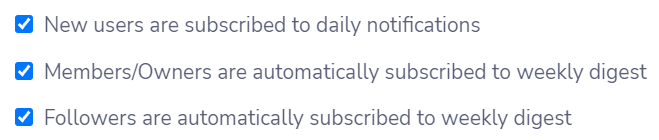
If this option is checked, communities will be added to the email digest of a user that just followed them, unless they unsubscribe from the community header option:
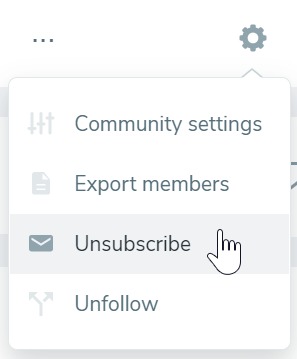
The user can always unsubscribe from any community.
Activation and deactivation of the weekly digest must be performed per community.
The email is sent to every user, as long as there is activity in the communities to which they are subscribed (even if they personally have not participated).
The email is sent every Monday at 3 AM GMT.
Was this article helpful?