The Hero has a Preview mode that the admins can use while configuring the component, to check how it will appear on the start page once its content will be published.
The admins will find the Preview button inside the three dots menu, that will open the Preview mode.
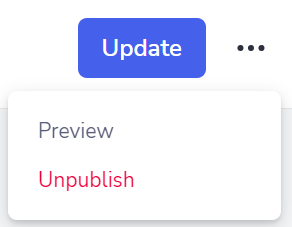
We can preview the Hero in three ways:
- Desktop,
- Mobile,
- Tablet.
Unlike the actual Hero, the preview is static, without animations. And the links will always open in a new tab (even if they are configured to be opened in the same tab).
Like the actual Hero, The Banner Announcement block can be closed, with the purpose of seeing the blocks behind it.
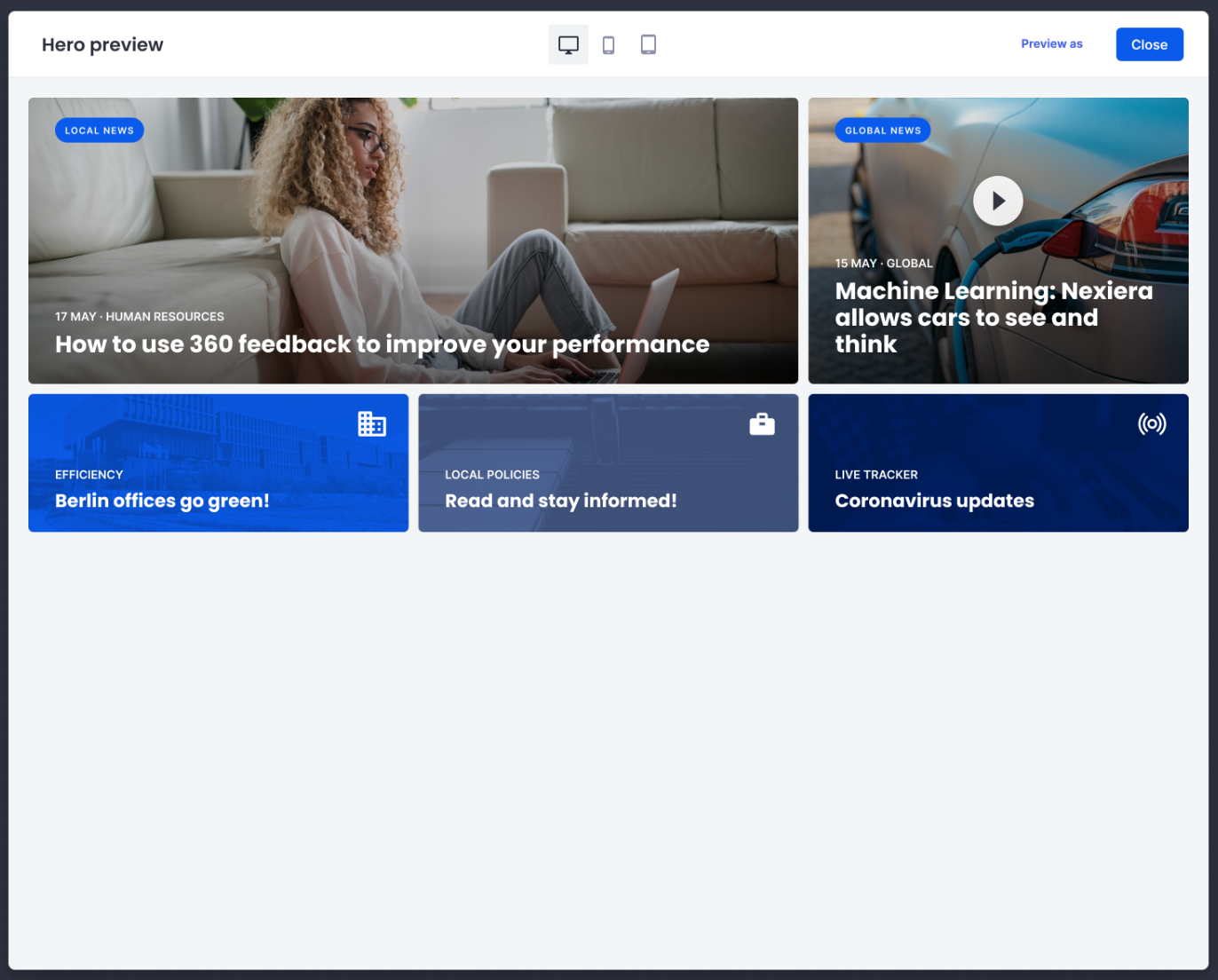
Preview content
The preview shows the current saved configuration of the Hero, not the published one, that is already visible to everyone on the start page (although, in some cases, they could match).
The admins make changes in the Hero configuration and check in the preview how they will look, once they will be published and made visible in the Hero for everyone.
But in some cases, the Hero configuration is personalized for the users that will consume its content, so the Hero will not show the exact same content to all the users. In these cases, the Hero preview will show to the admin only how the Hero will appear to them, but not how it will appear to other users.
That’s why we decided to introduce the new feature “Hero preview per user” in Appspace SharePoint Intranet version 4.7.0.
Hero preview per user
From version 4.7.0 onward, the Hero admins will be able to select a specific user in the Hero preview and check how the Hero will appear to that user, which content they will consume.
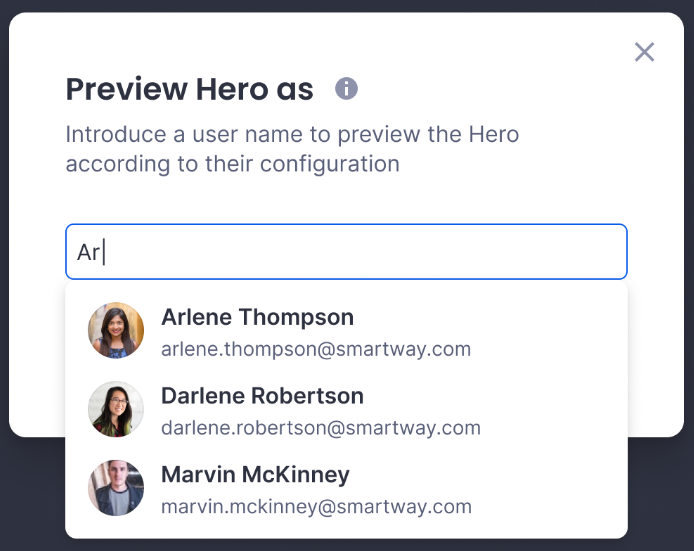

In which cases the Hero content is personalized?
When the Local Stories block source is set to “Personalized”.

In this case, the Local Stories block will show Stories based on the user preference, in particular the ones belonging to the channels they follow.
When the Stories or Highlight blocks contain restricted content
In this case, the restricted content will be visible only to the users who have permission to consume it. The other users will not be able to see or access the restricted content.
For privacy & security reasons, the restricted content will not be visible to the Hero admin either, when is previewing the Hero as a different user, if they do not have permission to access it. So in this case, the preview as a specific user could not match exactly with the content that the user will actually see in the Hero.
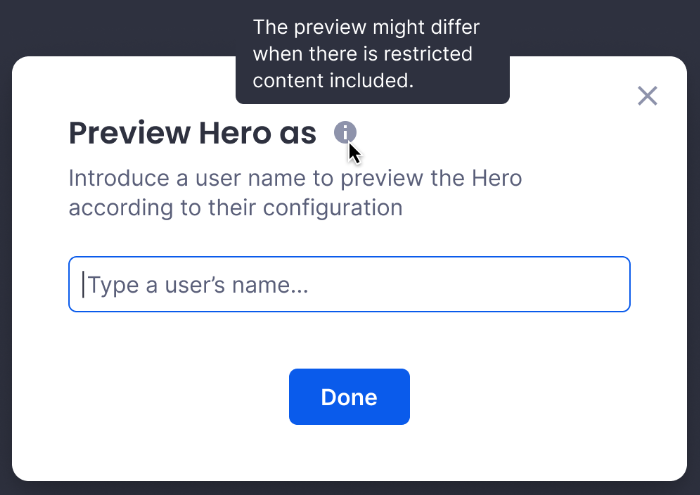
When the Local Entities are enabled
In this case, the blocks configured by the Global admin will be the same for everyone, while the blocks configured by Local admins will be visible only to the users belonging to the Local entity.
The feature “Preview Hero per user” will be available only to Global admins, not to Local admins.
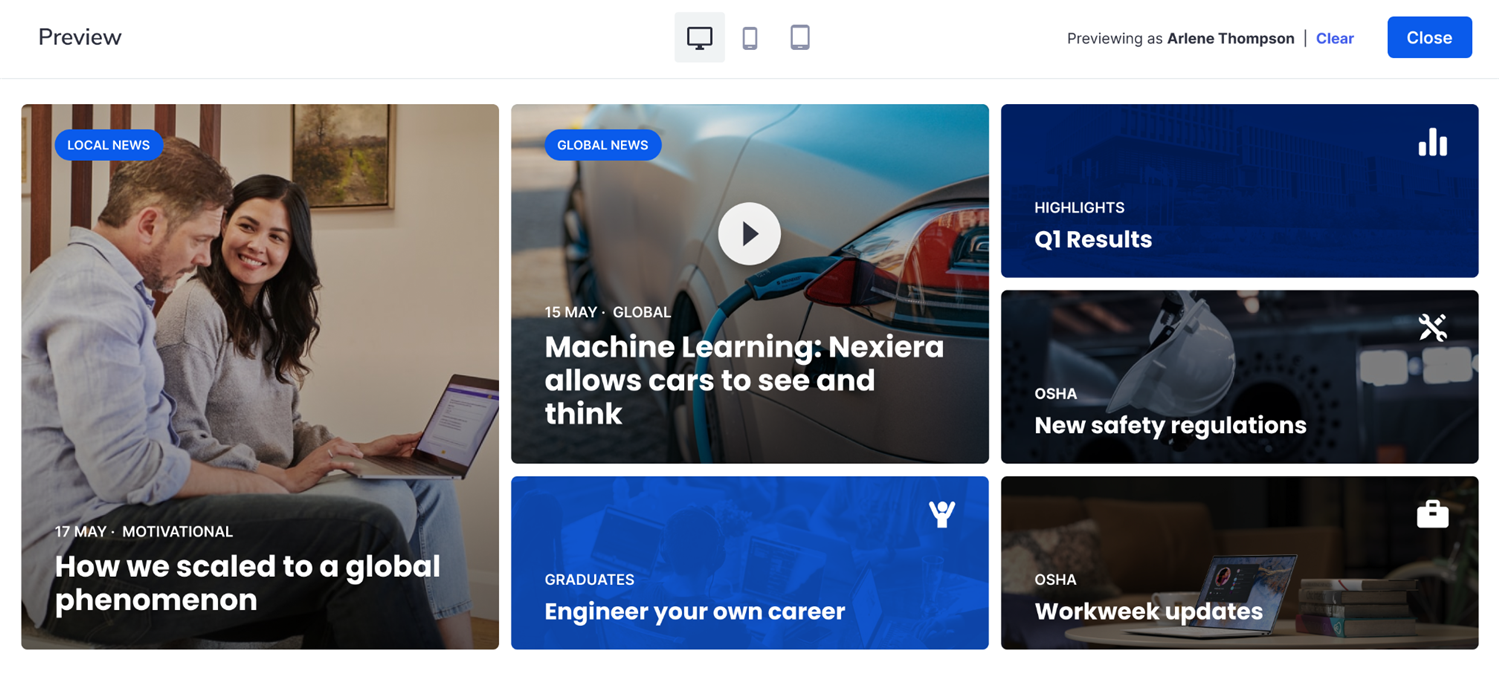
Was this article helpful?