In order to add users to Kiosk Mode:
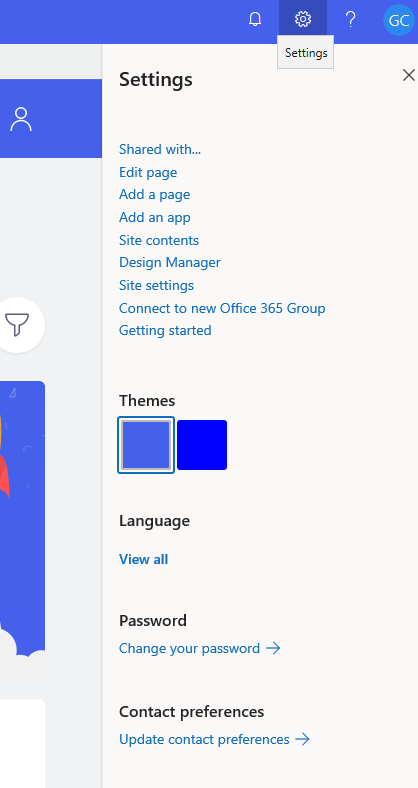
Open the Settings menu and click on Site Settings.
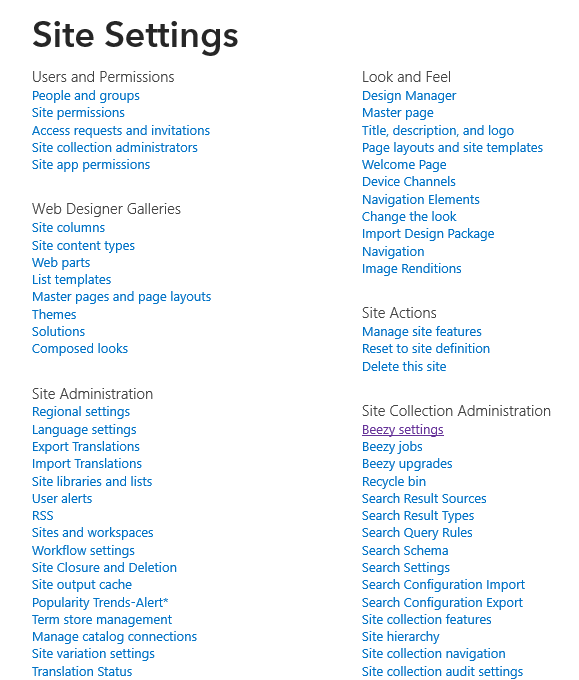
On the Site Collection Administration section, click on Settings.
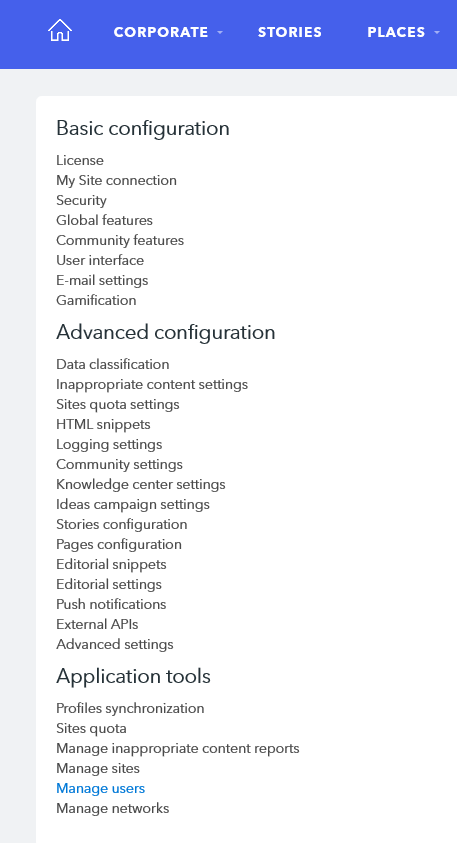
On the Application Tools section, click on Manage Users.
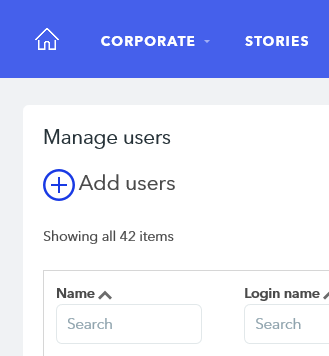
On the Manage Users screen click on the Add Users button.
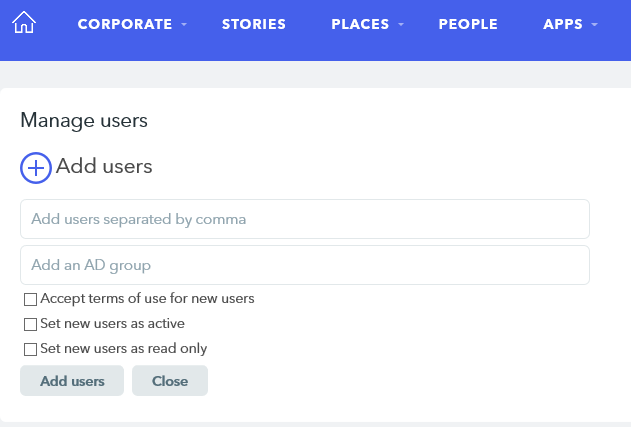
On the Add Users menu Admins have two available options:
- Selecting individual users, using the field Add users separated by commas.
- Selecting an Active Directory group, using the field Add an AD group.
The second option converts all the members of this group into Kiosk Mode, the ones who were already converted will be skipped.
Please Note: The Kiosk Mode is not meant to be used on regular Appspace SharePoint Intranet Users or in other Appspace SharePoint Intranet Admins. This modality restricts users from interacting with other users and from editing or adding any content to the platform.
Was this article helpful?