When it comes to images, the Hero component has a remarkably fluid and responsive design. Due to this responsiveness, there is no specific height or width in pixels that will ensure that an image maintains an exact shape across the Hero blocks. For example, the Announcement Banner ratio changes slightly depending on the screen size, so there is no perfect size for the image. The maximum size is 1656×600 so that should be the one to aim for, but keeping in mind that stuff could be trimmed at the top and the bottom on smaller resolutions.
The Start date field will set today’s date at the next closest hour to the current one (i.e. if now it’s 9.31AM the start time will be 10.00 AM).
The End date will set plus one day at 8.00 PM.
An announcement will be visible all over the world at the same time.
Date time picker changes its configuration and translations according to the user language. Months and weekdays are shown in the default language. The week starts with the day associated with the culture of the default language. The hours are shown with the format associated with the culture of the default language.
Ribbon Announcement
The text field is mandatory and has a 280 character limit.
The link can be of two types, an URL or a Video URL. The URL can be any correct URL. The Video URL follows the same format as in Video Stories.
The icon picker has the same set of icons as the Banner block. The icon is optional.
The background color/image is mandatory.
The color picker will have the colors configured in the Colors’ section in Settings.
Banner Announcement
The headline is mandatory and has a 70 character limit.
Background color (is mandatory) and background image are compatible, and they show an image with an overlay color.
The background image will be shown centered (horizontal and vertically) and scaled to fit the dimensions of the box without being distorted.
All the other fields are not mandatory.
The Description has a 280 character limit.
The Button Text has a 25 character limit. If there’s no Button Text, the button will not appear in the announcement, and the Button URL can be filled, but we will ignore it.
The Button Link or the Video URL have 2000 character limitation. The URL can be any correct URL. For the Video URL we accept any URL and it will open in another tab.
We really encourage you to always preview the Hero before publishing a banner announcement.
Banner Dismissing cases
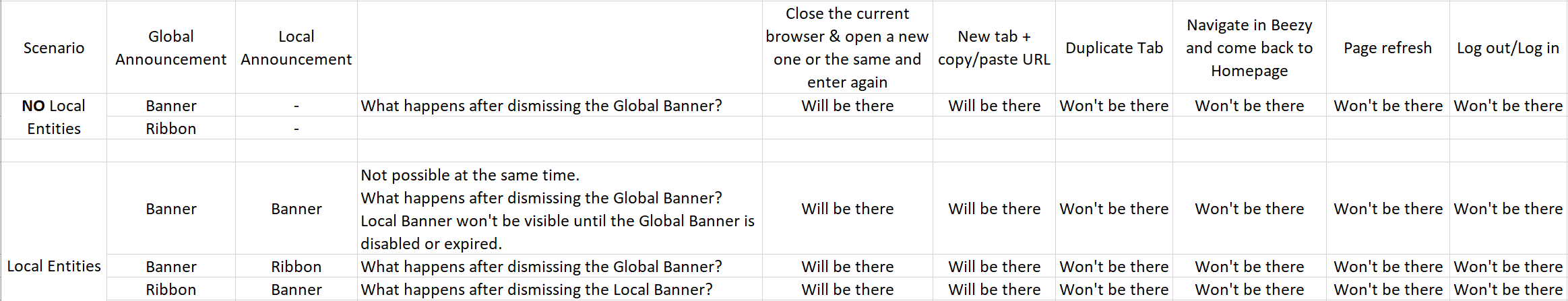
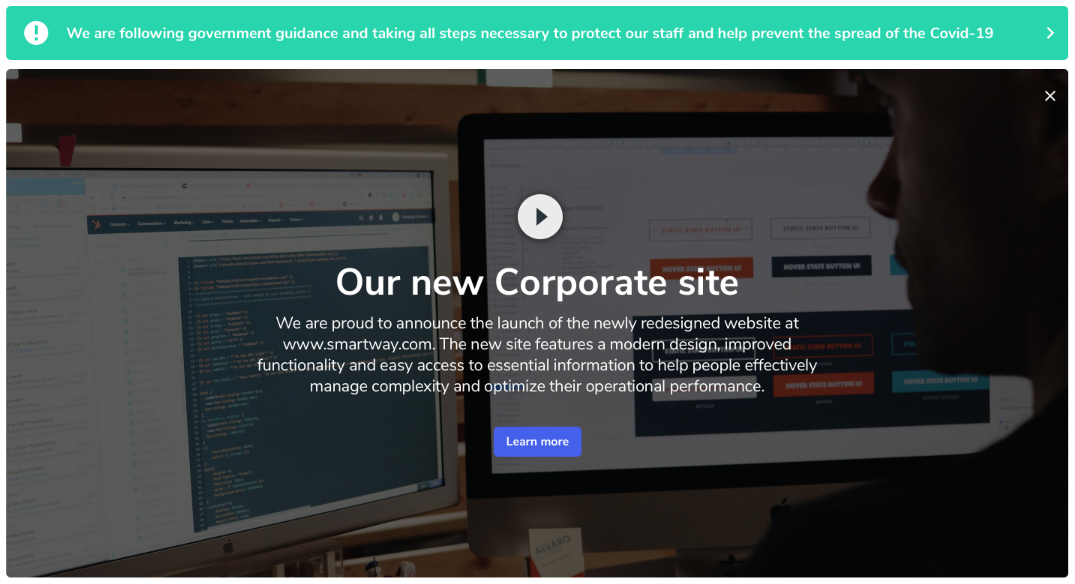
Prometheus layout has 2 stories blocks and a special announcement very similar to Ribbon(same fields) but without icon, and the color will be the first color of the colors’ list.
Was this article helpful?