Corporate Pages provide access to all employees to corporate information relevant to their day-to-day operations through a rich and compelling user experience that will enable them to create, manage and consume corporate content through a modern set of tools.
Domain experts will generate corporate content in a single repository that will be stored in a structured way so that it can be delivered to the right employee based on Tags, Audiences and Languages.
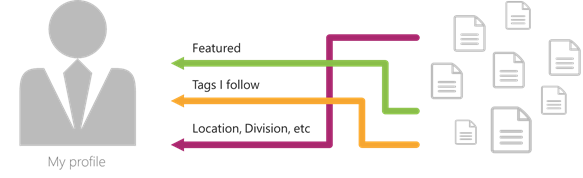
Landing page
This page aggregates all the Corporate Pages of the corporate repository accessible from the menu.
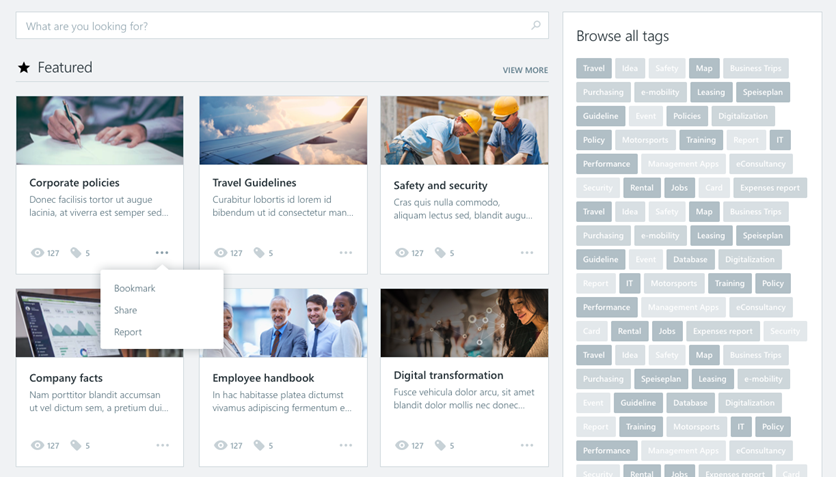
Pages are displayed and cards, each of which shows the title, cover image if there is one, a teaser text and the Channel. There will be a contextual three-dot menu for each card of a Corporate Page for bookmarking, sharing or reporting the item.
Users are able to filter Pages by Tags. The Tag cloud is displayed on the right column. Each tag is added as an AND in the filter. Therefore, only Pages that match all tags will appear in the results. At any point, users are able to clear all filters and show all Pages again.
The filtered Pages will be shown in the same format than in the landing page. When filtering by Tag, users are able to sort the elements in the following order:
- Recently created
- Recently updated
- Most popular
Was this article helpful?