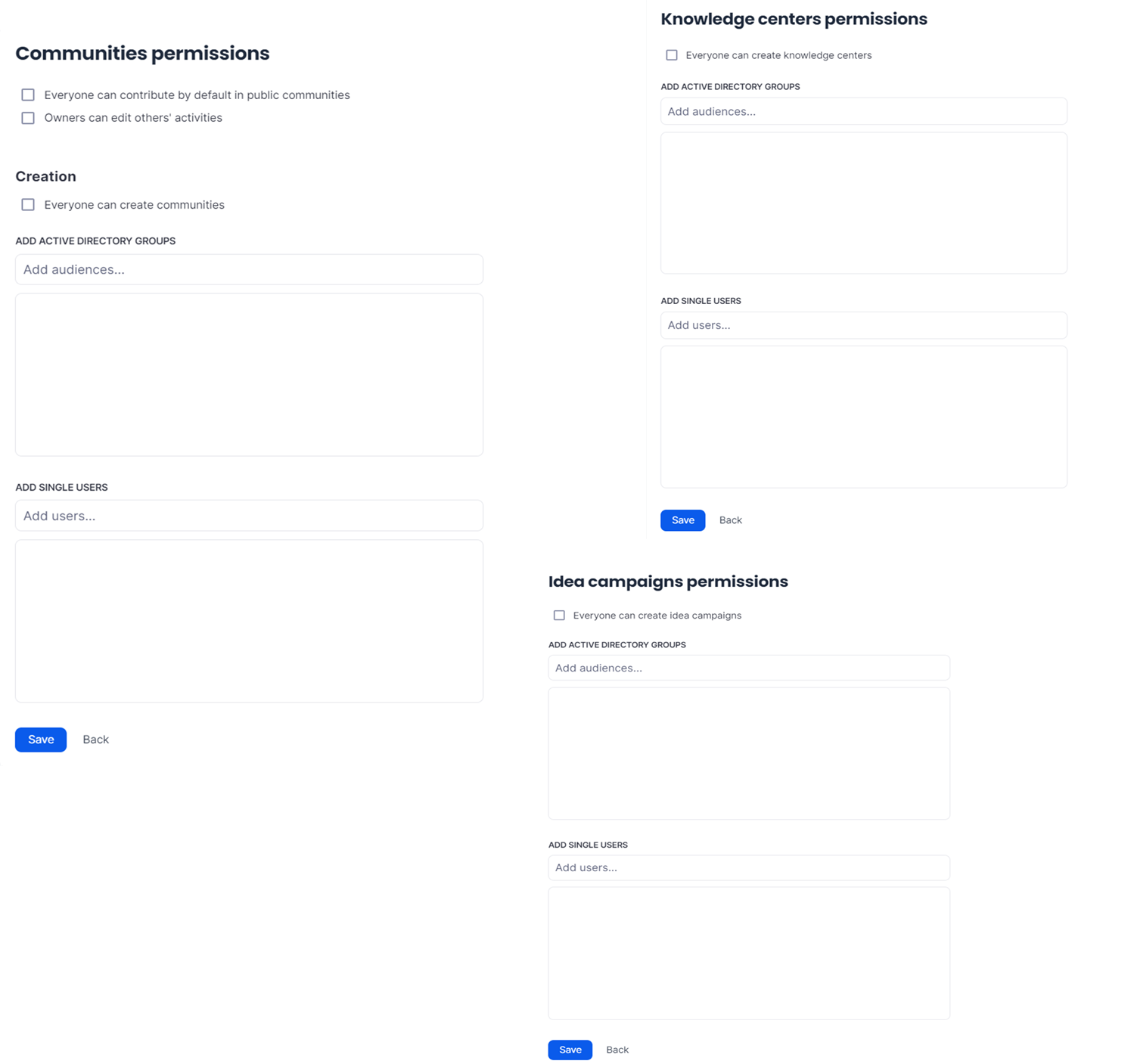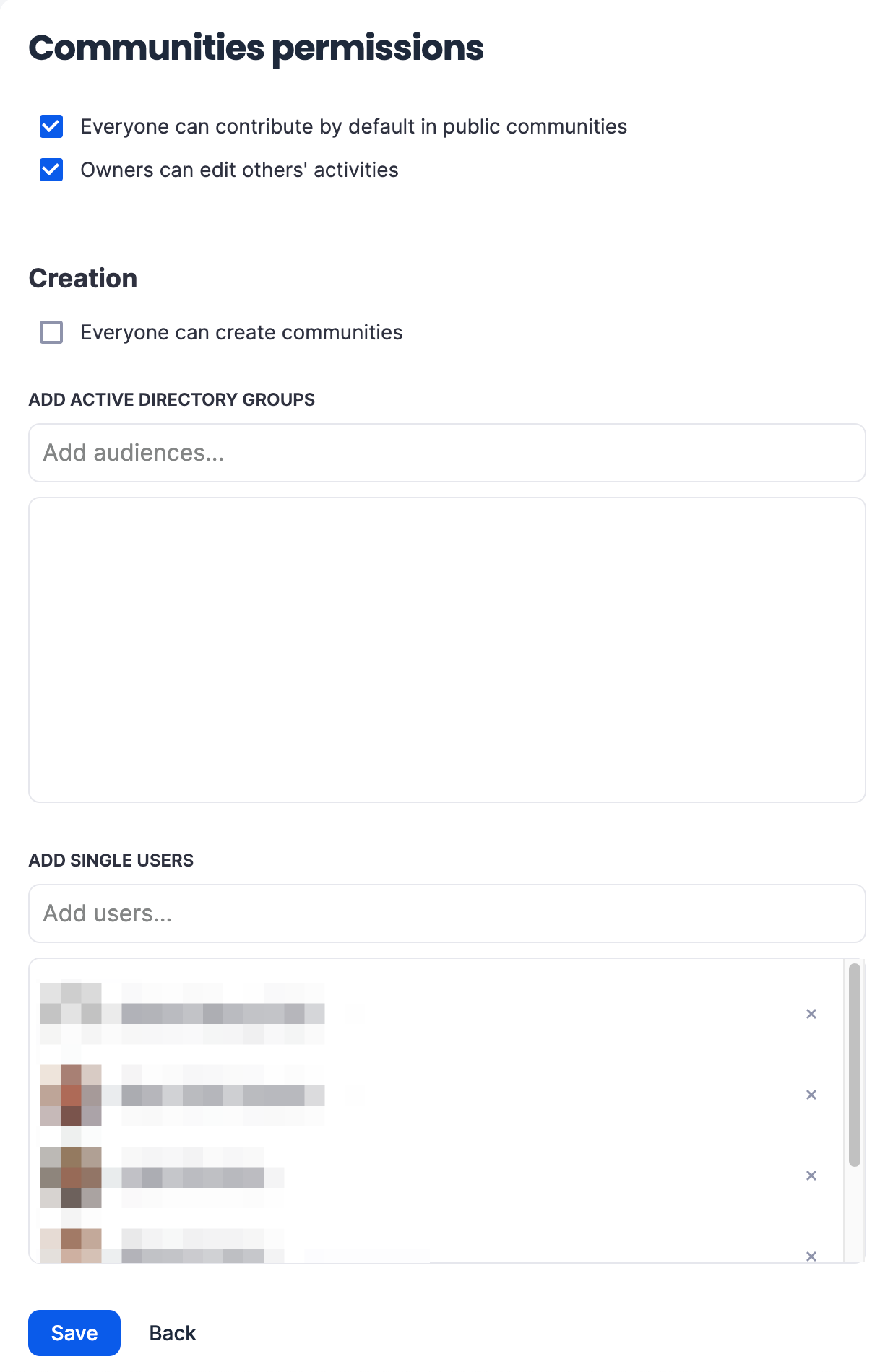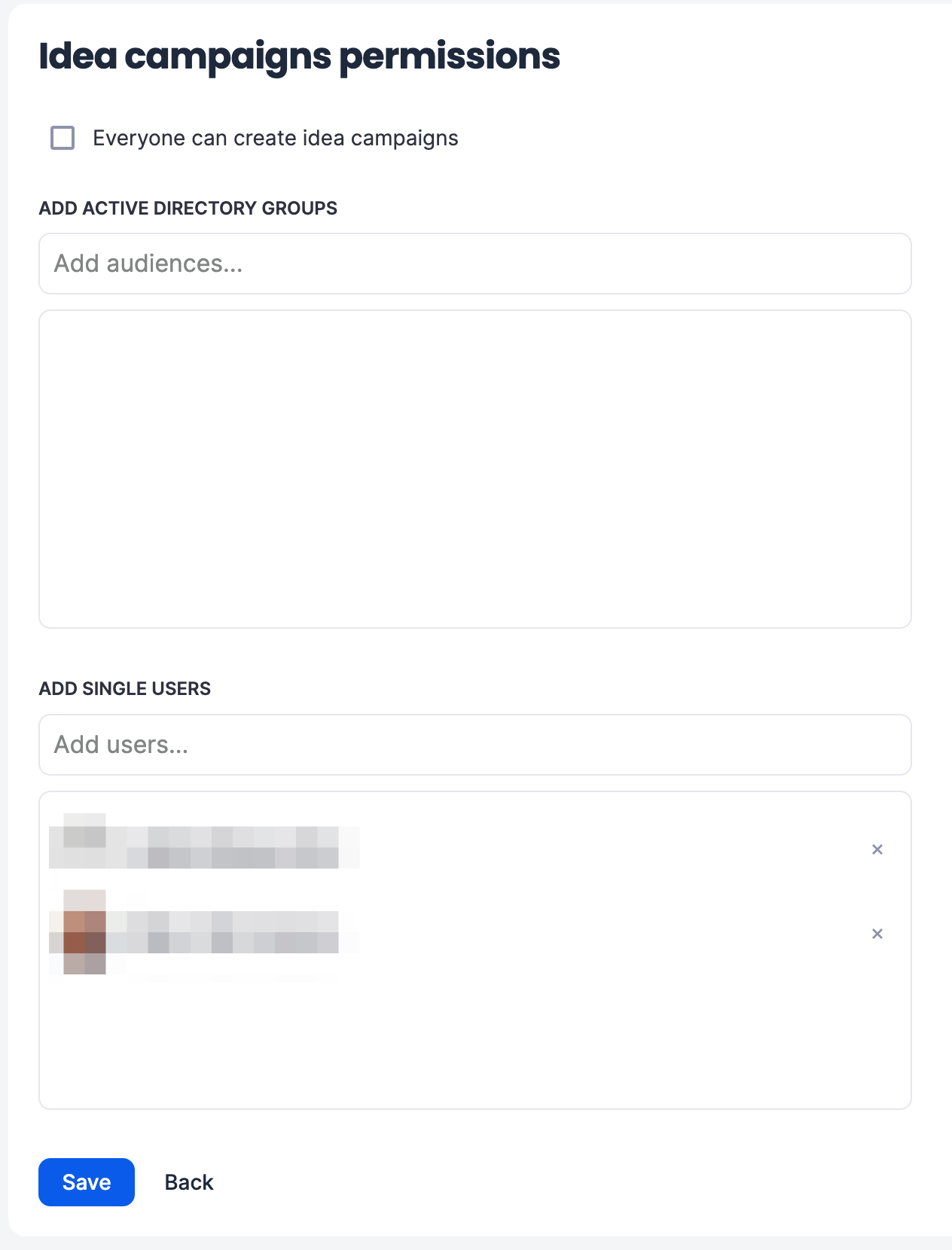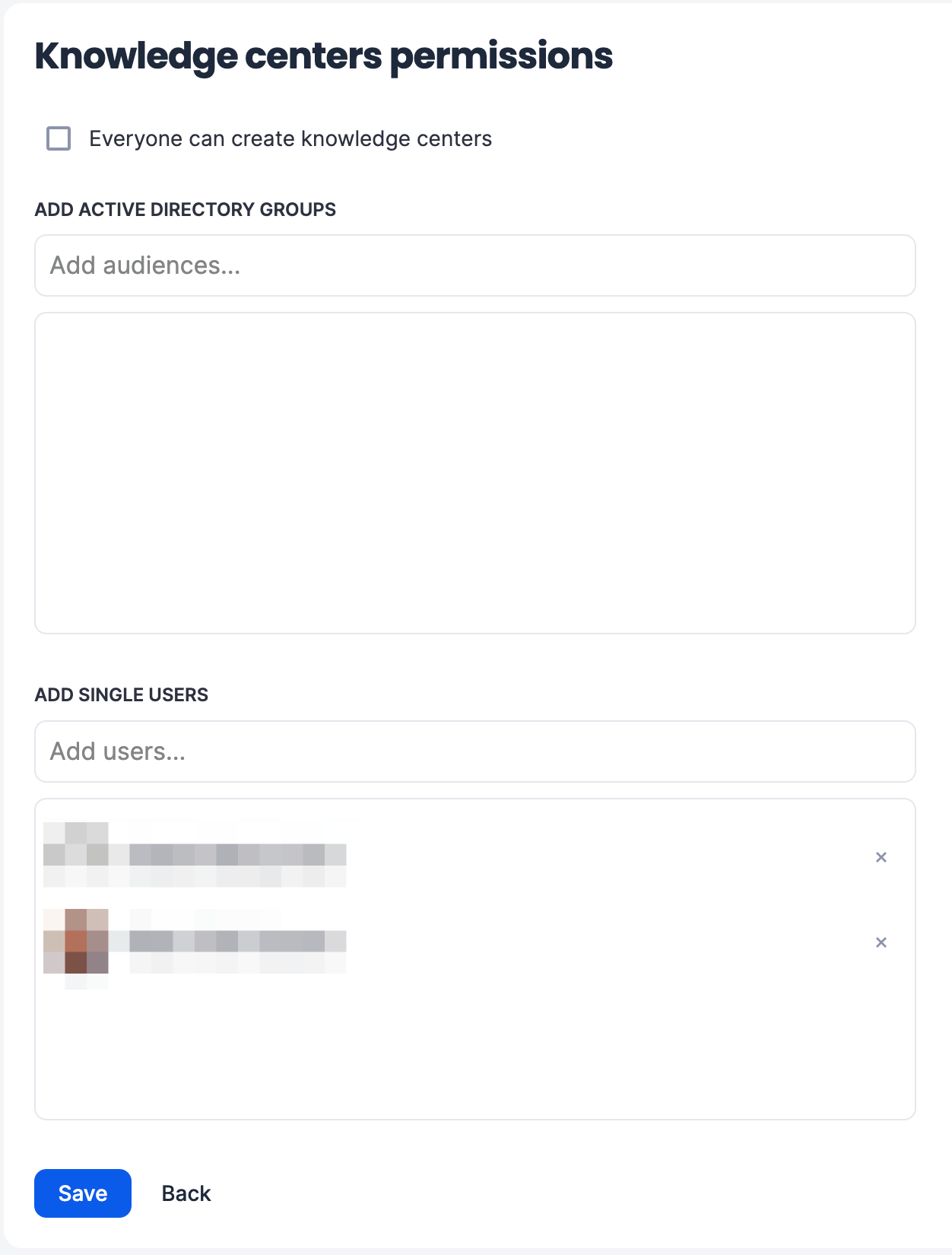Administrators will be able to manage the place creators, including Communities, Knowledge Centers, and Idea Campaigns in Places permissions, a dedicated feature within the Appspace SharePoint Intranet .
In the Places permissions page, administrators have the flexibility to determine who may create these places, with options to allow individual users, all users, or specific AD Groups. This grants administrators greater control over the process of place creation.
In order to access Places permissions, please go to the SharePoint Site settings > Beezy settings > Places permissions.
From here, click the places permissions you wish to configure:
Communities
Administrators are able to assign and manage user permissions for Communities here, by adding users either from the AD Groups or individual users.
Check the following permissions are checked by default:
- Everyone can contribute by default in public communities:
- Owners can edit others’ activities:
Creation
By default the checkbox “Everyone can create communities” is not checked, so that the user can select either singles users of AD Groups, specifically, to be able to create communities. However, if the administrator wants everyone with this permission, then they must check the box. The other options will be then disabled.
- Everyone can create communities:
Idea campaigns
Administrators are able to assign and manage user permissions for Idea campaigns here, by adding users either from the AD Groups or individual users.
Knowledge centers
Administrators are able to assign and manage user permissions for Knowledge centers here, by adding users either from the AD Groups or individual users.
Was this article helpful?