Administrators are able to select between the three-column layout and the new two-column layout with a new distribution of elements.
Three-column layout
The new three-column layout features a new stories carousel on top of the page. This carousel displays featured stories and the rest of the page contains the traditional card layout newsfeed.
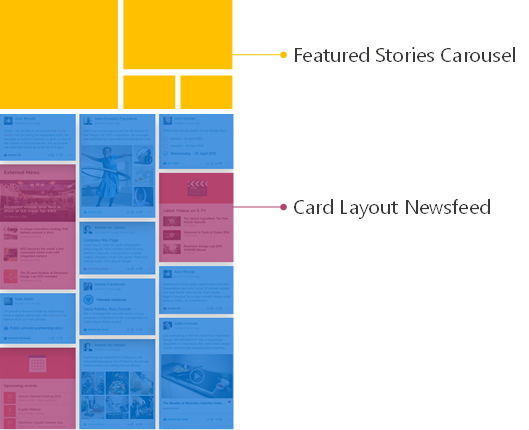
When a user goes to the stories landing page, he gets the complete list of stories in a grid layout.
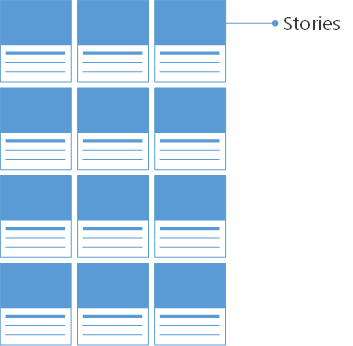
Discovery cards
The Discovery Cards available in the Three-column layout are:
- Quick links
- Discover new content
- Most active communities
- Recently created communities
- Popular tags
- Top praised
- Top contributors
Quick links card
The Quick links card will appear in a fixed position, on the right side of the share box.
In order to enable the Quick links card, please go to Editorial Settings > Discovery cards > Quick links and enable at least one of the two tabs (Recommended by admins or Saved by users).
All other cards
The other cards will appear in a random position and order, mixed with the other cards on the start page.
In order to enable the other cards, please go to Settings > Basic configuration > User interface and check the checkbox “Enable discovery cards in start page”:
In addition, in order to enable the cards Top praised and Top contributors, please go toSettings > Basic configuration > Community features > Tools configuration and check the checkbox “Praises”:
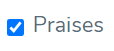
Two-column layout
The new two-column layout of the start page displays the newsfeed in a timeline on the main column. On the right, there are widgets with featured stories and other discovery cards.

When a user goes to the stories landing page, he gets the complete list of stories in a grid layout. At the top of the page, there is the new stories carousel with the featured stories.
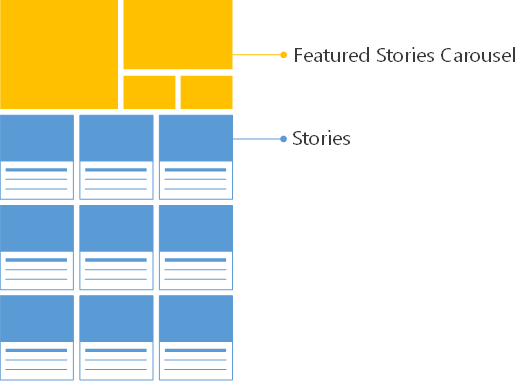
Discovery cards
The Discovery Cards available in the Two-column layout are:
- Quick links
- Tags
- Recently created community
- Discover content
They appear in the right sidebar, in a fixed position.
Quick links card
In order to enable the Quick links card, please go to Editorial Settings > Discovery cards > Quick links and enable at least one of the two tabs (Recommended by admins or Saved by users).
All other cards
In order to enable the other cards, please go to Settings > Basic configuration > User interface and check the checkbox “Enable discovery cards in start page”:
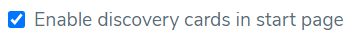
Enable the two-column layout
In order to enable the two-column layout, please go to Settings > Basic configuration > User interface > Startpage & Navigation and change the selection to “2 columns”:
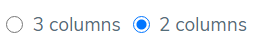
Was this article helpful?