Appspace SharePoint Intranet allows users to report inappropriate content/activities. In order to do so, administrator must enable report abuse on Settings > Inappropriate content settings and selecting the corresponding checkbox:
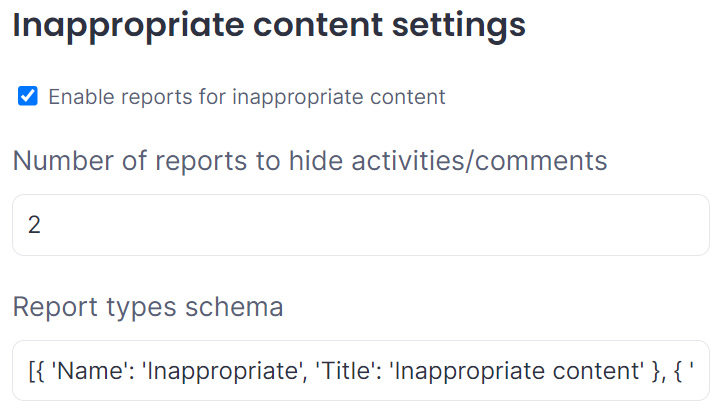
Administrators must provide the minimum number of reports for an activity that leads it to be hidden.
Administrators are able to customize the types of reports users could select for an activity. In order to do so, administrators should provide a schema such as the following:
[{ ‘Name’: ‘Inappropriate’, ‘Title’: ‘Inappropriate content’ }, { ‘Name’: ‘Offensive’, ‘Title’: ‘Offensive content’ }, { ‘Name’: ‘BrokenLink’, ‘Title’: ‘Broken link’ }]
The previous schema consists on a list of elements. Each element defines two pairs of items: the first is the categorization of the report and the second is the text to be displayed to the user when he or she’s going to report and activity.
Was this article helpful?