First of all, in order to enable Local Entities, someone that has an Administrator account in Settings > Security, has to go to Settings > Advanced Configuration > Advanced Settings > Enable Local entities, and click on the checkbox, then click on Save button.
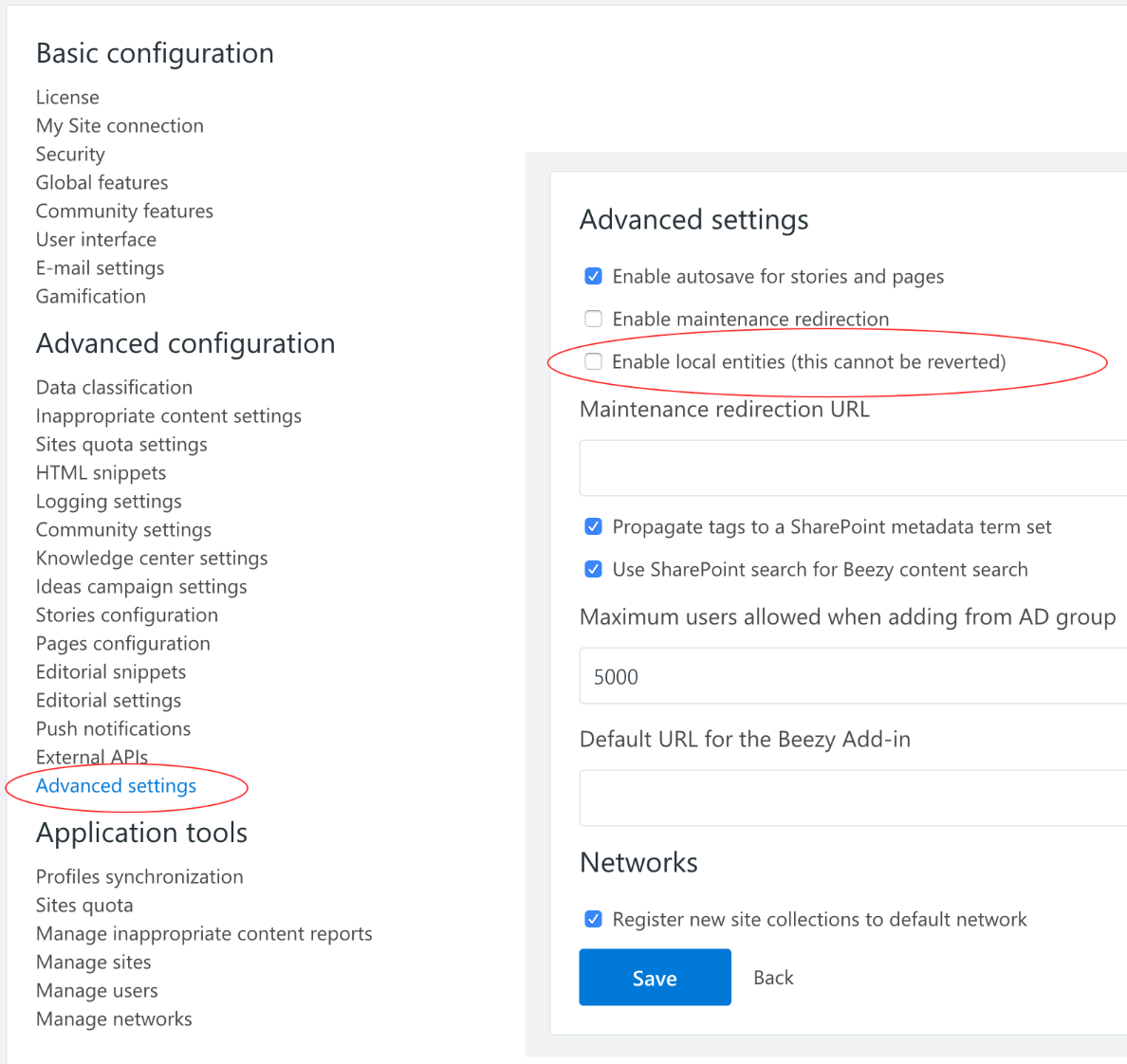
After this action, the option ‘Local entities’ will appear in the Editorial Settings menu.
This is a process with double activation because it has huge implications. To know how to enable the second step please read the next article.
Was this article helpful?