The Account Management Portal is only accessible by the Appspace Cloud Services Account Owner, however additional users may be granted permissions to access the Support portal to log support tickets, or live chat with our technical support personnel.
Users may be granted the following permissions to access the Support portal:
- Support User – Users will only be able to create and manage cases they have created.
- Support Admin – Users will be able to create cases, while also managing all cases raised by other users through the portal, with the ability to filter based on users (owners).
This article provides the Appspace Cloud Services Account Owner instructions to assign users with permissions to access the Support portal.
Prerequisites
- An Appspace Cloud Services Account Owner
- User assigned as a Support User or Support Admin requires to be added to the Appspace console with a Platform license.
- An active Appspace Omni Subscription plan
Note
The Account Management Portal is only accessible by the Appspace Cloud Services Account Owner. Users who were invited into the Appspace platform and assigned the Account Owner role will not be able to access this site.
Assign Support Portal Permissions
- Log in to the Appspace Account Management Portal (https://account.appspace.com) with your Account Owner credentials.
- Click the Settings tab, and click the Permissions tab from the side panel.
- You may proceed to assign the support permissions to Appspace users, by either entering their user names to either the Support User or Support Admin text boxes. Multiple users may be added at a single time.
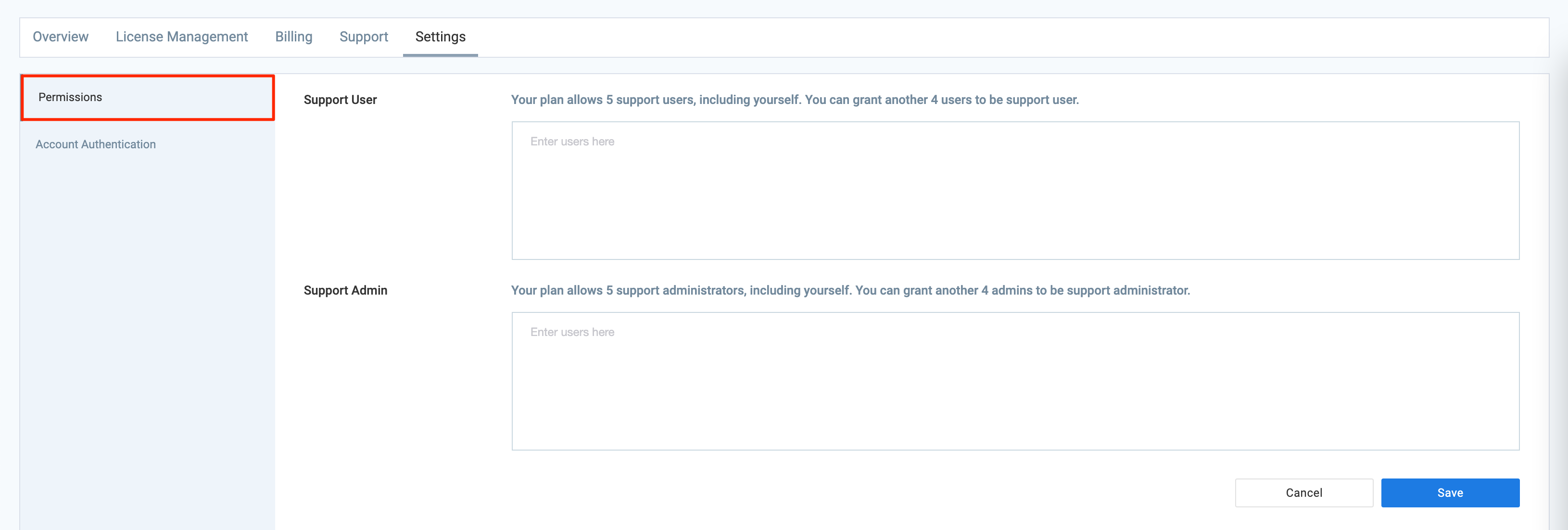
NoteThe total number of users you may assign Support portal permissions are shared between the Support User and Support Admin permissions, and are based on your Appspace OMNI subscription plans. - Once done, click Save.
Was this article helpful?