The Pages administration interface provides editing and managing tools both for editors and writers. This interface is available on the manage content menu at the top right corner:
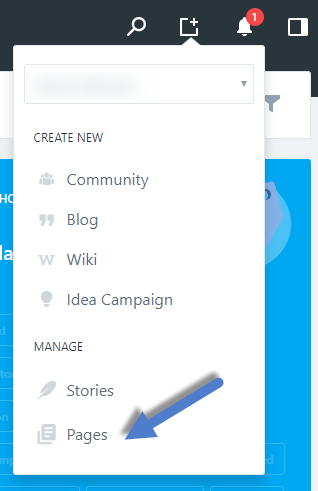
Editors are responsible for adding/removing users as editors and/or writers.
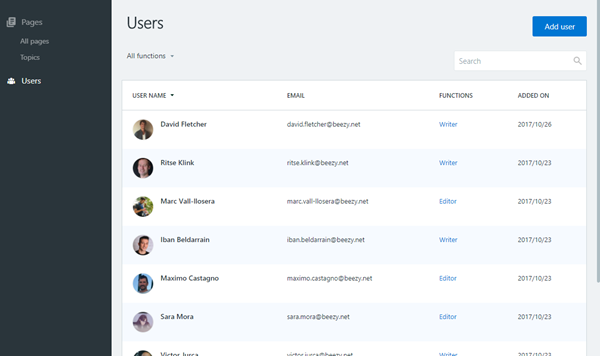
Editors are able to manage categories & topics (including creation, modification, deletion) and to decide who will be able to create pages under specific topics.
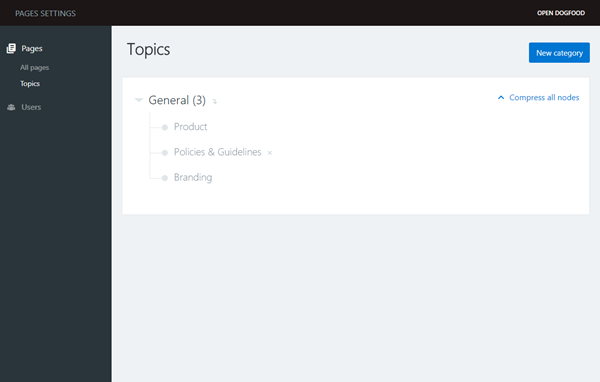
When managing a topic, editors can specify which users are the authors for this topic. The authors of a topic are the only users who are able to link pages to this topic.
Editors are responsible for selecting which pages will appear in the Pages Featured section by activating the “Featured” switch within the All items dashboard page:
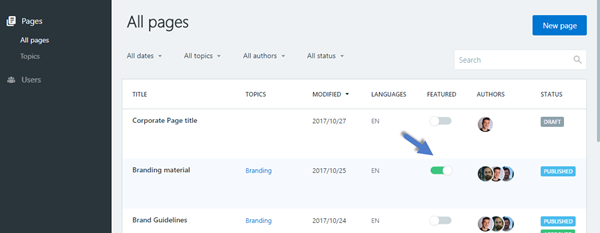
Notifications
Every time a user is added as Editor or Writer, or their role is changed from Editor to Writer or Guest Writer and vice-versa, a notification will be sent to all the Editors (except the one that did the role change and the ones that are given the Editor’s role).
For more info about the Editor’s notifications see the page Editor’s notifications.
Was this article helpful?