The first couple of improvements that were introduced were in the Sharebox, hiding from the interface the “More Options” button that took users to a SharePoint webpage. By default, the suggested start hour will be the next full hour and the end one will be 1h after that.
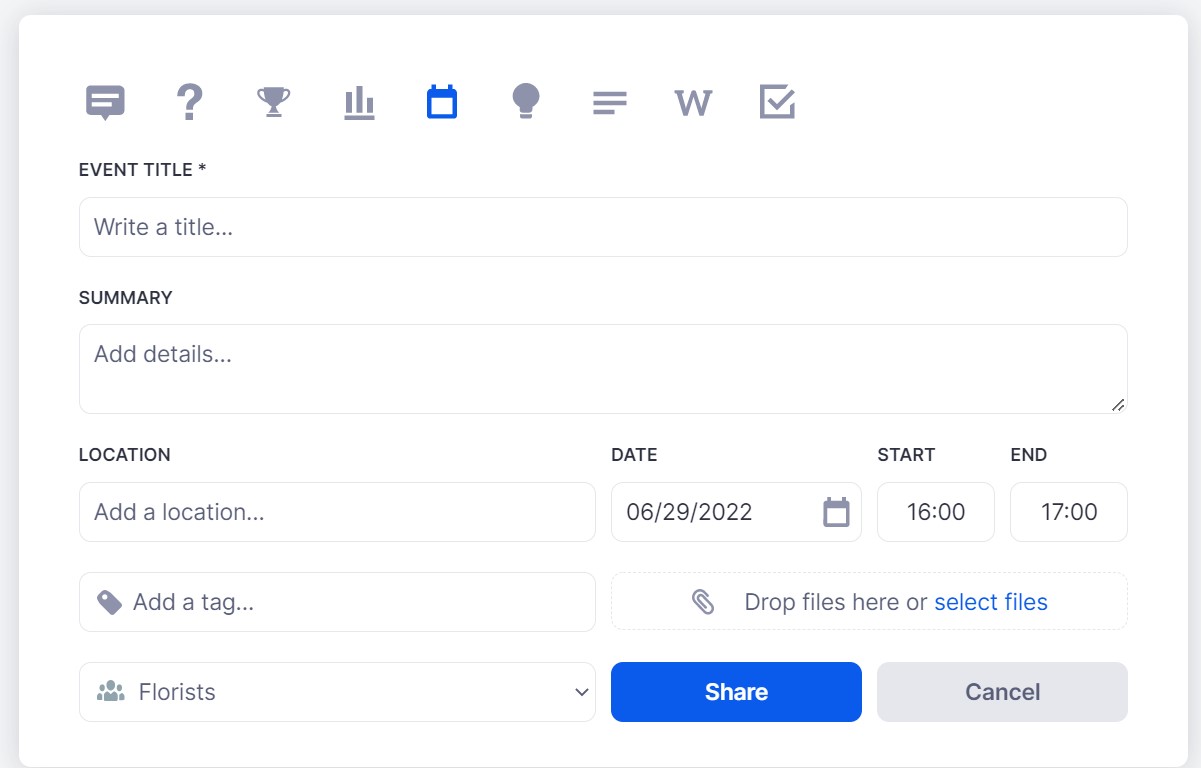
Additionally, users will now be able to schedule shorter events and the UI itself will prevent him/her from scheduling them in past date/time combos.
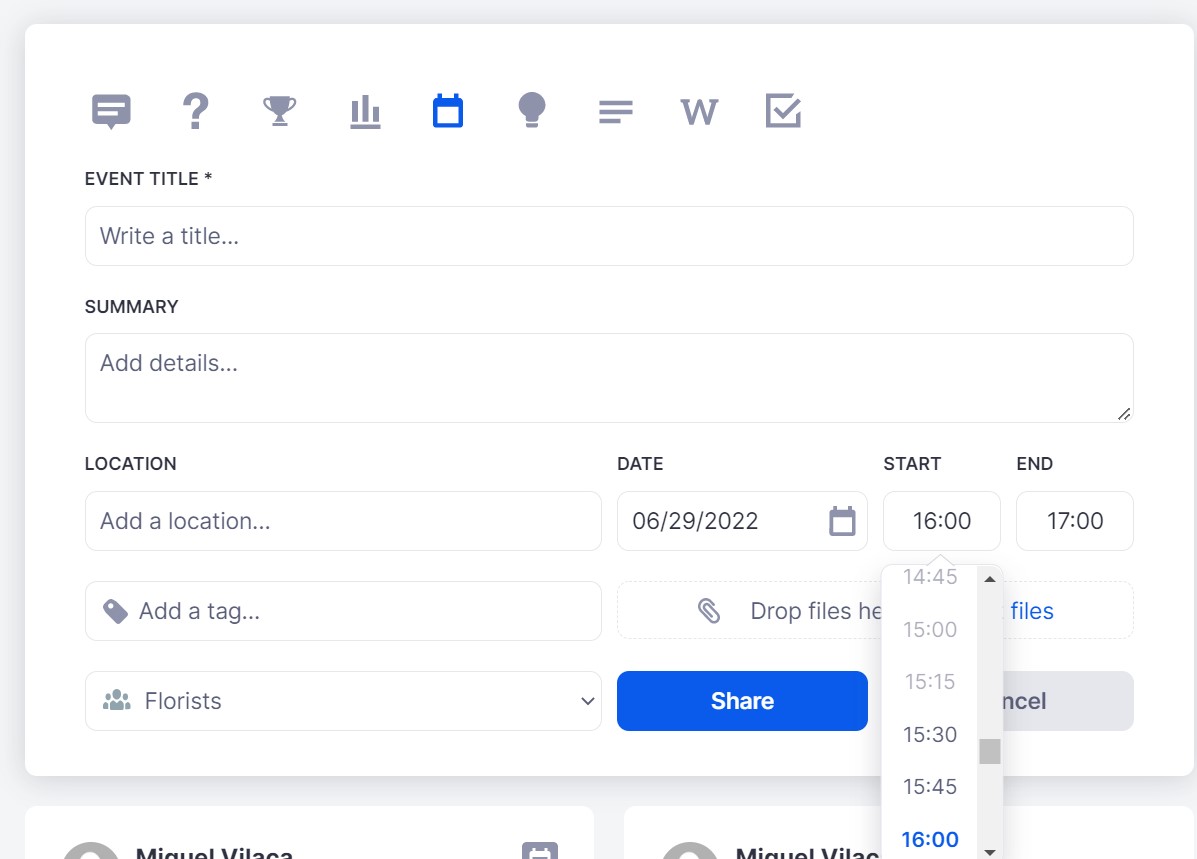
Do you need a change of plans and edit an existing Event? No problem! Users will now have a new Appspace SharePoint Intranet modal to swiftly change things.
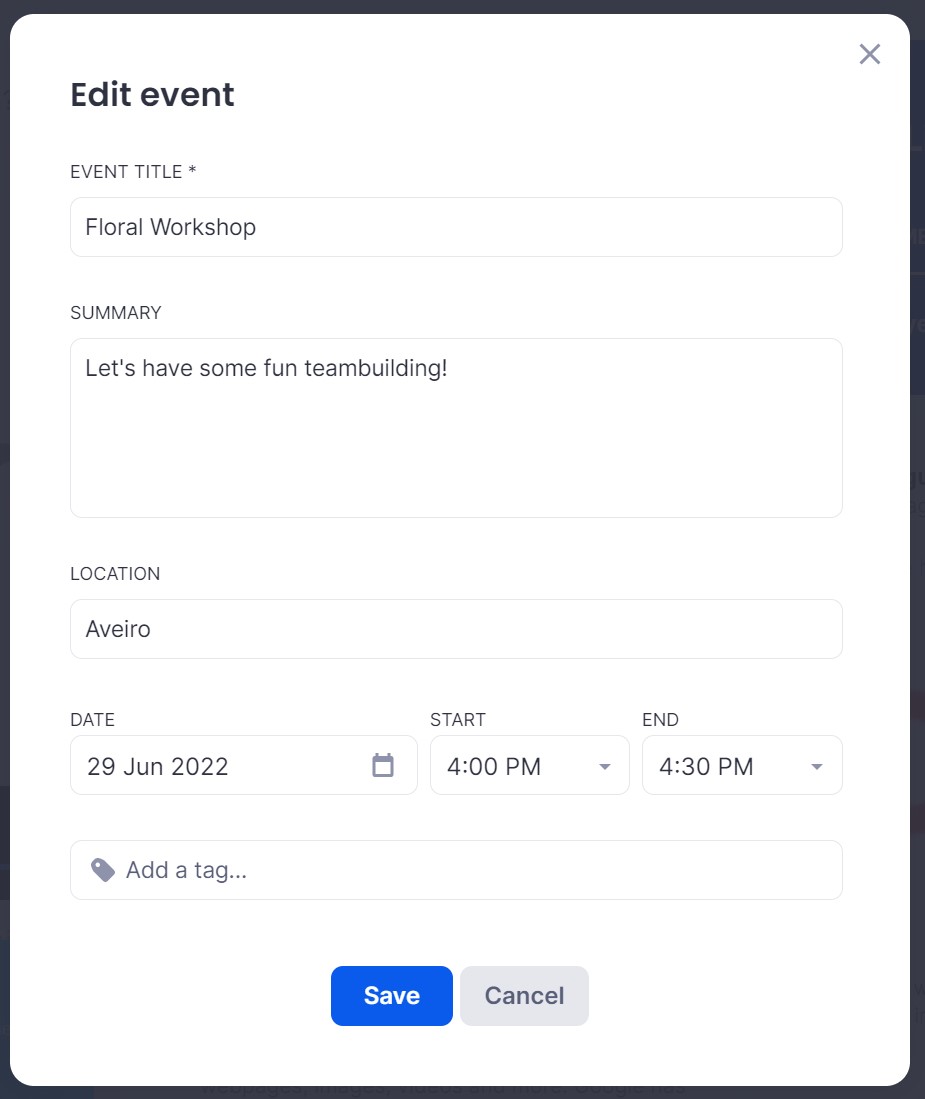
When viewing an Event (regardless of the place within Appspace SharePoint Intranet), you will now see the corresponding time adapted to your own timezone, so no need to do mentally calculate when you should be available.
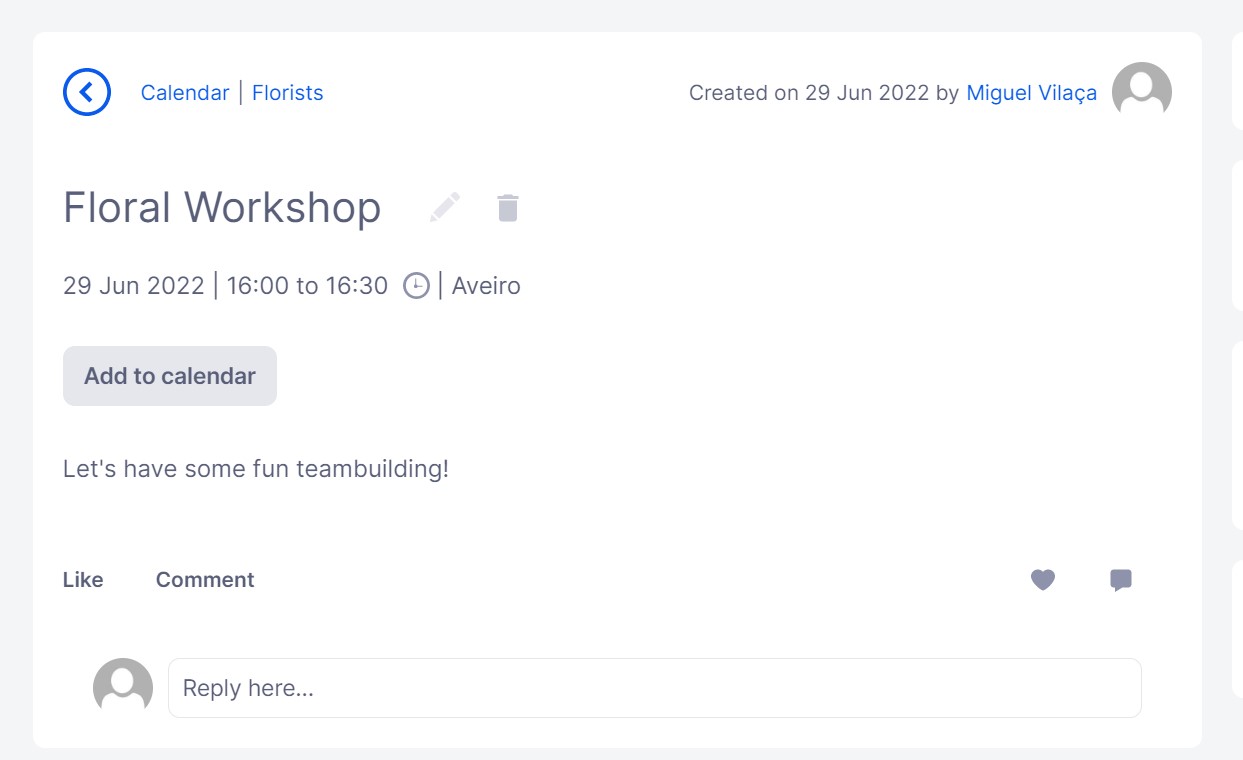
We can also see that the Calendar view was also deprecated from the Communities, for the sake of simplicity and reduced failure points all throughout the user journey.
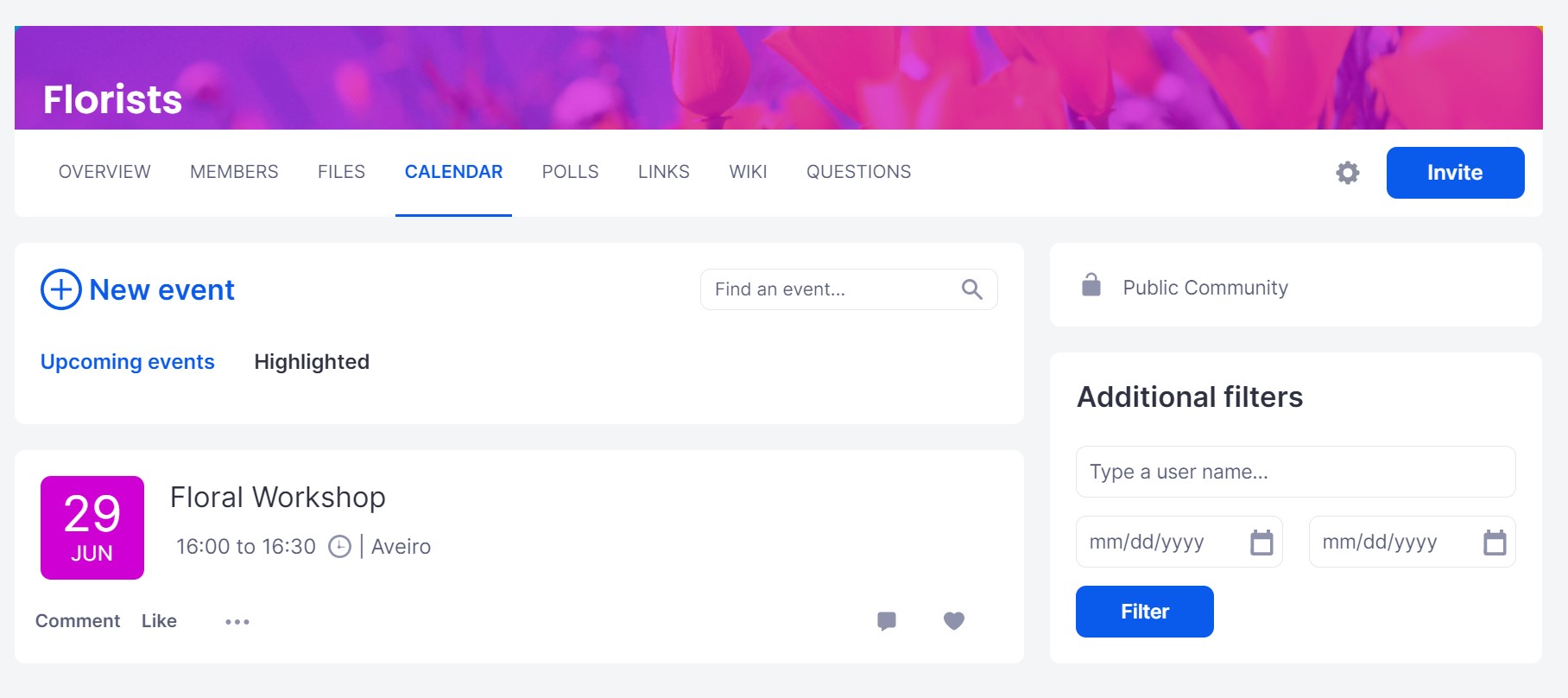
Hovering the event will still trigger a tooltip, but now it will show:
- The timezone that’s being displayed on the card (the user’s timezone) with the corresponding daylight calculation;
- The corresponding conversion to the Community timezone, as that concept will still exist within the product;
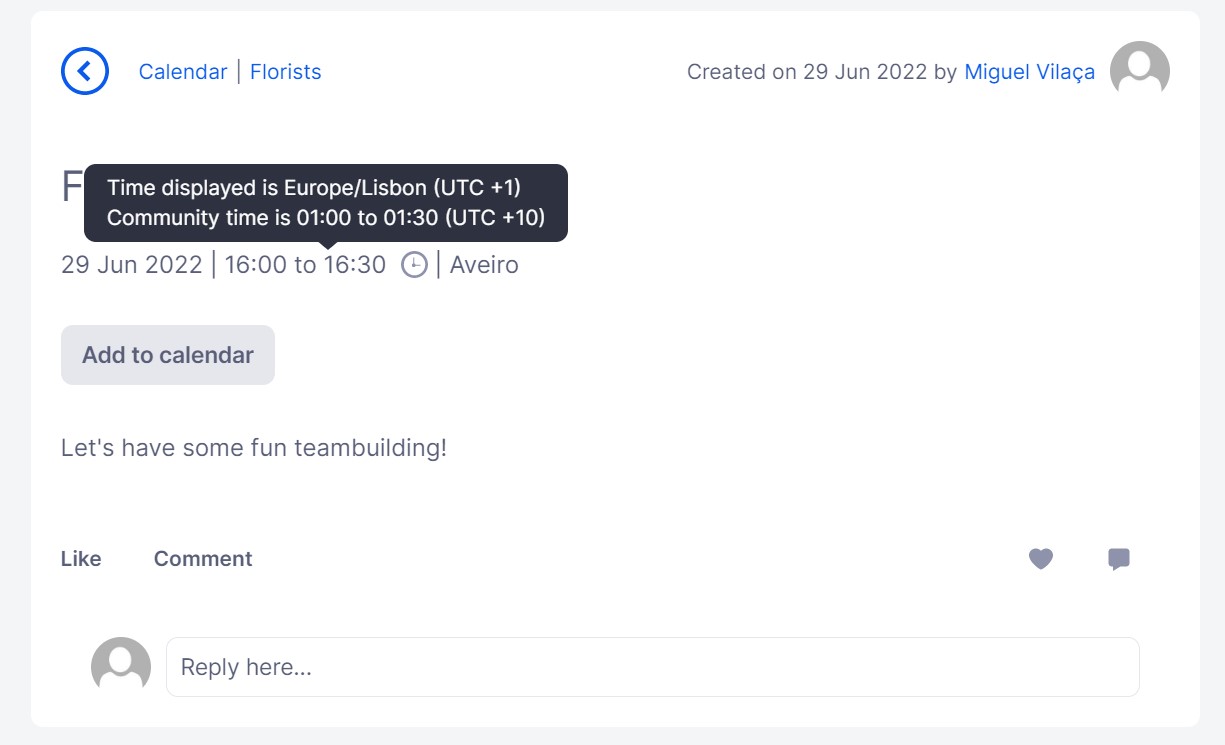
Was this article helpful?