To handle the communication singularities by the different entities, we need the Pages to be separated between Global and Local. Check the Pages section in the user manual for more details to know more about how to work and manage Pages.
Have in mind that as an Admin you must change the link to Pages if you previously had it in the Navigation after enabling Pages’ module for each local Entity. You can grab the URL from the Pages Settings:
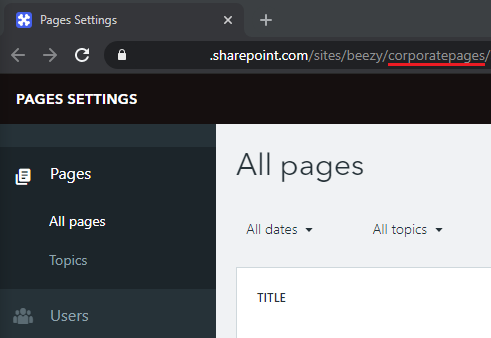
Typically each entity has “/corporatepages” followed by a number.
Pages management
Only the Editors can manage Pages in the ‘All Pages’ section of the Pages module in their current entity.
Pages are those created by Writers or Editors.
Topics management
Editors (Admins) are able to manage categories & topics (including creation, modification, deletion) and topics’ writers.
When managing a topic, Editors can specify which users(within the current entity) are the authors for this topic. The authors of a topic are the only users who are able to link pages to this topic.
Away from the previous statements, everything else is as-is.
Users management
When managing Users in Pages, Editors (Entity Admins and those who have Editorial Settings permissions) can specify which users have which role.
The available users to manage in Pages will be the same as the users assigned to the current entity. This applies to Editors, Writers, Guest Writers, and Guest authors.
Editors
Global Admins can manage global pages, global topics, and global users from the Global/Default entity.
Local Admins can manage local pages, local topics, and local users from their local entities.
Local Editors can associate and create local topics that will only be seen within the scope of their own administration.
Writers
Only those who have Writer permissions can manage their pages and additionally associate them only to the topics they are writers of.
Writers for a Local Pages module have to be from the local entity itself.
Guest Writers
They can create, edit, and publish pages if they are invited or accepted by Editors.
Guest Writers for a Local Pages module have to be from the local entity itself.
They can see their Pages in My Profile > Pages tab
Guest Authors
All users are possible guest authors while editing a Page there is no restriction to choose any user.
The chosen guest authors will receive a notification and an email with a link to write the page. This link is the only way to access the page.
Default Language in Pages
All the redirections to the management or edition of the page will go to the page’s default language version.
Disabling Pages module
If we disable the Pages module from a local entity, we don’t delete the users from the topics that they are following. We leave the users with the roles as they were before the disabling.
If we enable the module again the users will have the roles again. This doesn’t have collateral consequences for inactive users and in moved users to another entity.
Was this article helpful?